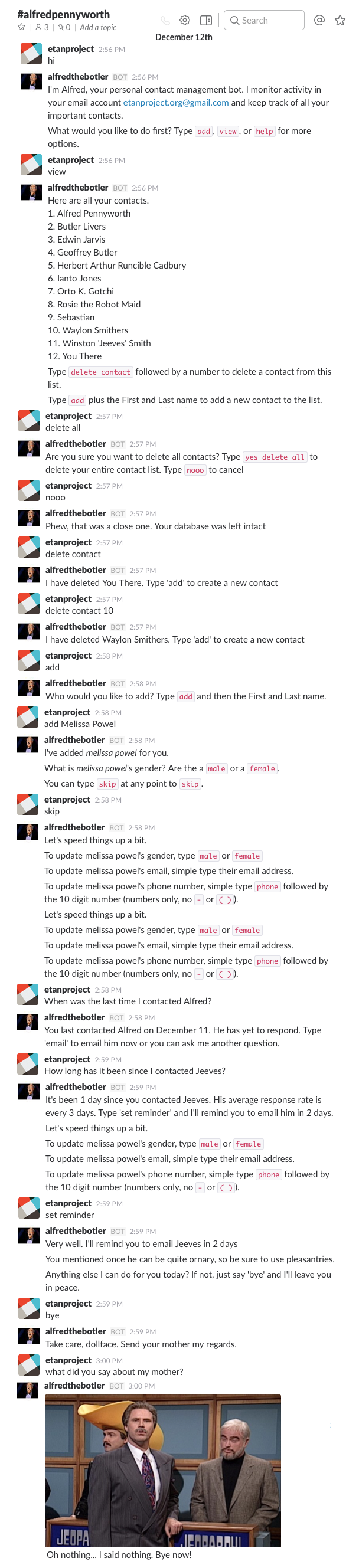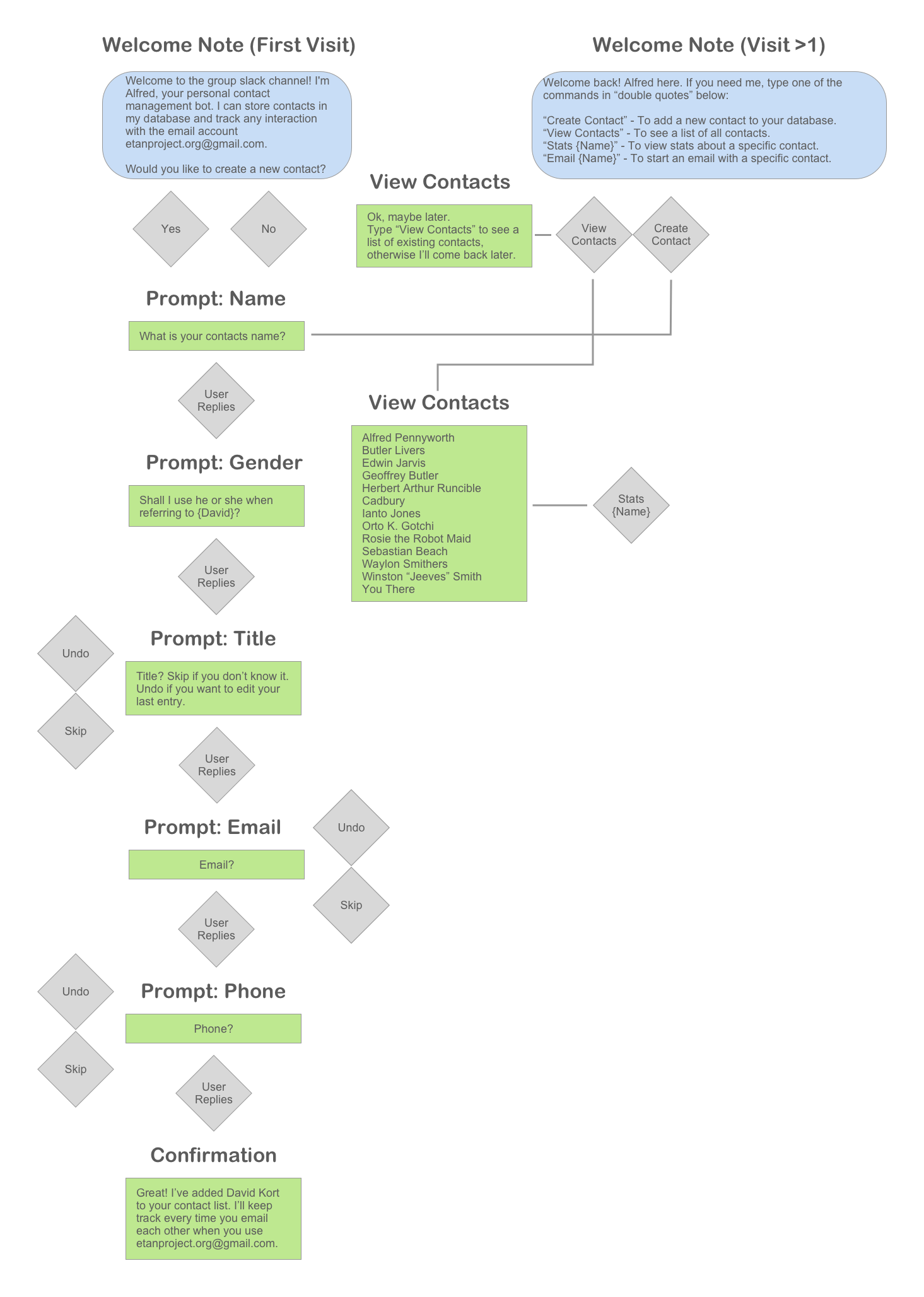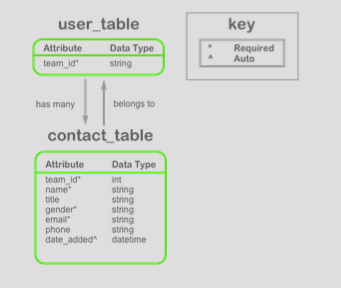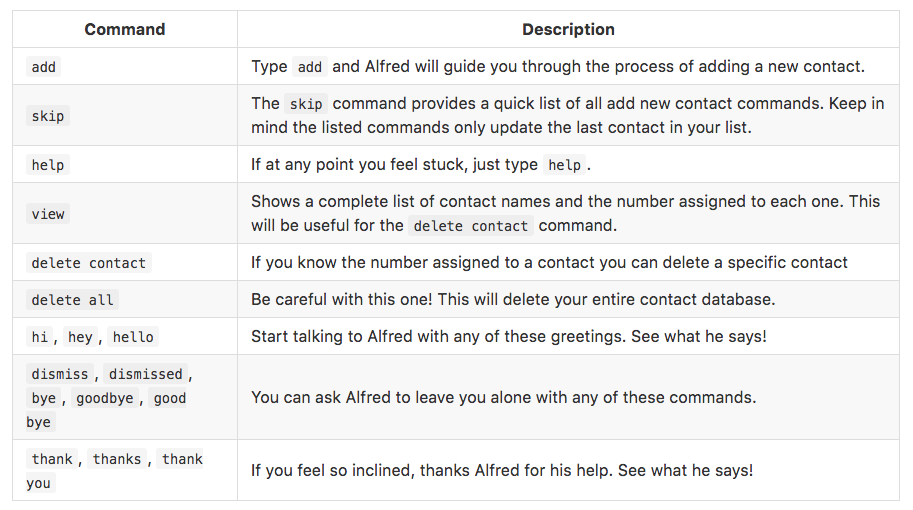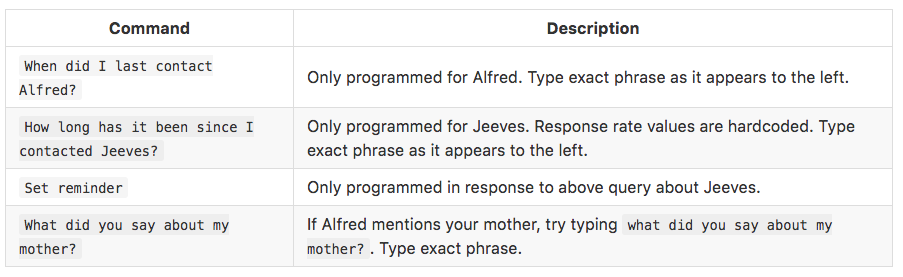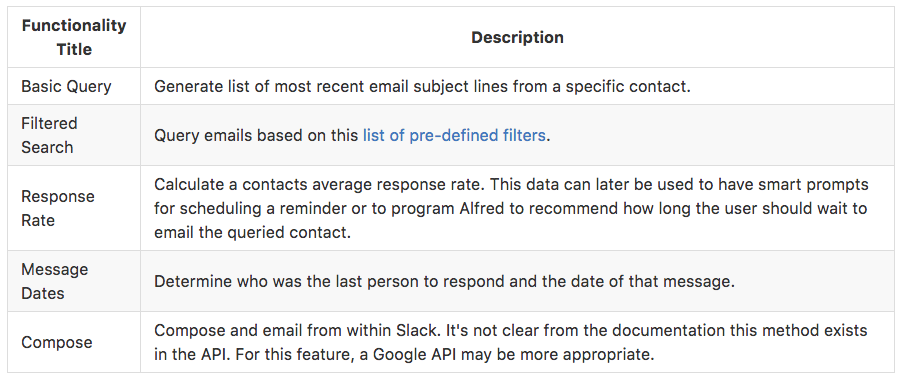Learnings: Start Simple, Go Deep
The biggest learning from this project was the importance of simplicity. My original bot was going to be a research assistant that would monitor Twitter, Google research publications, and news headlines to help my team stay up to date with information related to our area of interest. After thinking through the integrations and use cases, however, I realized nothing I was designing would be better than setting up a Google Alert or following specific accounts on Twitter.
One of my teammates approached me asking for help managing and organizing all our contacts and I realized creating a collaborative CRM built right into our communication tool, Slack, would solve a huge need and could be prototype within the time frame.
I know conceptually that it’s important to build a product that does one thing really well, but I enjoyed the process of appropriately matching problem to technology and then simplifying features to build a working “experience prototype”.
Resources
Bot Workflows
https://daraghbyrne.github.io/onlineprototypes2016/deliverables/project-workflow/
Character Development
https://daraghbyrne.github.io/onlineprototypes2016/in-class/in-class-2/
Email Validation
http://stackoverflow.com/questions/22993545/ruby-email-validation-with-regex
Phone Validation
Regex: http://www.regexlib.com/Search.aspx?k=phone
Gem: https://github.com/travisjeffery/validates_phone_number
https://rubygems.org/gems/validates_phone_number
Thank You’s
I want to recognize our course instructor, Daragh Byrne, for the detailed resources and extra office hours. Resources from week 4 and 6 were particularly useful with regard to product conceptualization.
https://daraghbyrne.github.io/onlineprototypes2016/in-class/in-class-2/
https://daraghbyrne.github.io/onlineprototypes2016/deliverables/project-workflow/
I also want to thank my classmates Sharon for her guidance on proper file setup, Swarna for her help writing code that edits past database entries, and Elijah for his suggestion to add “return true” and “return false” to each line of my helper code - Now Alfred doesn’t keep repeating himself! Such a relief.