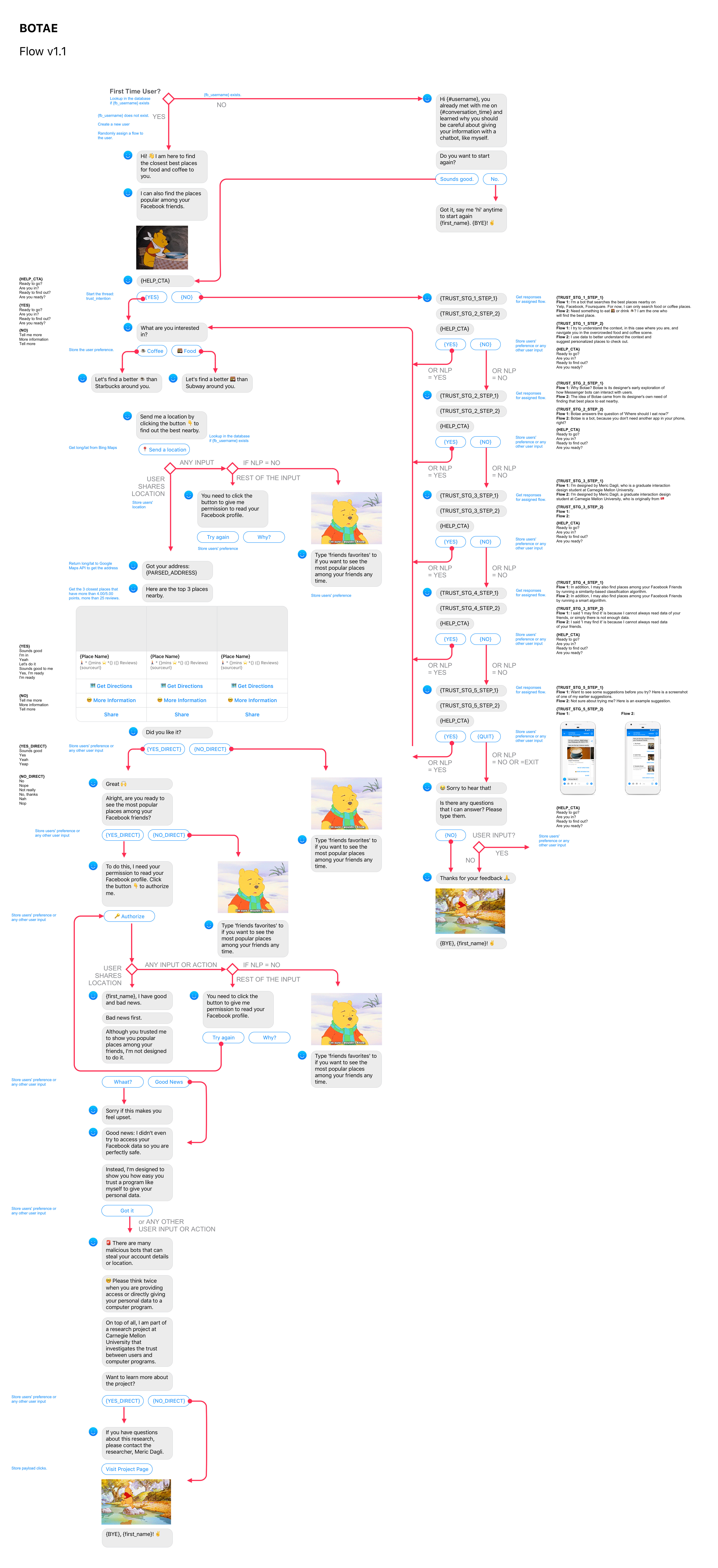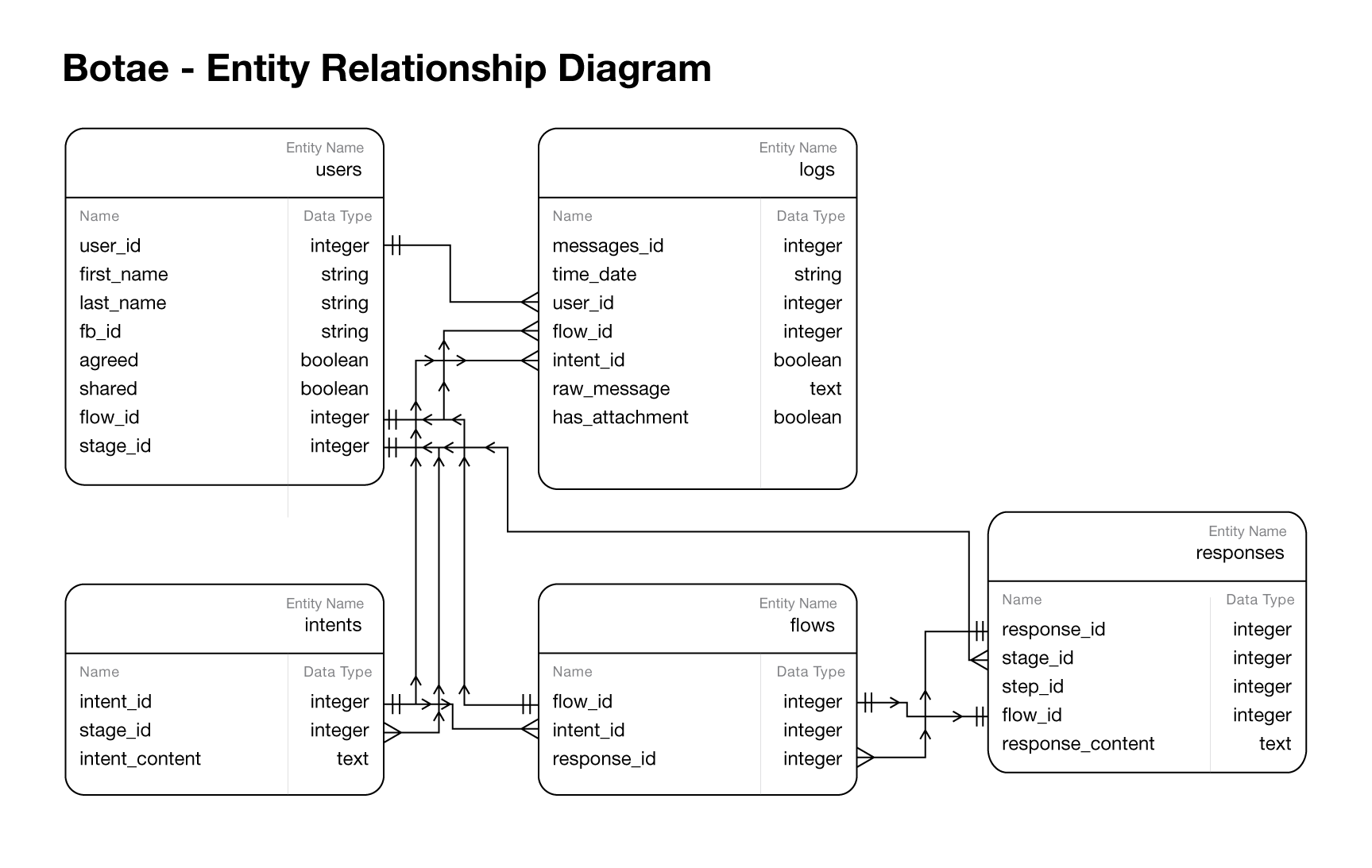What is Botae?
Outcome
What can it do?
Botae has two main user groups and provides different values for them: informing end-users with their online trust and enabling its researcher to investigate trust & interaction design relationship in the context of conversational interfaces.For End Users
Any Facebook user can chat with Botae. As users go through the flow of getting recommendations for nearby places by providing their location, it aims to establish an initial trust with the user by working as they expected. Then it aims to get users' consent of accessing their Facebook data by asking them to click a pseudo-authorization button. After users click the button, it notifies users that it wasn't designed to work that way but inform them on how easy they trust a bot.For the researcher
On the other hand, Botae works as a bot A/B testing platform for its researcher. As its replies are all tied to numerous conversation flows that have slightly different content that is loaded from a database, it creates an opportunity for testing characteristics such as personality, etiquette, or use of media other media such as GIFs, Emojis, photos, and videos for gaining user trust through persuasive design.As it also keeps a log of user actions, their inputs in every level, it also becomes a point of data collection. This way, it provides insights about how many 'participants' used the system and what is the level of trust that they had with the system. In the current scenario, the level of trust is measured as below.
High Trust Level: Users approve access to their location and Facebook data.
Medium Trust Level: Users only give access to their Facebook data.
Low Trust Level: Users only give access to their location data.
Not Trusted: Users do not give access any of their data.
Changing Personalities, Faces as Words
Currently, and by default, Botae is smart, somehow poker-face, caring. Maybe its most important characteristic is being poker-faced, a little bit mysterious until it builds up trust with its user. It is task-driven, but also have a sense of humor, especially when it things go as not planned. As it can't understand many general commands that people may expect from a general bot such as Alexa or Siri, it is forgiving in a way that it will inform the user what it can do. No matter how people interact with it, it is polite.
How does it work?
Botae uses Facebook Messenger as a platform. It is powered by several Ruby gems and a PostgreSQL database that are hosted on Heroku. Its technology stack as follows:- Sinatra gem as the main web app structure.
- Facebook Messenger API, Graph API through Facebook-Messenger gem by @hyperoslo and Rubotnik Boilerplate by @progapandist.
- Facebook Wit.AI NLP for understanding human natural language, and turning user intentions into actionable entities.
- Google Maps API for location inquiries through with httparty and json gems.
- Puma for a basic web server.
- PostgreSQL database through PG and ActiveRecord gems.
- Heroku as hosting the app, and other back-end actions.
Code of this project is up in the course Github repo: http://bit.ly/2inX6In
This was one of the best learning experiences, I had in a while!
From the first week in this course, I have learned a lot about conversational interfaces, why they matter, and most importantly how to build not one, but many of them. Knowing how back-end works and what is possible technically makes me a better designer, but also someone who puts things out into real life.
Here are some other bits of learning that I learned while I was developing Botae:
- Rather than trying to solve everything at once, going one by one, but iterating fast is key to the making progress and meeting deadlines.
- Although platforms such as SMS or Facebook Messenger enable users to overcome the initial onboarding for a new experience, users try to end the conversation as soon as possible, especially if the chatbot is task-oriented.
This becomes problematic, and create a similar effect when laptop users that blindly click "next, next, next, submit" buttons when installing a new software. This was something that I inspired by designing the conversation in Botae, making the conversation long intentionally. - When things go wrong in the deployment, console and print functions are the best ways to understand what is wrong.
- If I got stuck on technical/programming problems, StackOverflow, GitHub search are the best places, but also getting hands-on help is a very precious opportunity.
As I will continue to work on Botae for my thesis, I am planning to improve it in these areas from close to near future:
- I will work on storing user records in the database and serving flows to users.
- Updating and framing test flows more concisely in terms of their content. For example, flows to test language, flows to test personality, flows to test the use of media usage, flows to test emoji's etc.
- I will improve the language, and revisit the trust thread to make it more impactful, such as bouncing back more data to users, that this bot can read their personal data, but it is not designed to use that personal data.
- Revisit my location suggestion logic and make it working with real data.
- Discuss possible opportunities with my thesis advisor, revisit my project goals.
- Apply for Facebook Review and IRB.
You can upload files of up to 20MB using this form.