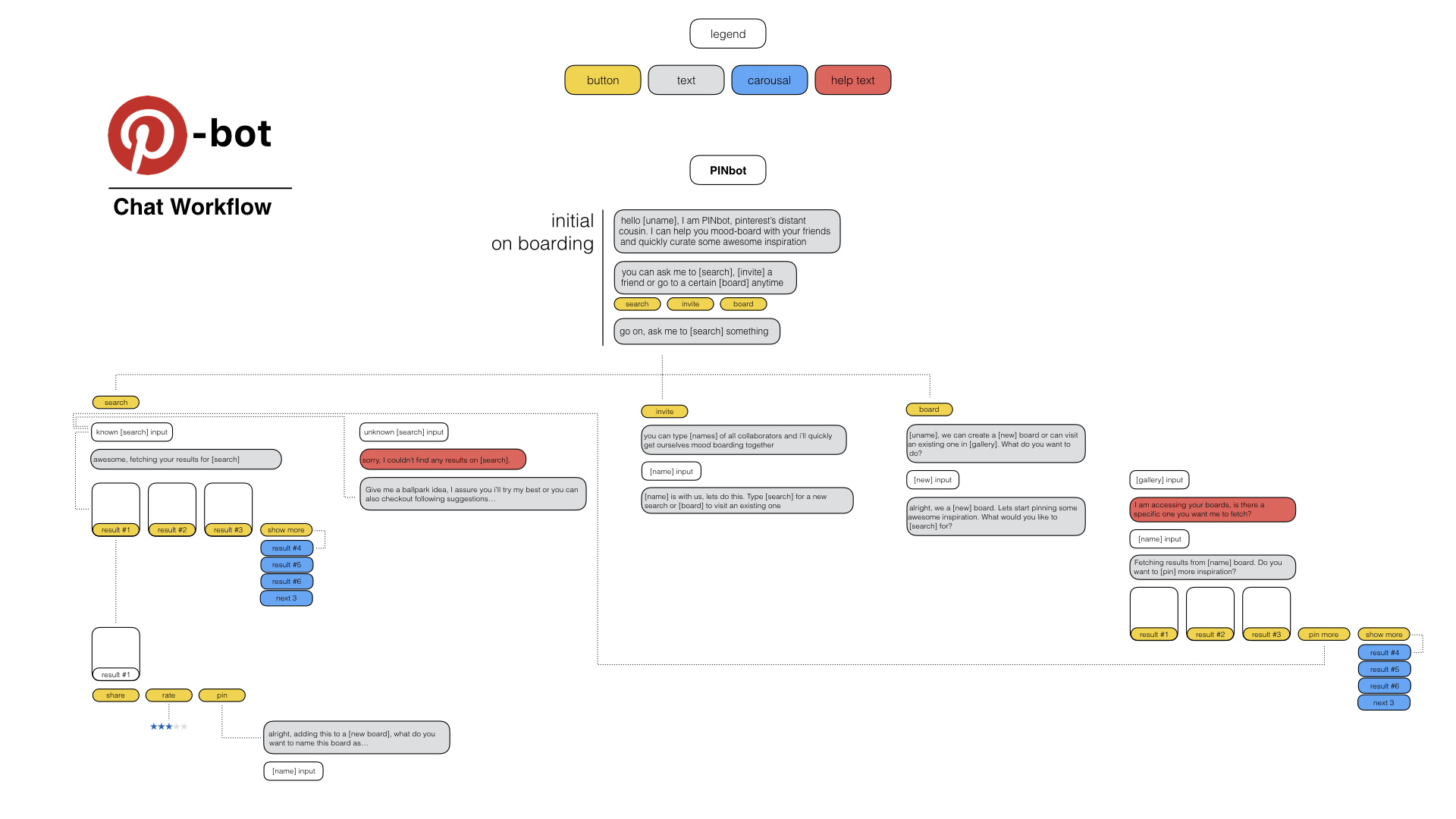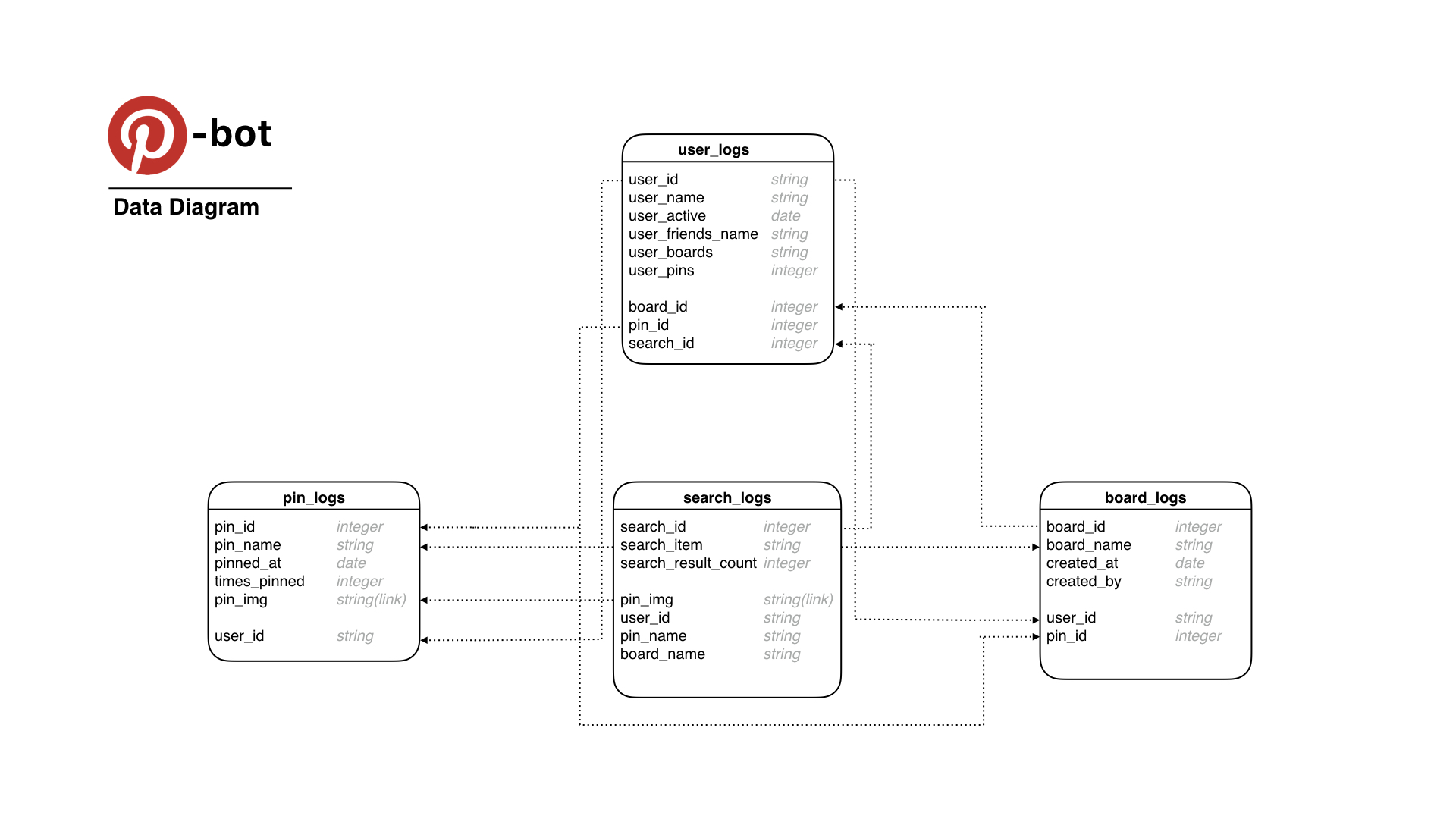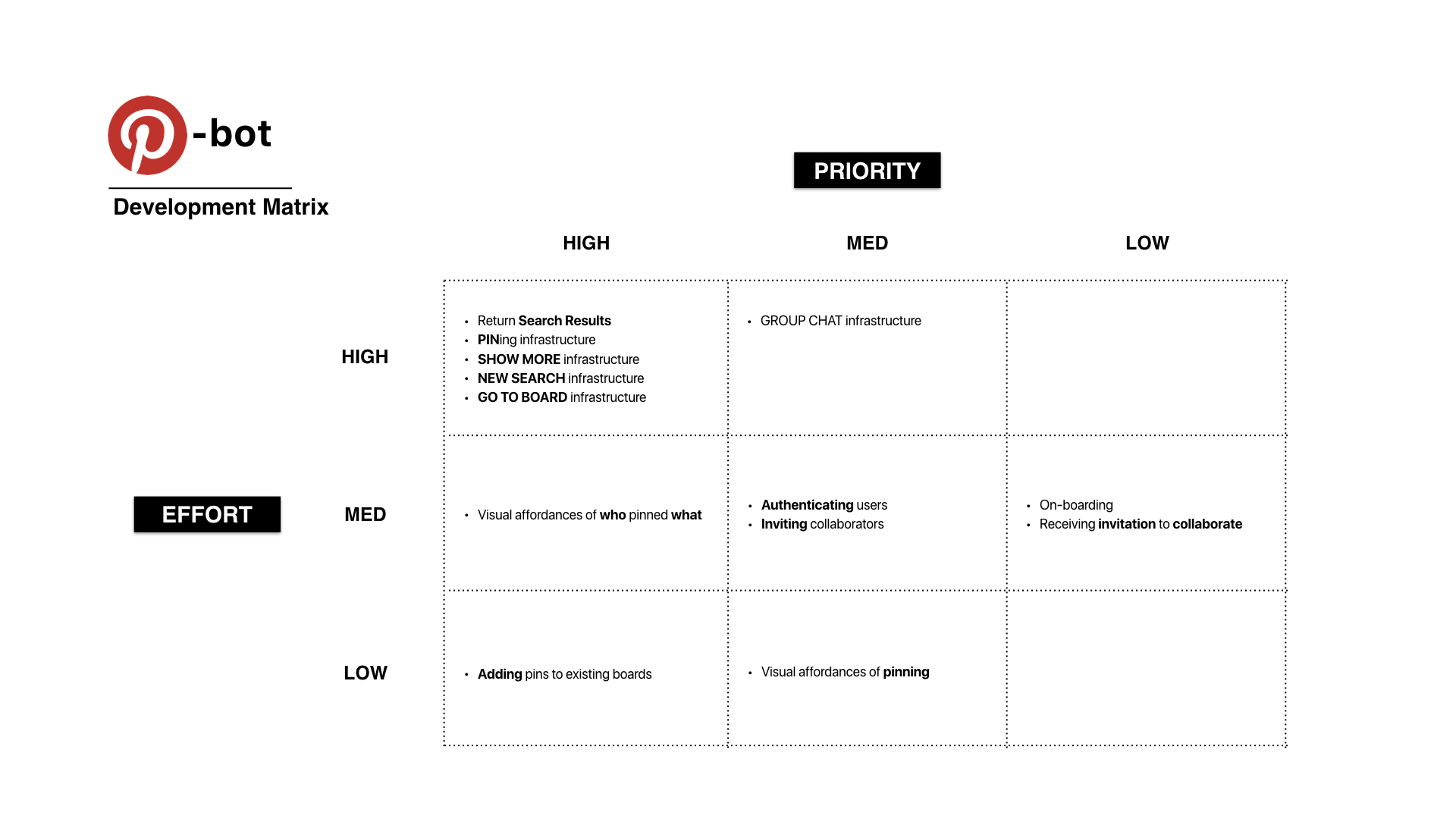TECHNICAL IMPLEMENTATION
Pinbot is chatbot that lives on Facebook's messenger platform. To realize this bot, we had to construct a foundation of the pipeline to connect various platform. Once these platforms start talking to each other, its simple to implement modification and test product re-iteratively. So, what constituted this pipeline?
Inline Text Editor/Atom/Brackets/Textmate: A simple text editor for writing code
Github Desktop: Github hosts the code online. Github has a desktop app which allows us to link local code repository with cloud repository.
Heroku: Heroku is the server that communicates with the code and pushes it to needful platform server. In Pinbot's case its the facebook servers.
Facebook Messenger Developer platform: We have to signup with Facebook's developer service in order to use its API. Signing up gives us a unique access token which has to be fed to Heroku for authentication.
Pinterest API/Scraper: In order to use Pinterest API or scraper files, we have to signup with Pinterest's developer services to receive the unique access code. Besides calling API though code, the provided access code has to be fed to Heroku services to make a proper connection.