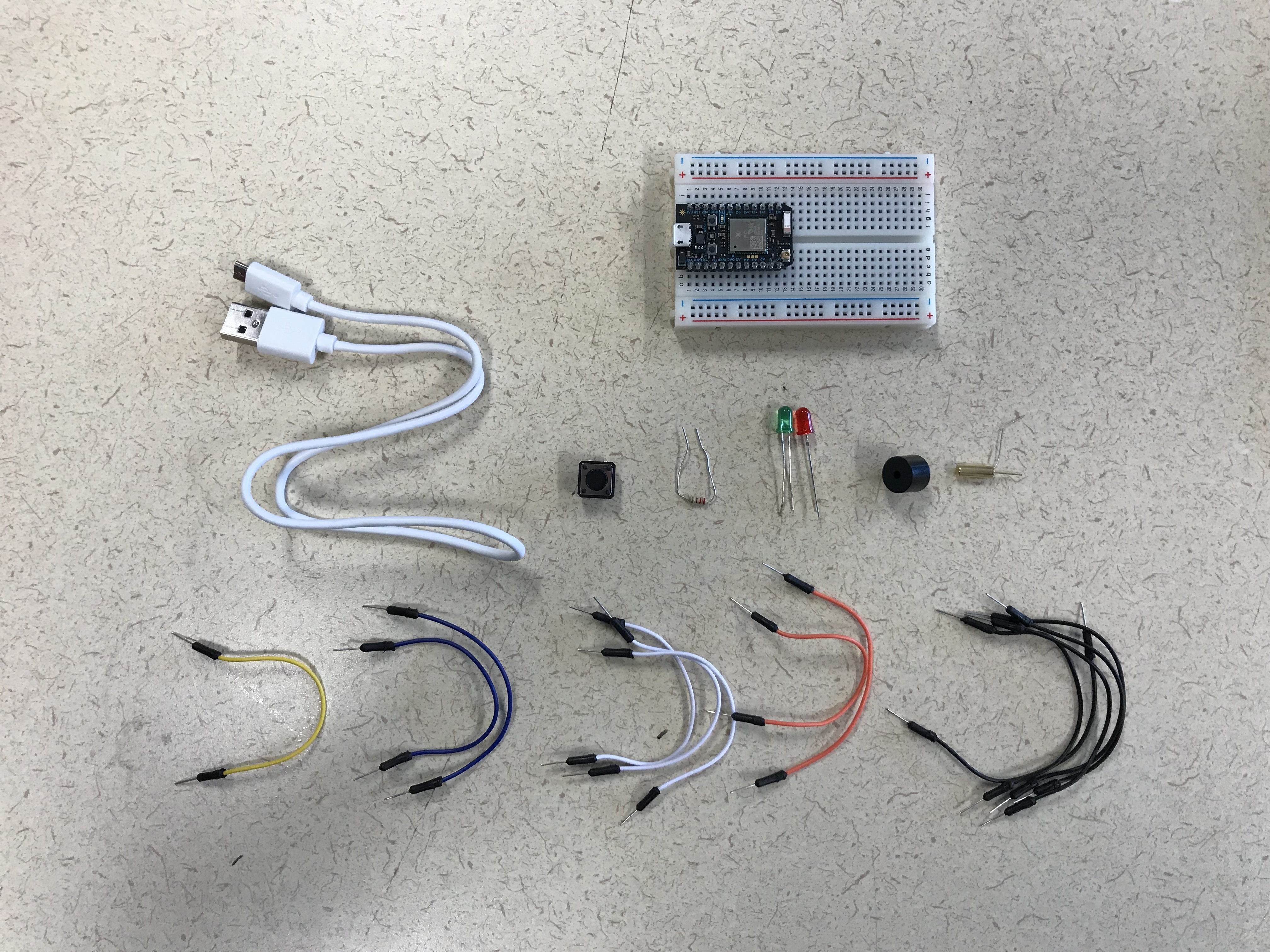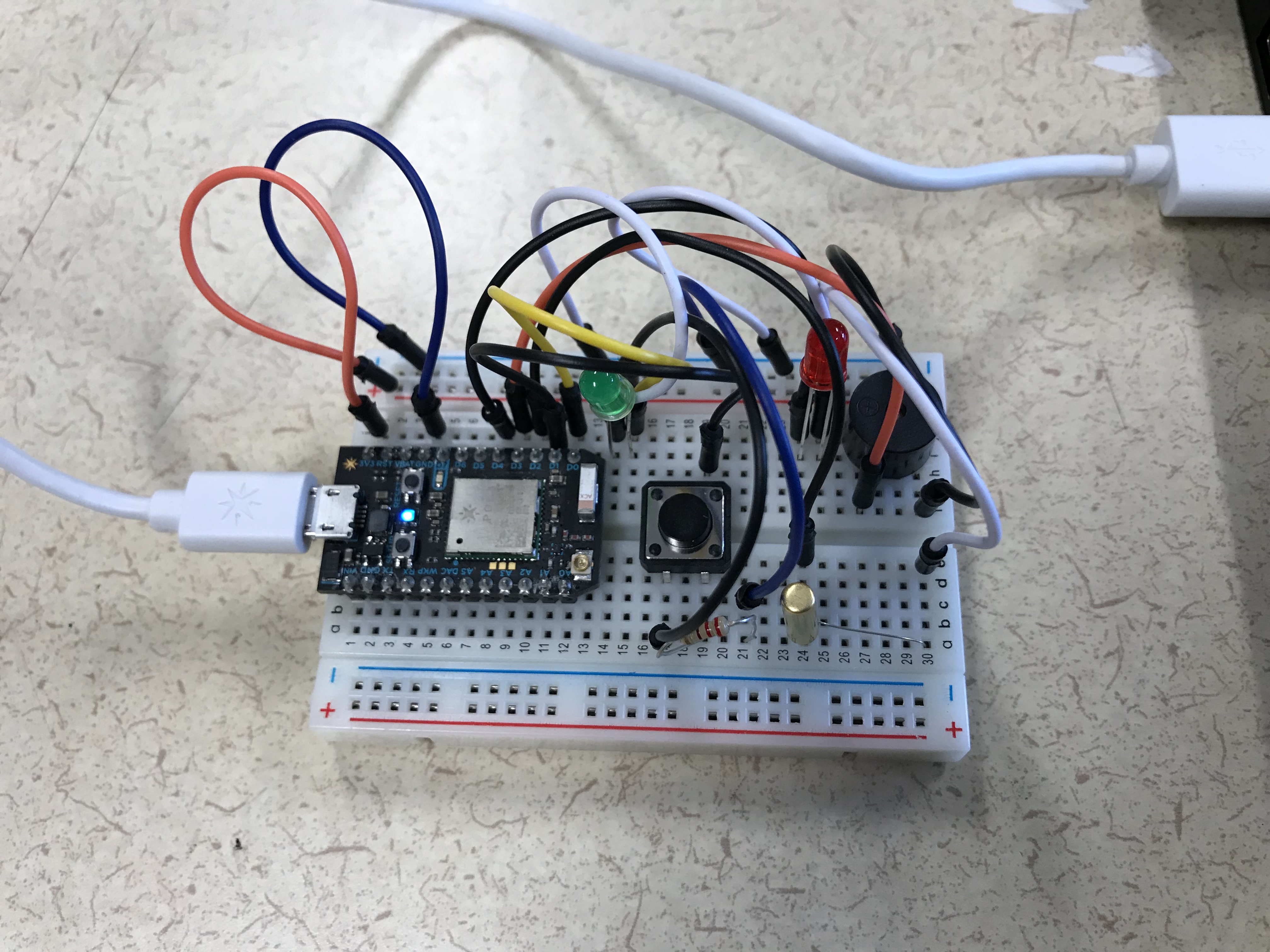Knok Knok
Hua Fan
Proposal
Until now, apartment dwellers have had a difficult time protecting their homes. Unable to permanently install security systems has left their belongings and themselves vulnerable. Knok Knok is a smart home security solution with a goal being to help people monitor their home and notify potential dangers. Knok Knok will be installed on the door and will detect whether there are suspicious activities outside. If there are people wondering outside the door, they will trigger Knok Knok’s alarm and all the data will be registered online.
Parts
CPU: Photon* 1
Sensor: Tilt Sensor * 1
Input: Button * 1
Output: Piezo Buzzer * 1, Red LED * 1, Green LED * 1
Other: 220 ohm Resistor * 1, Wires
Problem Statement
How to secure a home by alarming the trespassers and notifying the residents when someone breaks in?
Goal
This project is designed for people who want to secure their home and can take control of their home security remotely. The user will be able to receive notification for any suspicious behaviours in his/her house. The system will also alarm anyone breaking into the house and scare them away.
Process
Designing the circuit
At the first step, I designed the circuit on Autodesk Tinkercad (see video for process). Since Tinkercad does not have a Photon icon, I used Arduino in the diagram, but the idea is the same. In the diagram, red wires go to 3.3V, green wires go to ground, and other colored wires go to pins. The idea is that the tilt sensor is installed on a door so that when someone breaks into the room, the red LED and the buzzer will go off. The green LED serves as a power indicator. The system can be controlled by a button.