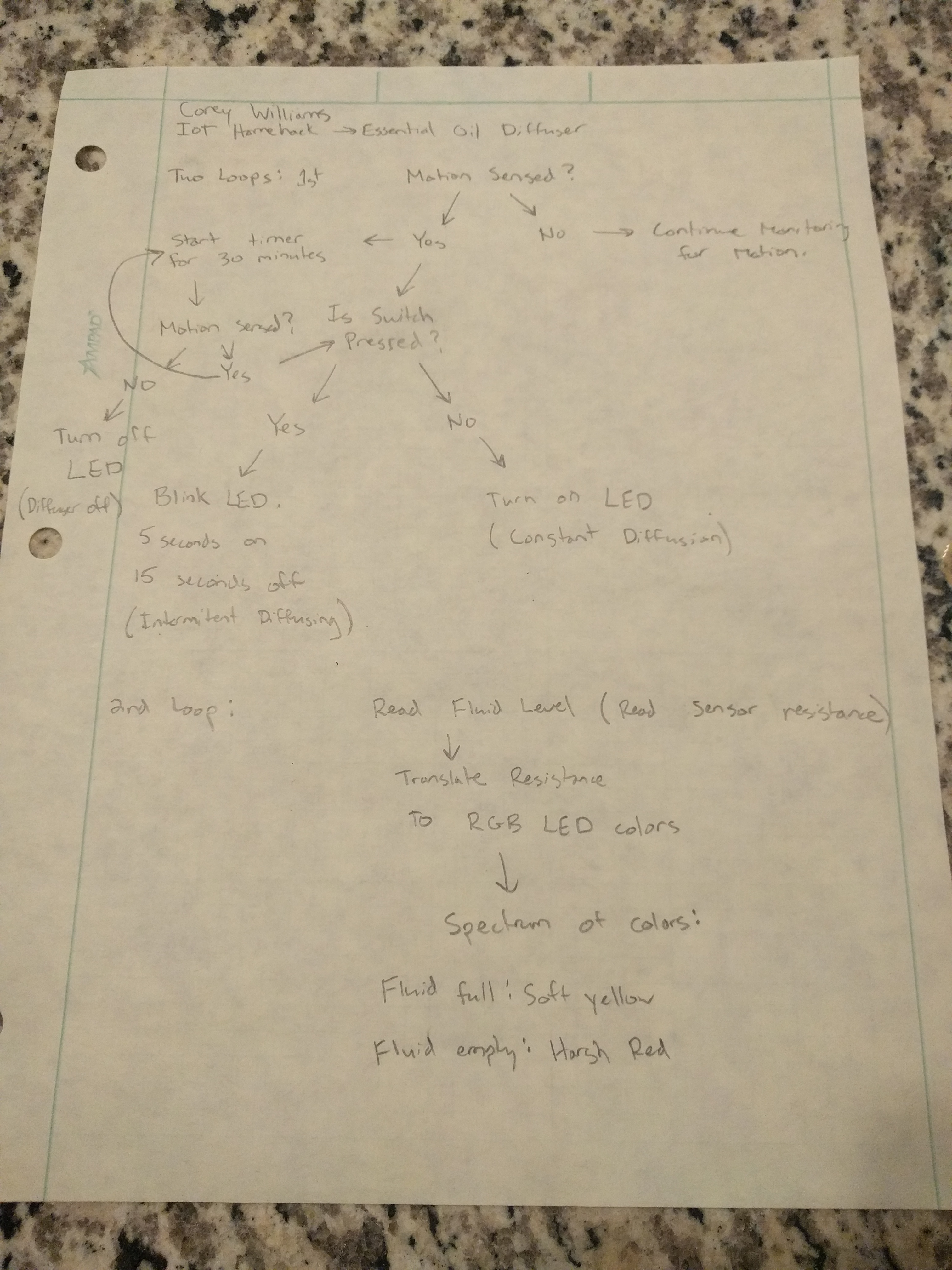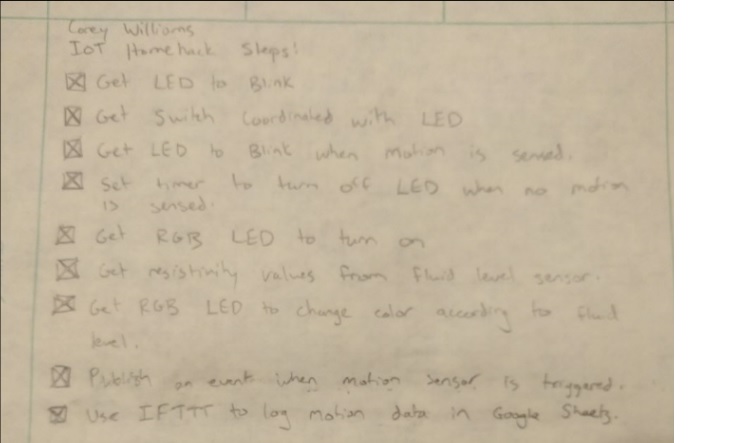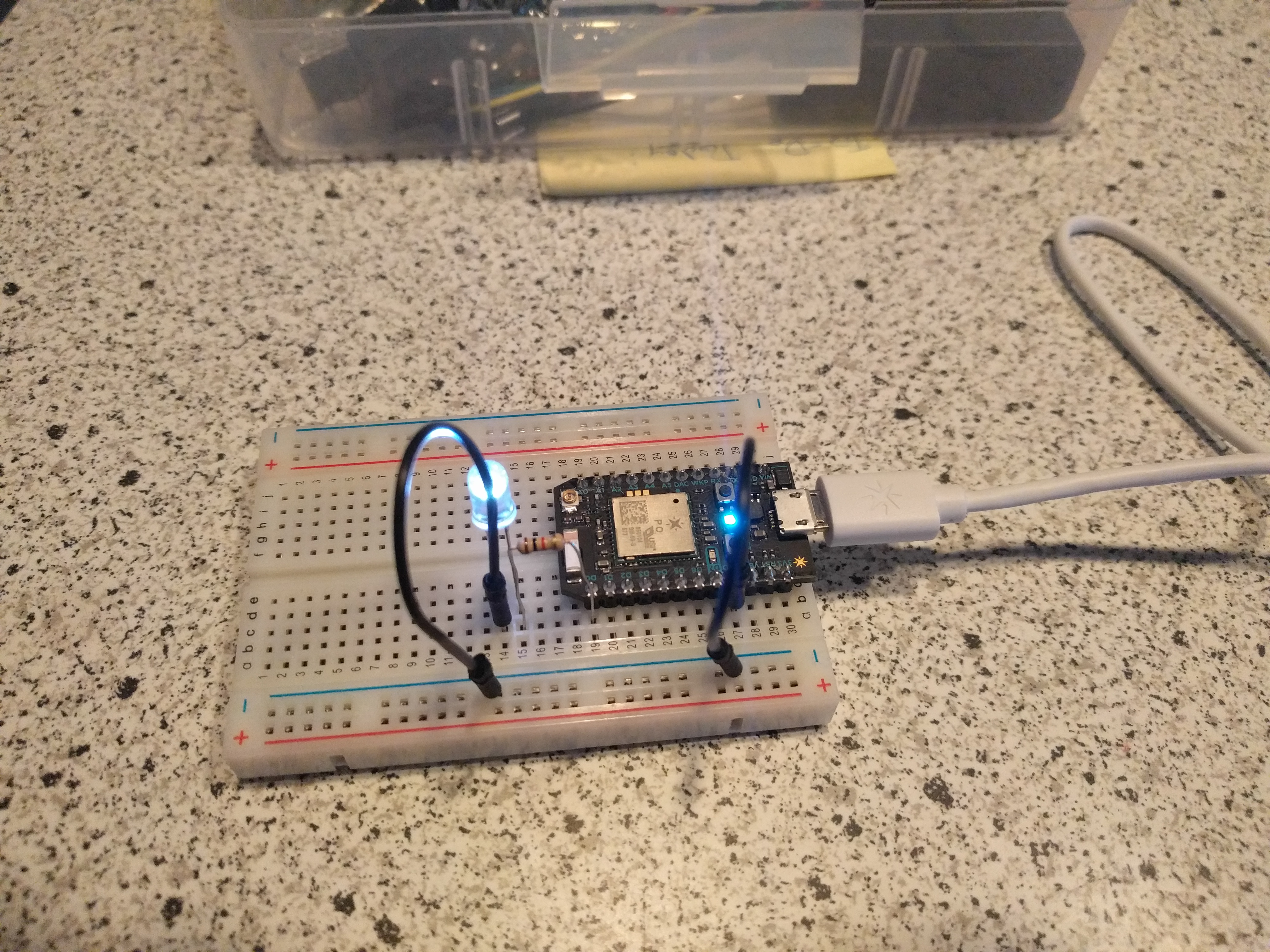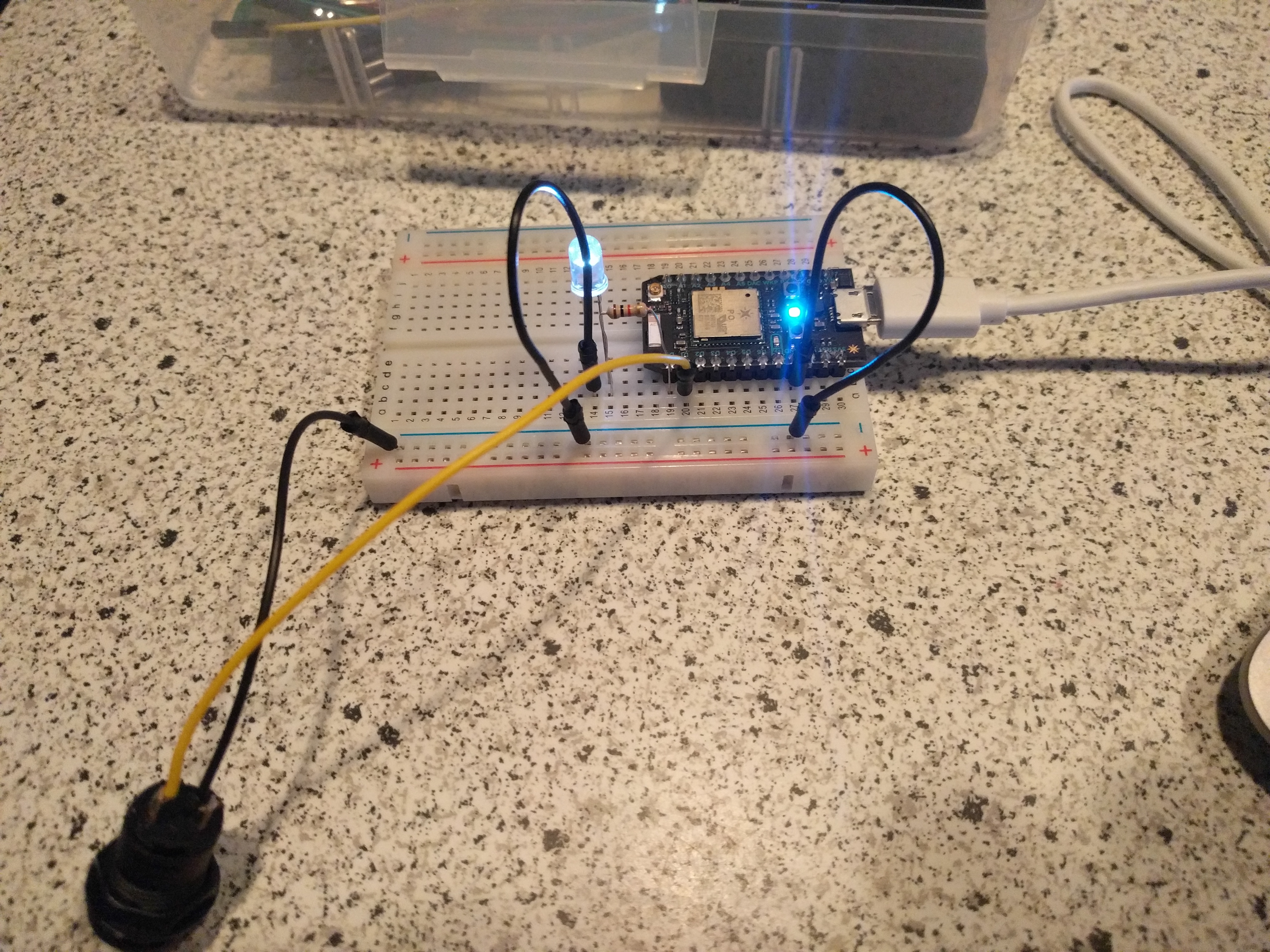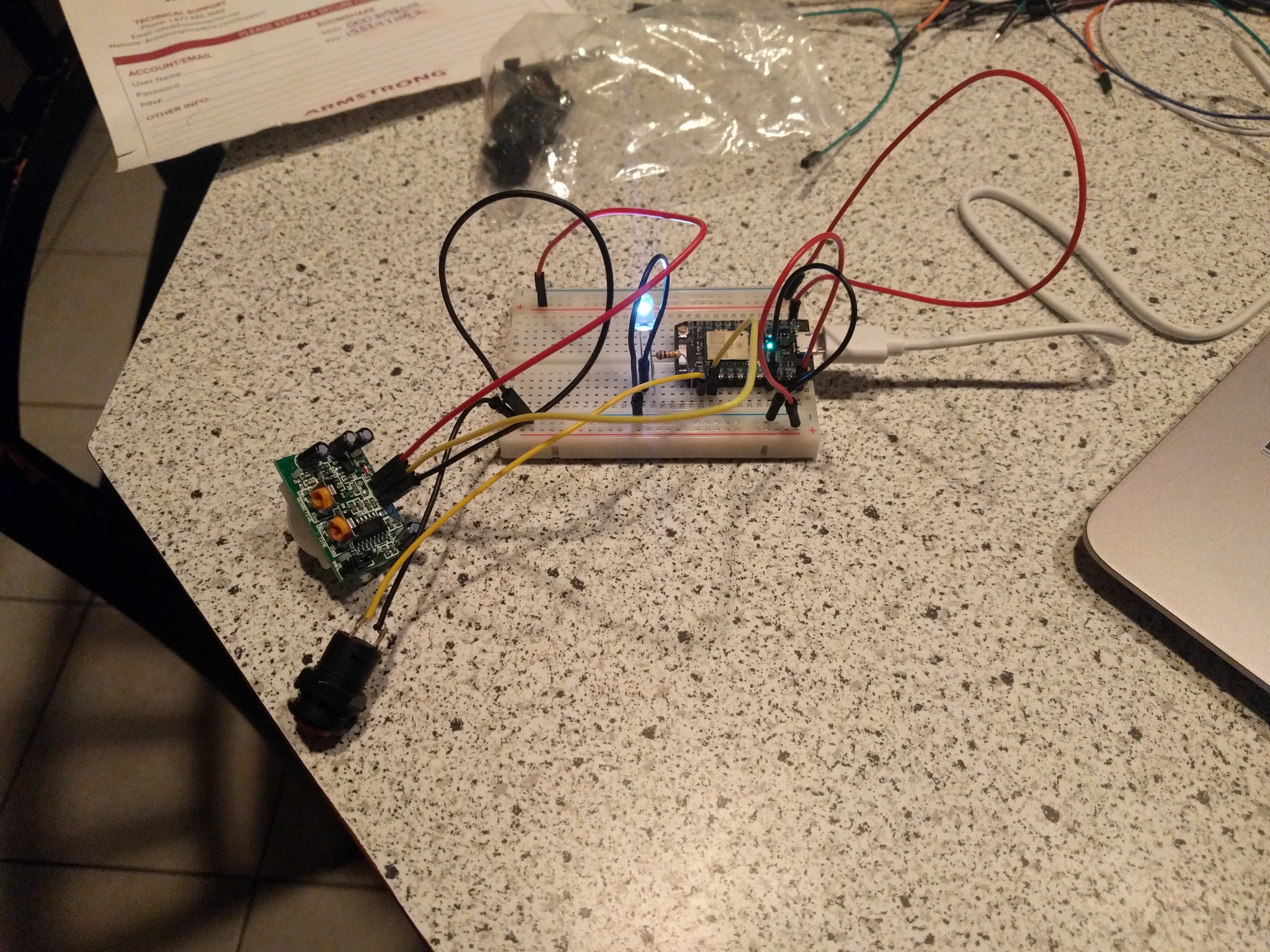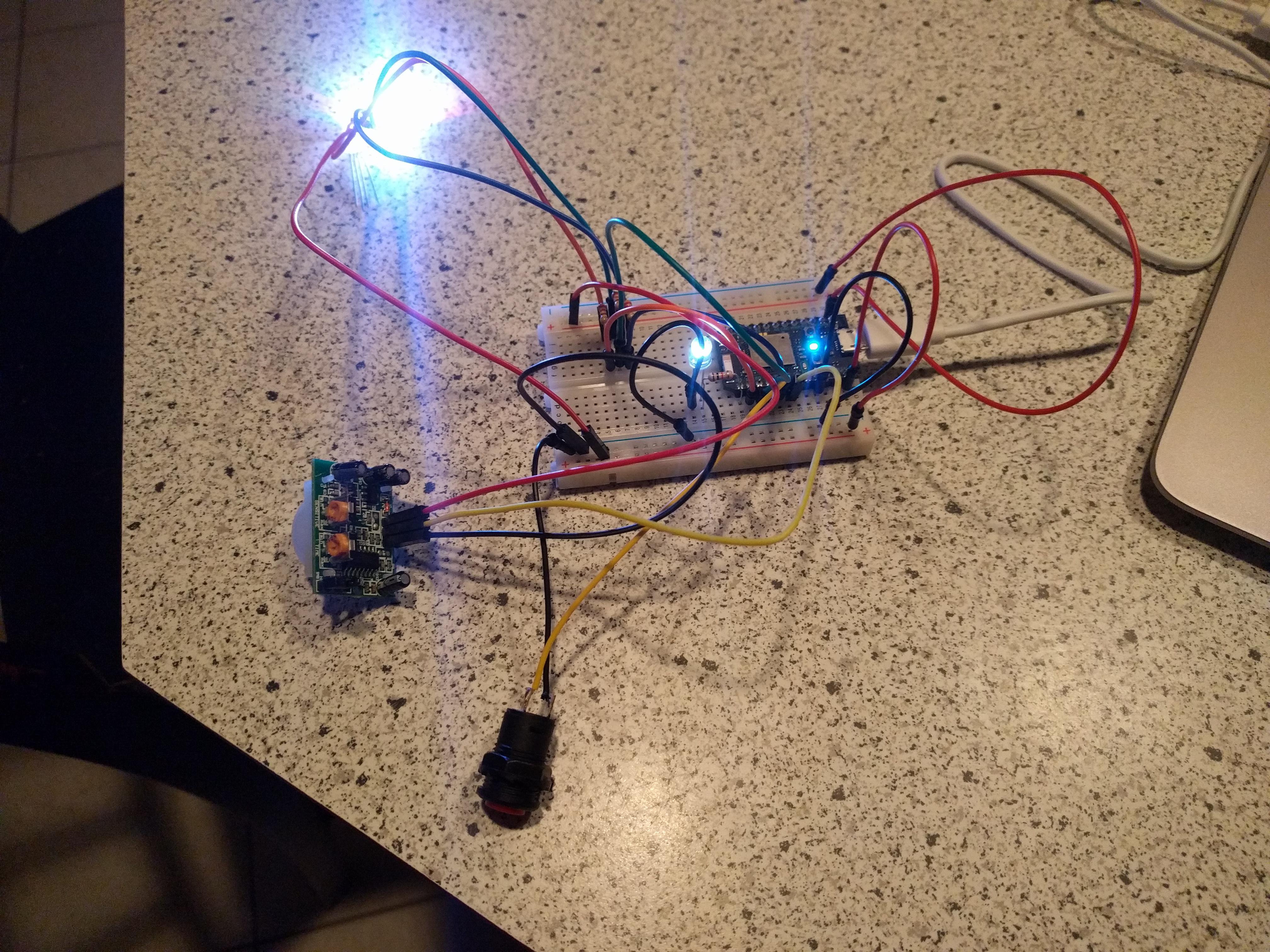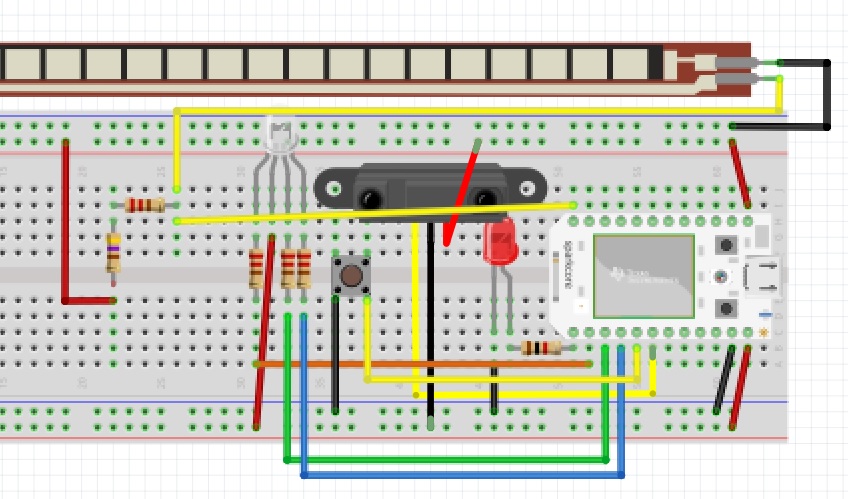Context
After having a brief discussion with my sister, I identified four main design criteria that would make the diffuser beneficial to her:
1. Option for intermittent diffusing or continuous diffusing.
2. Diffuser acts as a “night-light”.
3. Diffuser automatically turns off when it is out of water.
4. Diffuser only turns on when she is in the room.
Criteria #1 can be achieved with a simple switch.
Criteria #2 and #3 can be cleverly combined. My plan is to include a light sensor that detects when it is night-time and the lights in the room have been turned off. I can use a moisture sensor to detect the amount of water left in the diffuser and change the hue of the light to reflect the amount of moisture left. When the water has run out, the light stays on regardless if it is dark or not, and the light will be a dark red hue (soft yellow when the water is full).
Criteria #4 can be achieved by using a motion sensor. Once the motion sensor is tripped, the diffuser runs for one hour.
This project can be enhanced by allowing the diffuser to be controlled remotely through a smartphone app, but that is outside the scope of this project.
If I were to build this project for real, I would use this "donut diffuser":
https://www.youtube.com/watch?v=uy91Tu5kvfc
To keep things simple for this first project, I am planning on using a simple LED to take the place of an actual diffuser. This will give me the feedback that I need to verify that my code and wiring is correct.