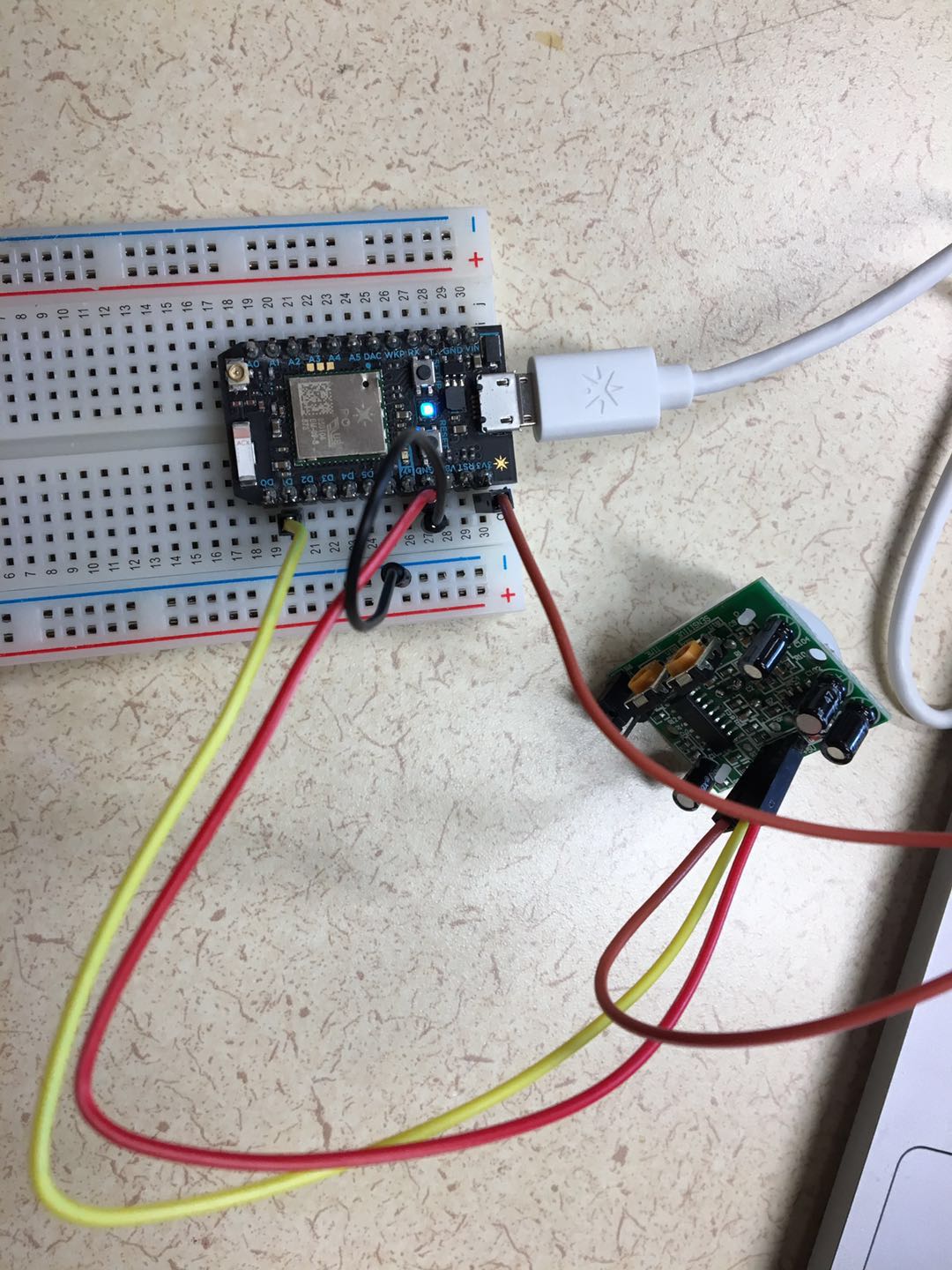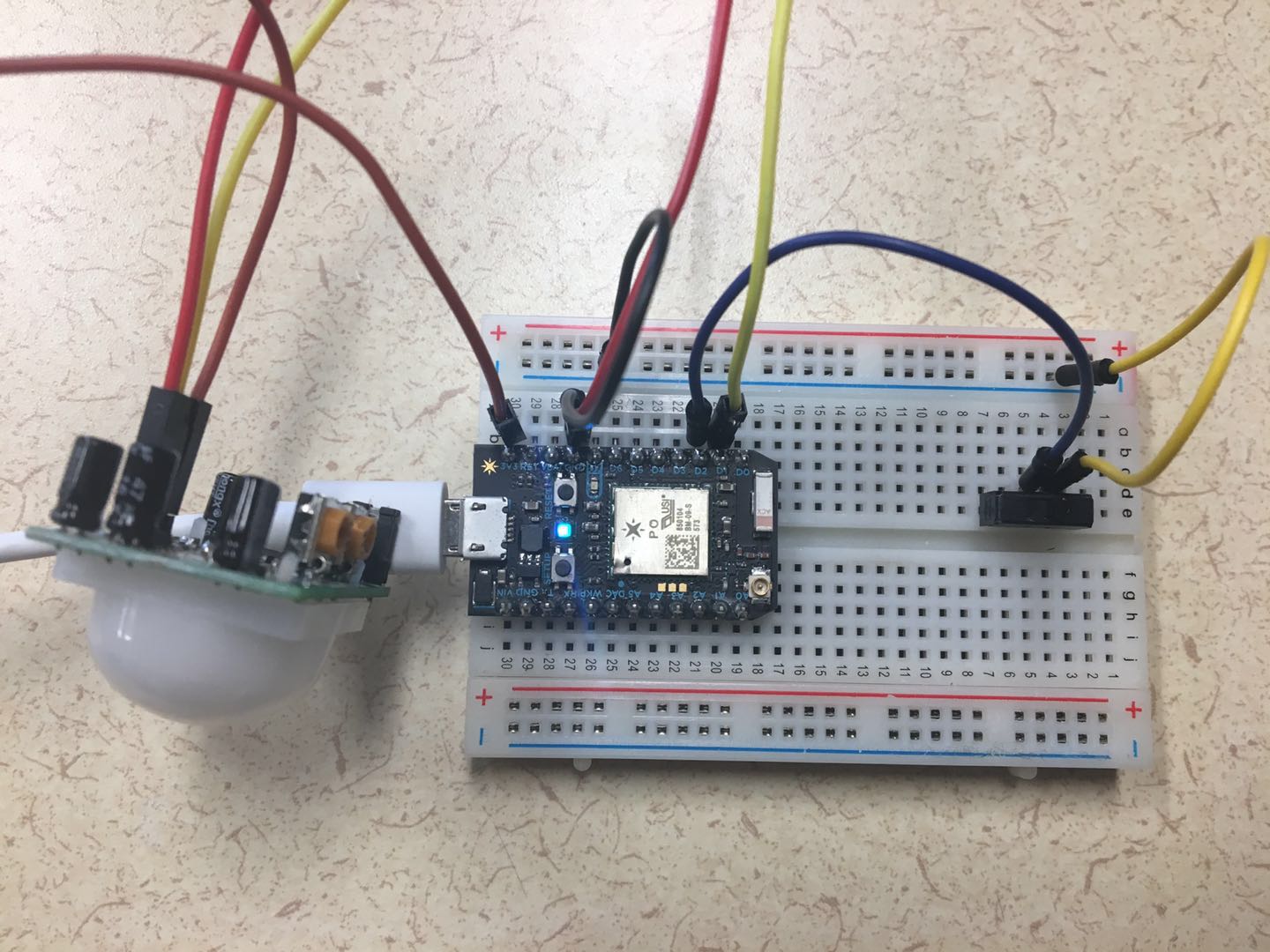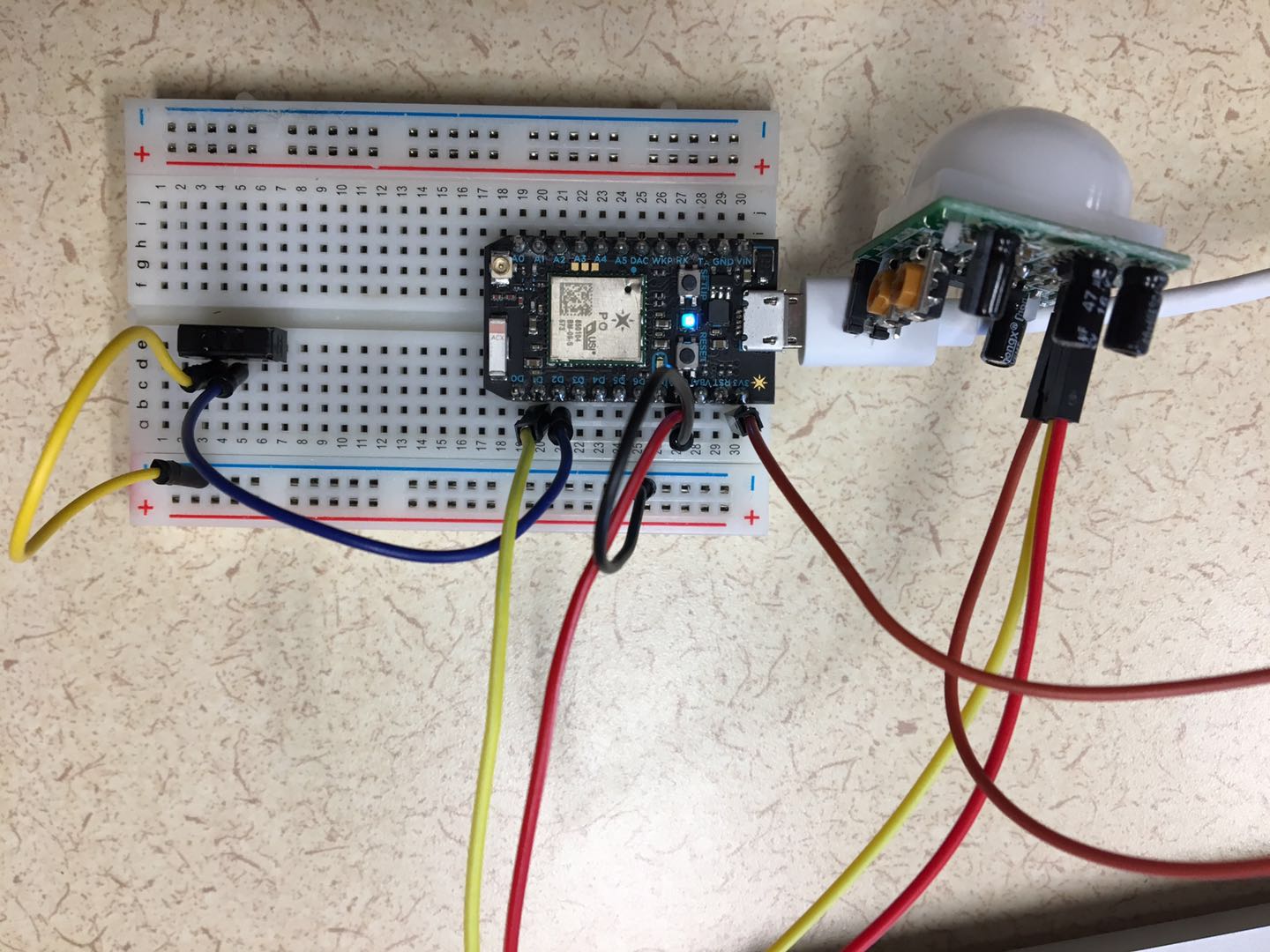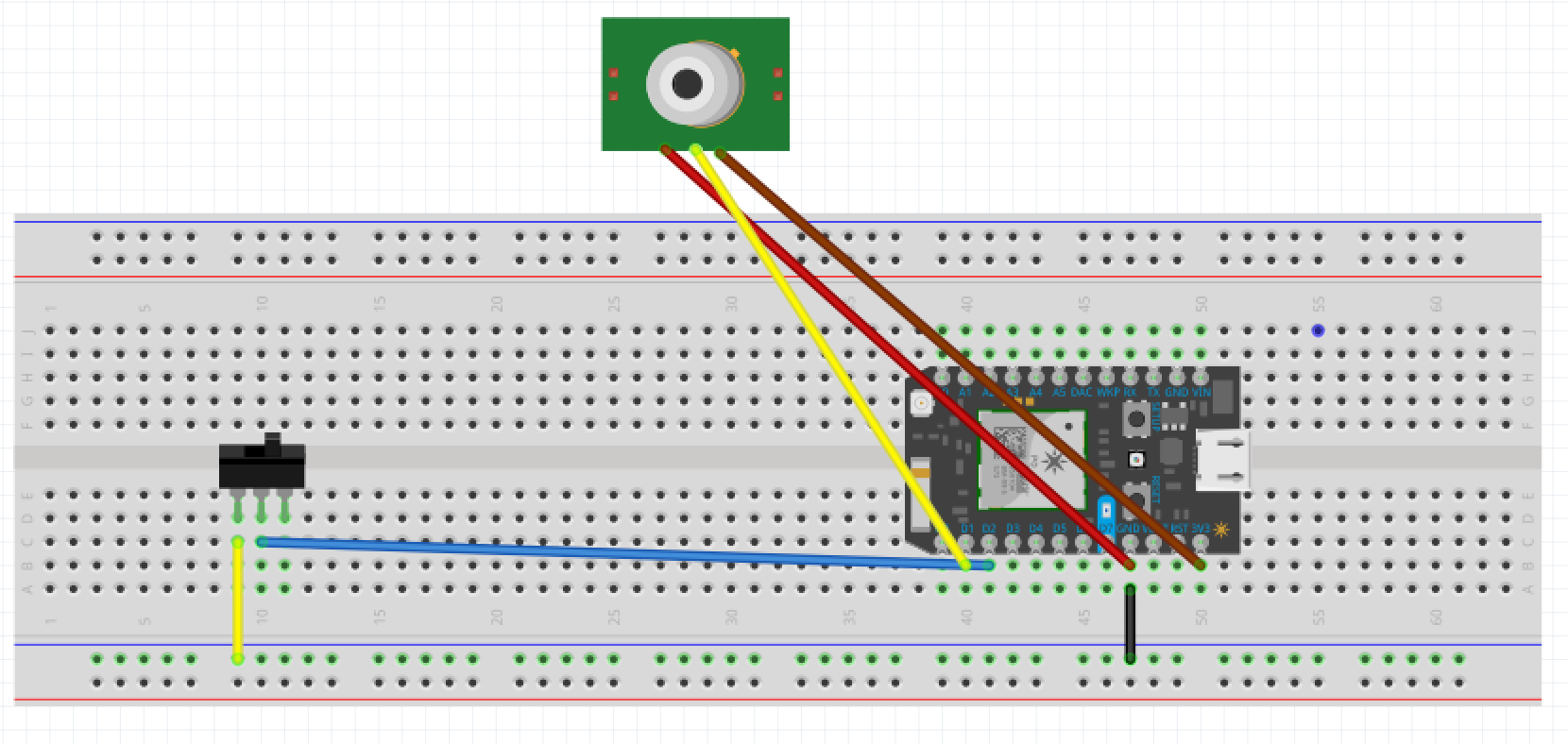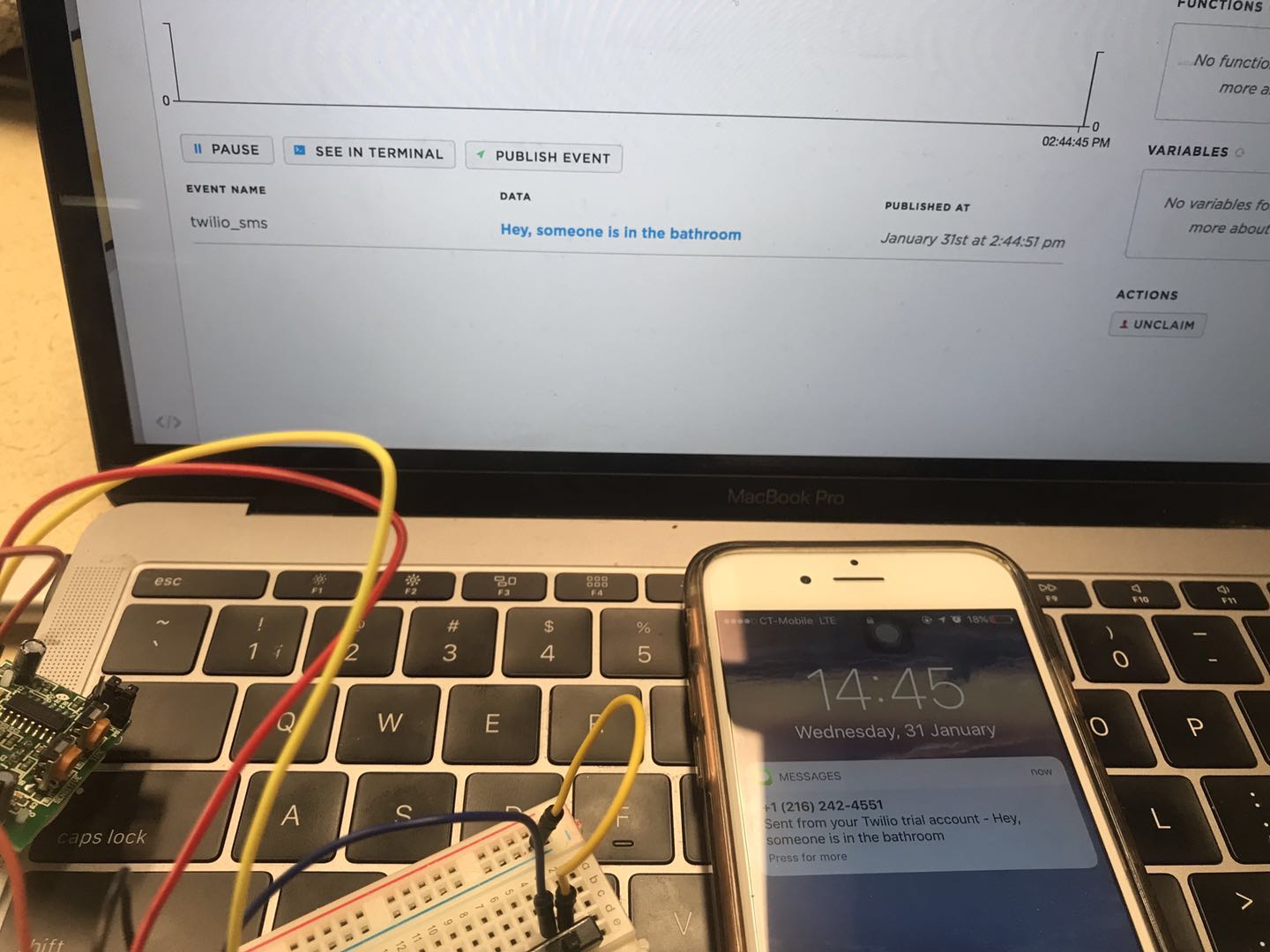Problem Statement
I have lived with two roommates for the past 5 years, and we, three people, need to share one bathroom in an apartment. It is troublesome because we have similar schedules nearly everyday, so it is common to see someone needs to check several times whether there is anybody in the bathroom. What I would like to design is a notification device for my roommates that sends whether there is anyone in the bathroom to the other roommates, then they don’t need to get up to check in the morning and they can sleep more. A PIR sensor would be installed in the bathroom to detect motion.