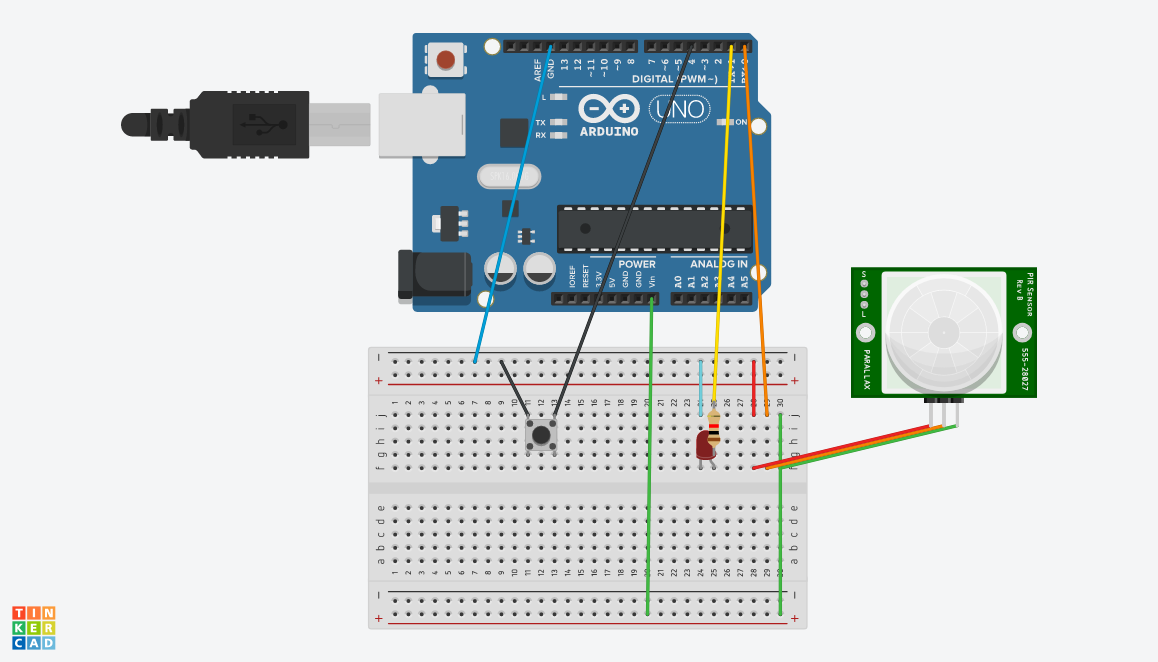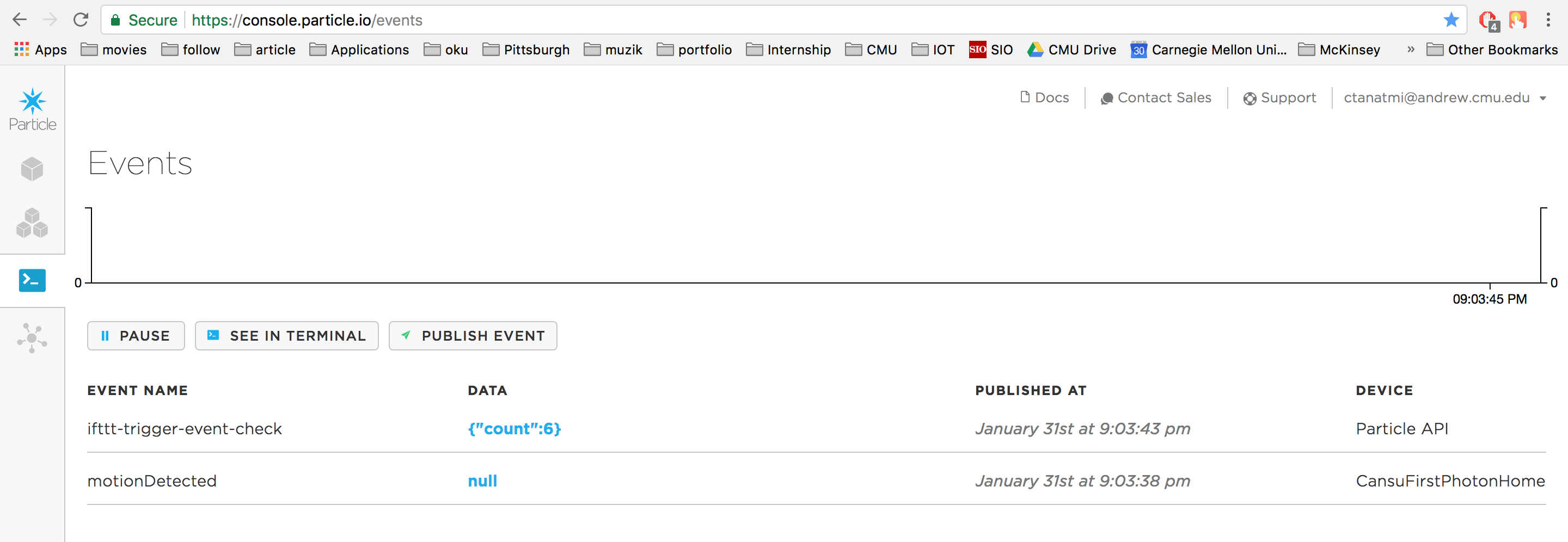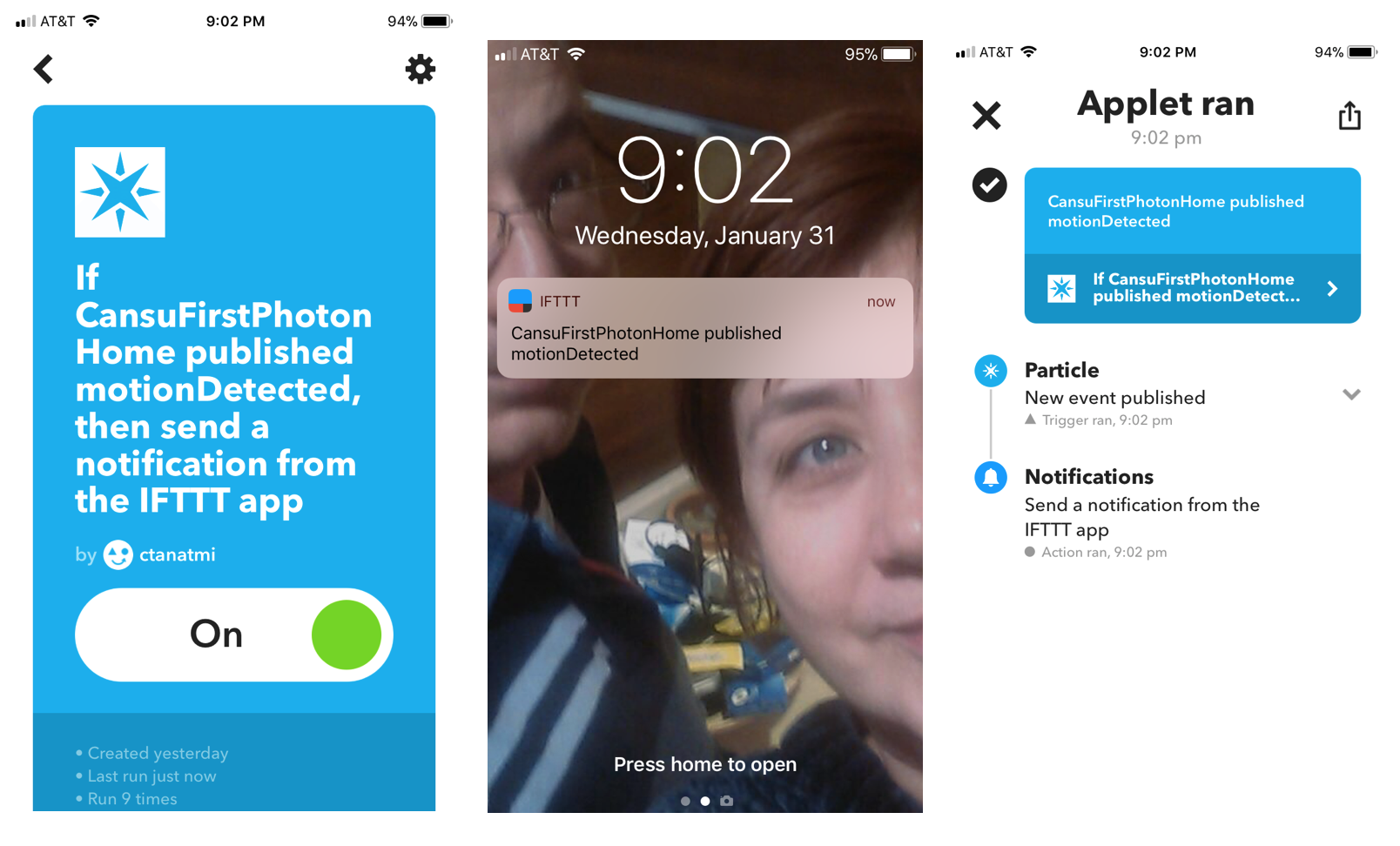Reflection
This was my first IOT project and I enjoyed it a lot! First, I thought it would be easier to create a connected device; however I think internet resources and collaboration makes it easier to build connected devices. Also, the project was very open-ended, so I could build it around a fun use case and make it personalized.
One of my goals was to learn the fundamentals of code writing. However, I still feel like I need to spend more time to understand the basic structures behind coding. I need to work more on my coding skills in order to build codes truly on my own. However, I feel I have progressed to a great extent.
Overall, I feel very happy about my project. I realized that with few wires and a small breadboard, many tasks and useful and fun scenarios can be accomplished.
I am planning to integrate IOT more into my life and make my day-to-day life easier through pulling data from cloud and exposing them to my routine in certain situations. I'll brainstorm on creative use cases!