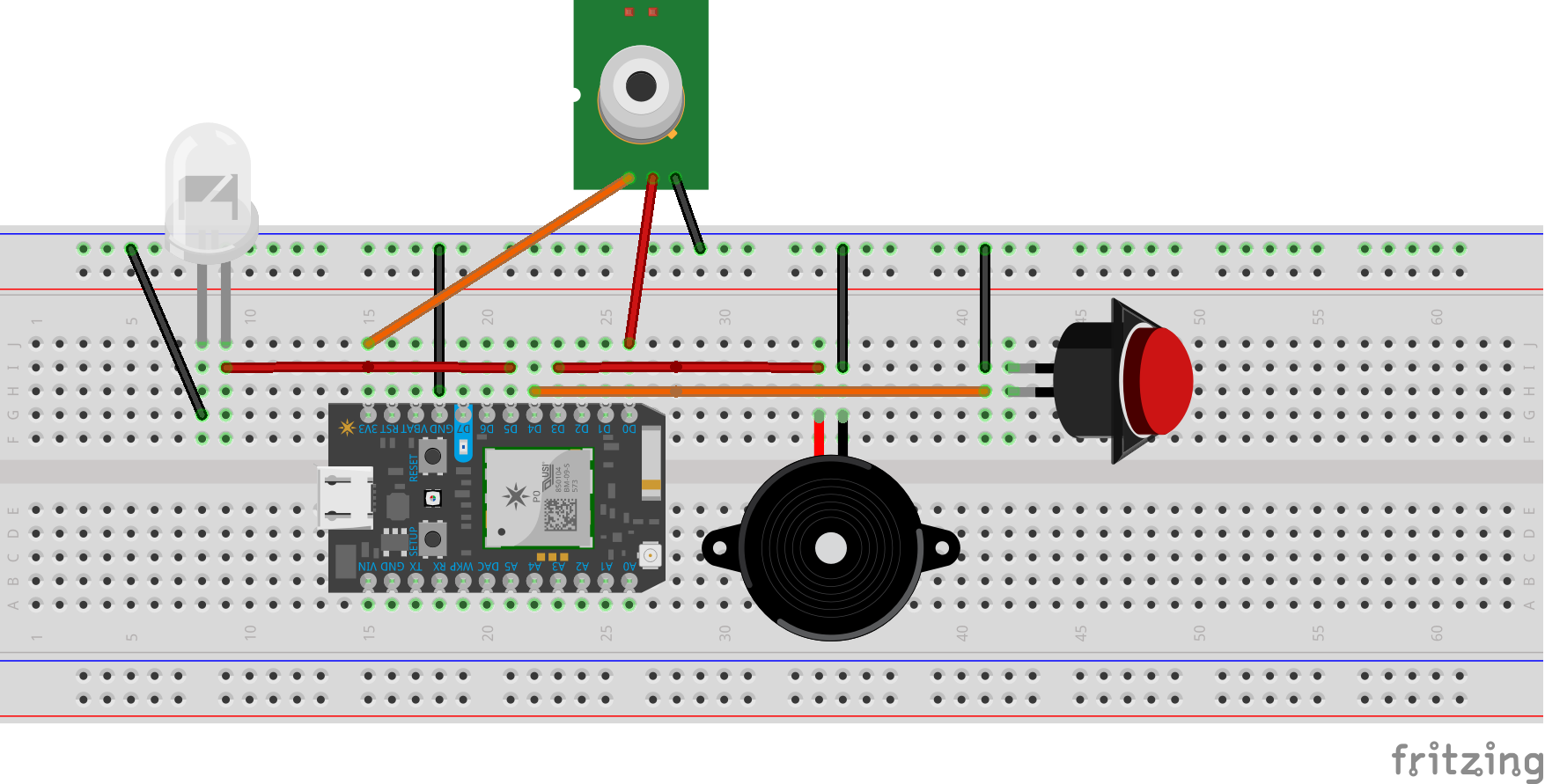Intention:
My sister is in a state of constant worry and restlessness when looking after her 1-year old baby. She is usually alone at home with the baby and needs to take care of other chores around the house when the baby is sleeping. However, she finds herself rushing back to the room to check on the baby every few minutes to see if she is awake and crawling too close to the edge of the bed. The Baby Motion Alert will inform her when the baby has moved and is at a certain distance from the edge.
Goal:
A motion sensory will be placed at the desired distance from the edge. It will detect the motion of the baby and alert the parents or caretakers with a notification on their phones or via a buzzer placed strategically in the house. The parents will then be able to rush to the room before the baby gets dangerously close to the edge.