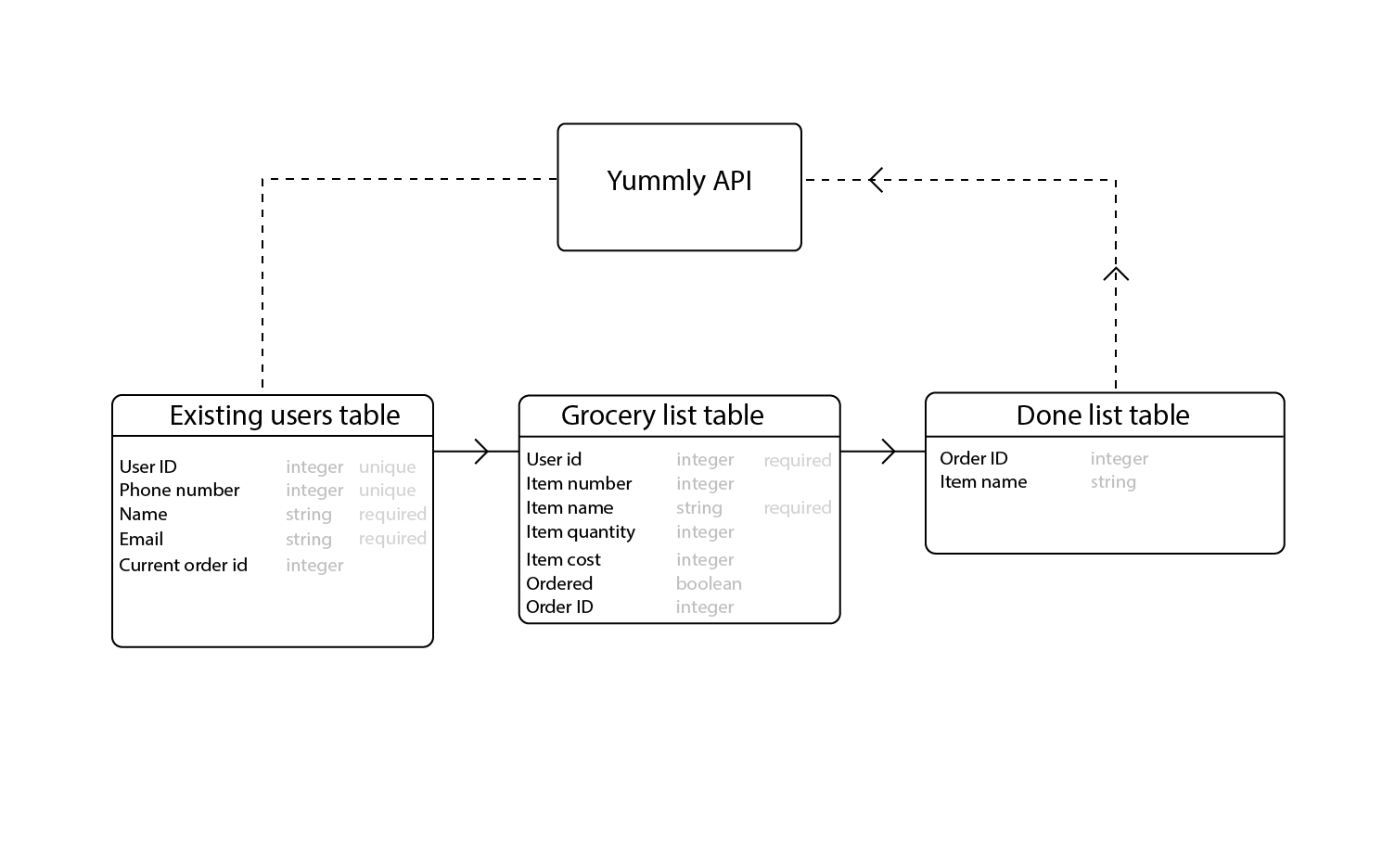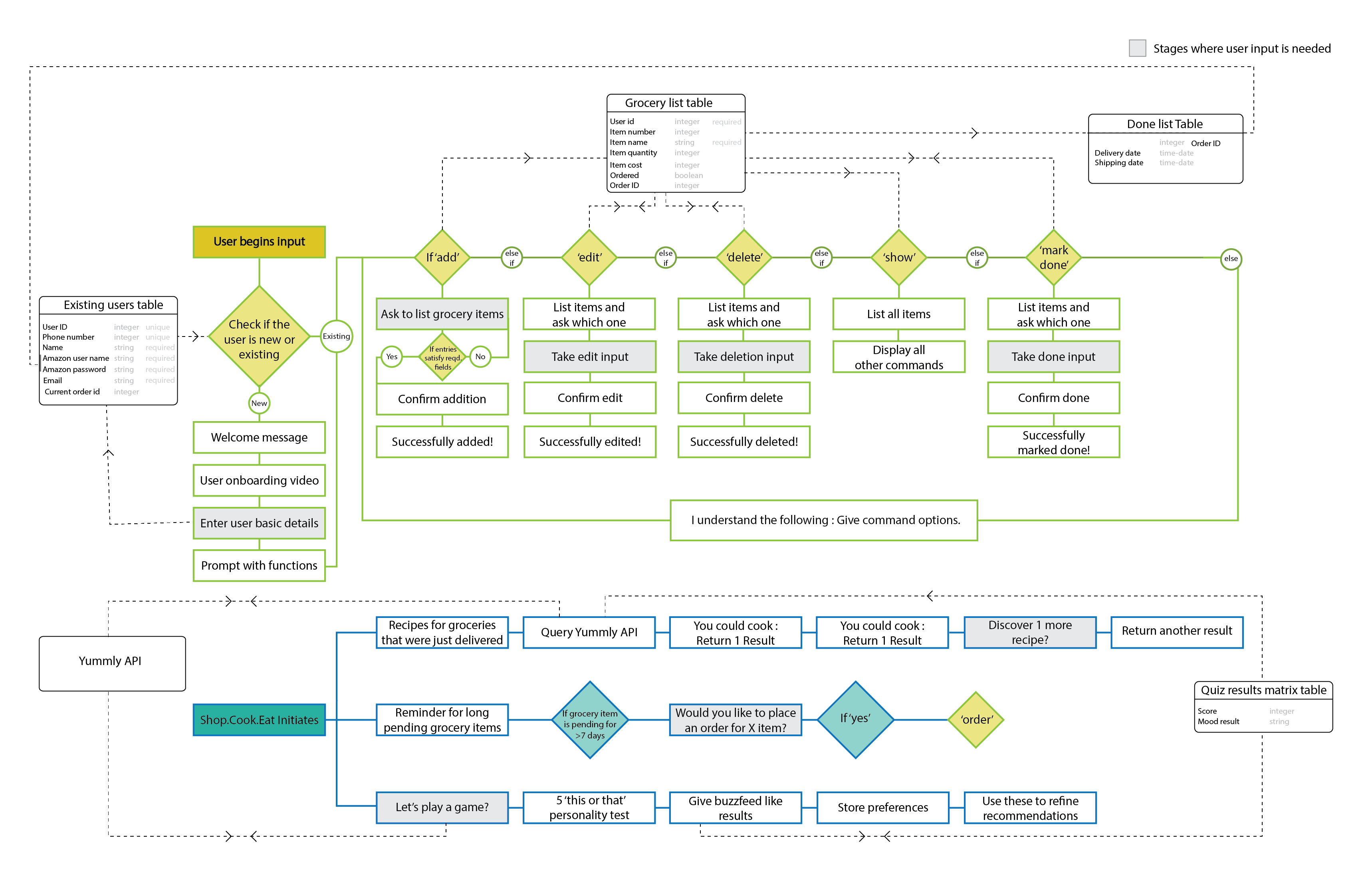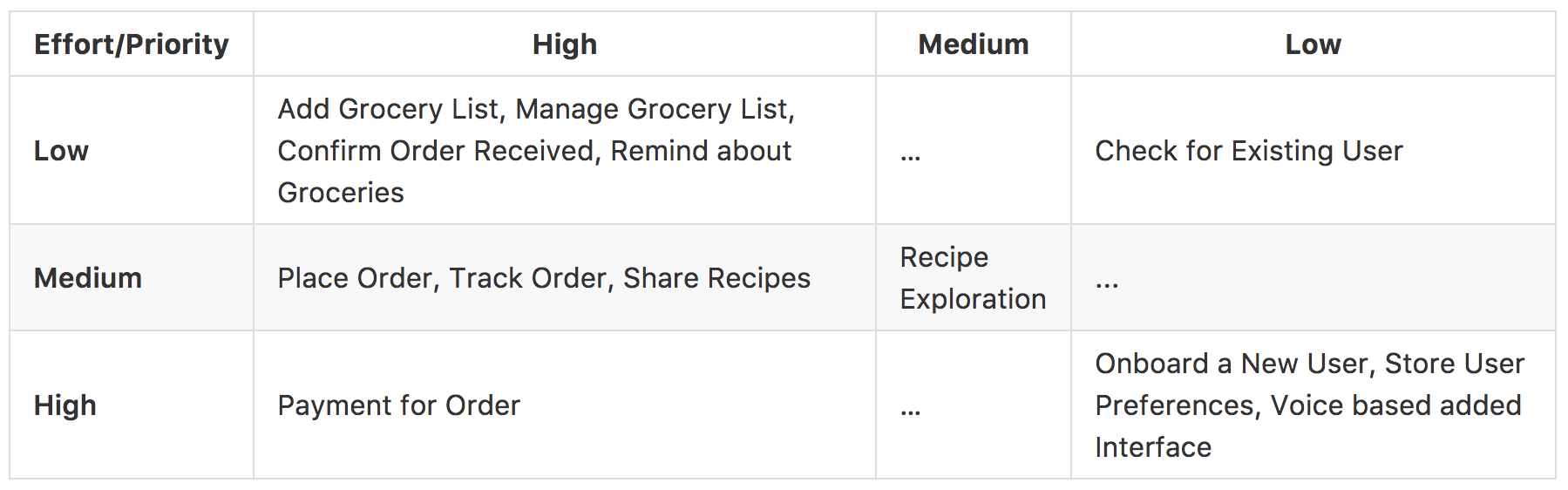Who is Ginger?
Ginger is a Slackbot to maintain your grocery list. You can just slack her @gin about any additions and updates on your grocery list and she promptly keeps your list in check. Better still, when you mark things done on your list, she rewards you with a great recipe that you could cook from the things you bought.
What can she do?
Ginger is for anyone who wishes to be organised about their grocery list. If you feel lost at times in a super market wondering what you actually need, Ginger is for you.
You can ask Ginger to:
- Add to your list by slacking her (for example) ‘add eggs, butter, tuna, bread, kale’
- Edit things on your grocery list by slacking her (for example) ‘edit 1 to large eggs’
- Delete things on your list by slacking her (for example) ‘delete 2’
- Ask her to show your list at any time by slacking her ‘show list’
- Mark things done on your list by slacking her ‘mark done 3,4’
When you mark things done on your list, she makes the update promptly and rewards you with a great recipe using (in this example) bread or kale.
Ginger’s personality
Ginger is smart, efficient and organized. You will notice that when you interact with her. She’s prompt with all her job and ensures there’s no confusion. She is always forgiving of any errors that a person might make - for example if you say ‘delete 14’ she will immediately check with you - ‘did you mistype?’ - allowing you to re-enter. She’s that friend who you go to to sort things out - calm and composed, always there for you but still keeps you from messing things up.
She’s also a food lover, so she loves sharing recipes with the things you bought. Well, she also takes pride in doing just a bit more than what you asked!