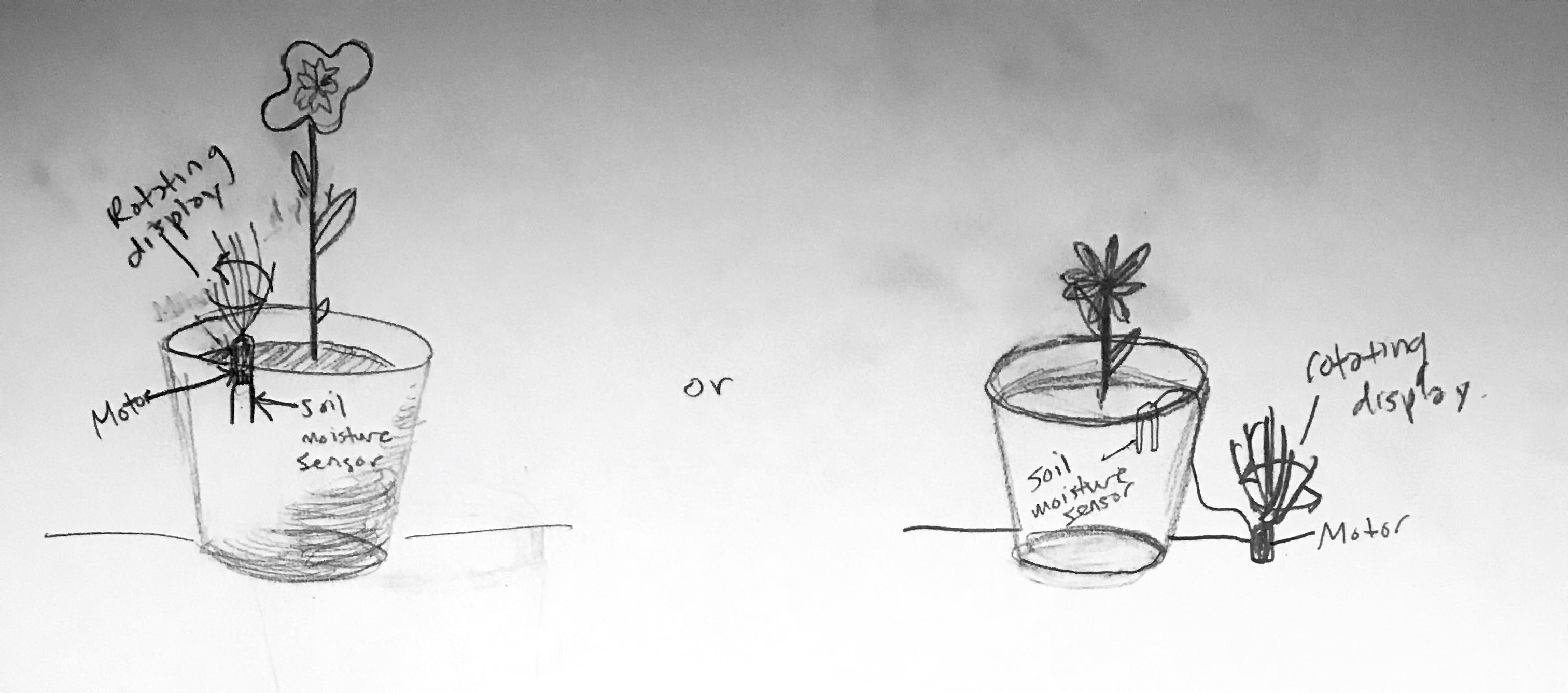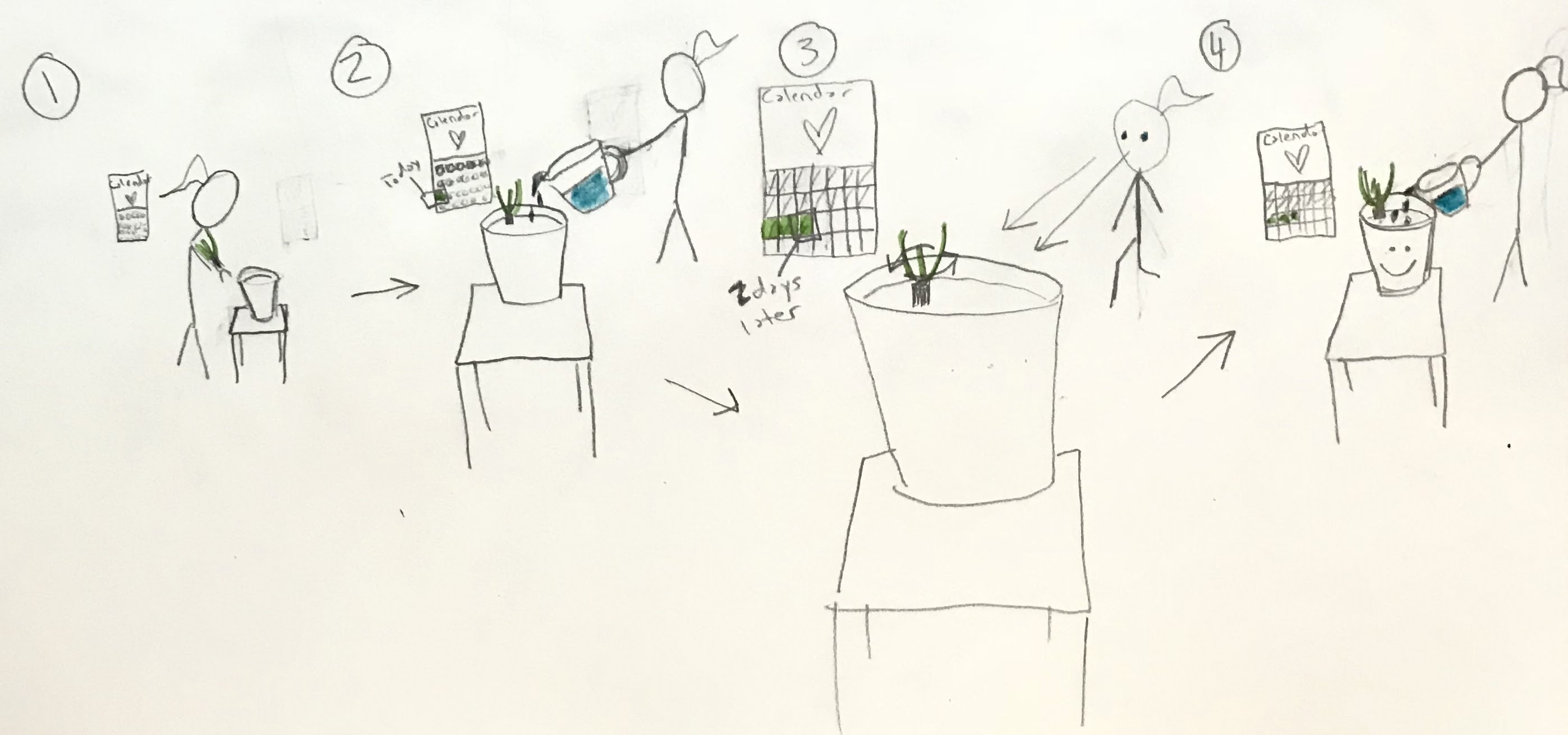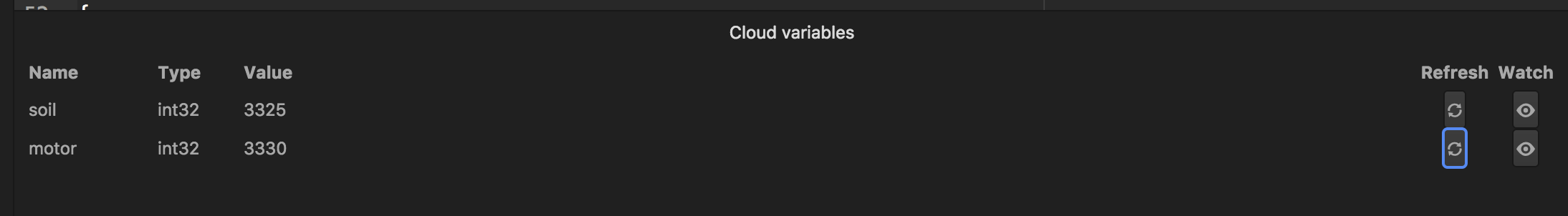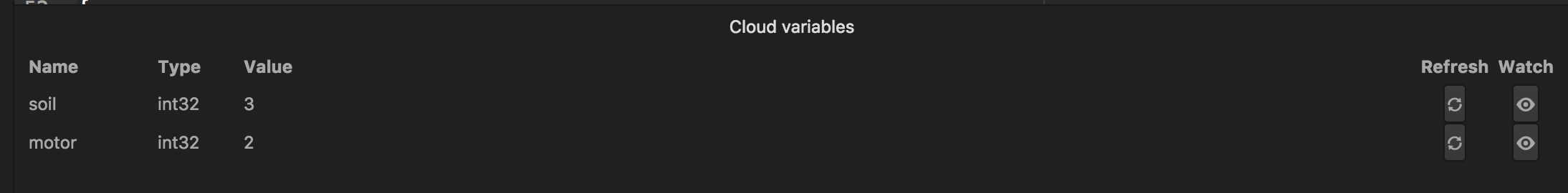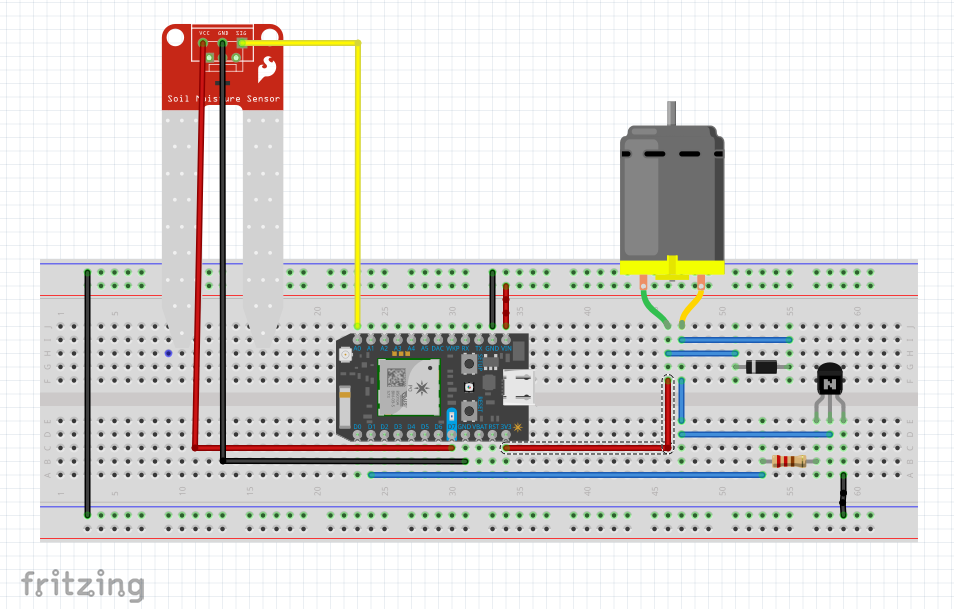Conceptual Design Overview
Purpose:
Water Me! is a project that represents intimate personal data as motion in a semi-public space. When your house plant's moisture level is low (<200 reading in the soil moisture sensor), a motor turns that has a soft and long leaf like object attached to it. The resulting waving motion of the leaf like object is a display/signal that you need to water your plant or that you haven't been taking good care of your plant. This is semi-public, because it will be located wherever your house plant is located, and typically, a house plant is placed in a home space where anyone in that space could see it if you allowed them to enter it. It could also be placed in office plants and used for a similar reason.
Problem Statement & Goal:
To design and prototype an ambient object that represents whether you are taking care of your plant/if you need to pay more attention to you plant as motion in a semi-public space. The design should be non-intrusive, but obvious enough to be noticed and to help you make a positive behavior change. In this case, that positive behavior change is to pay attention to your plant by watering it.