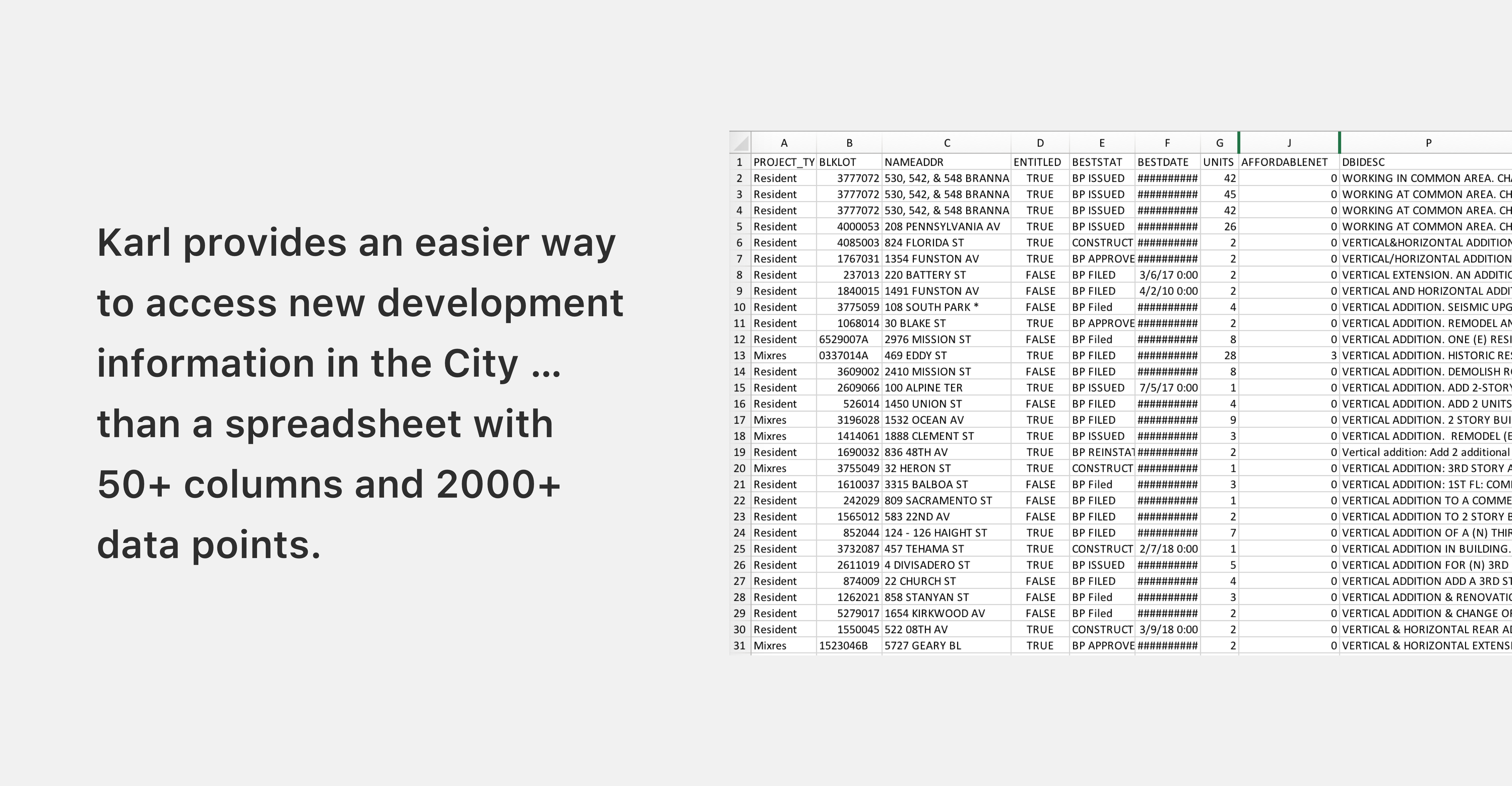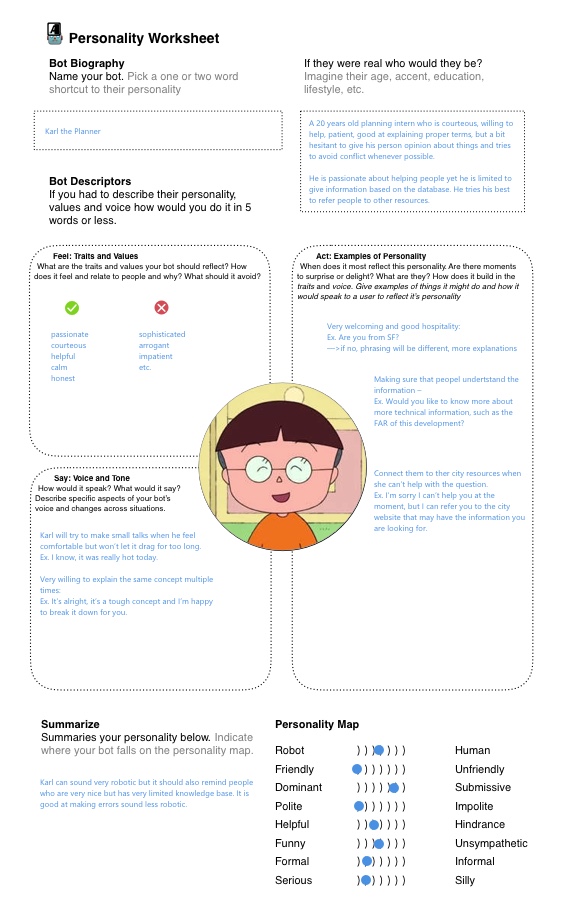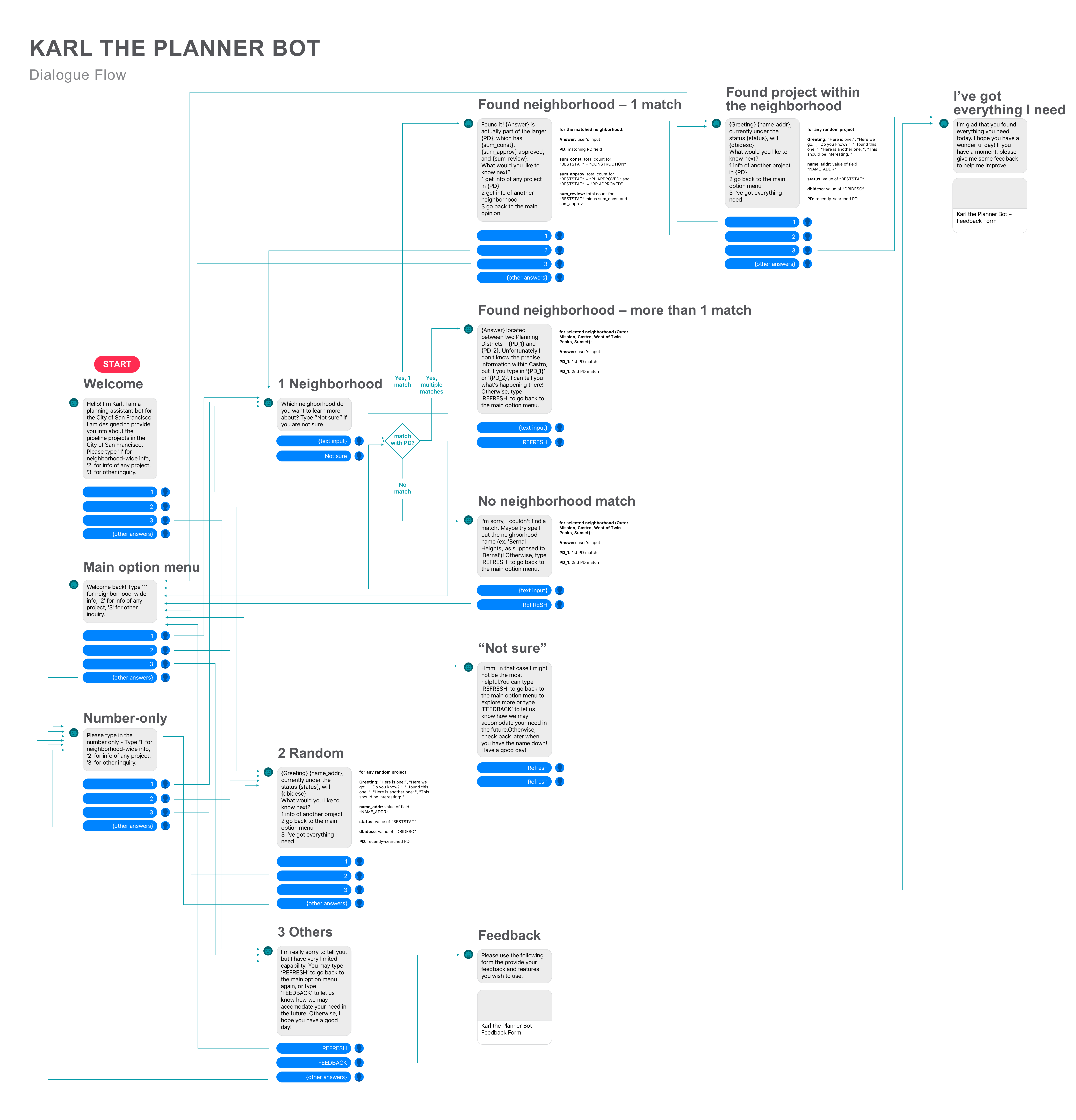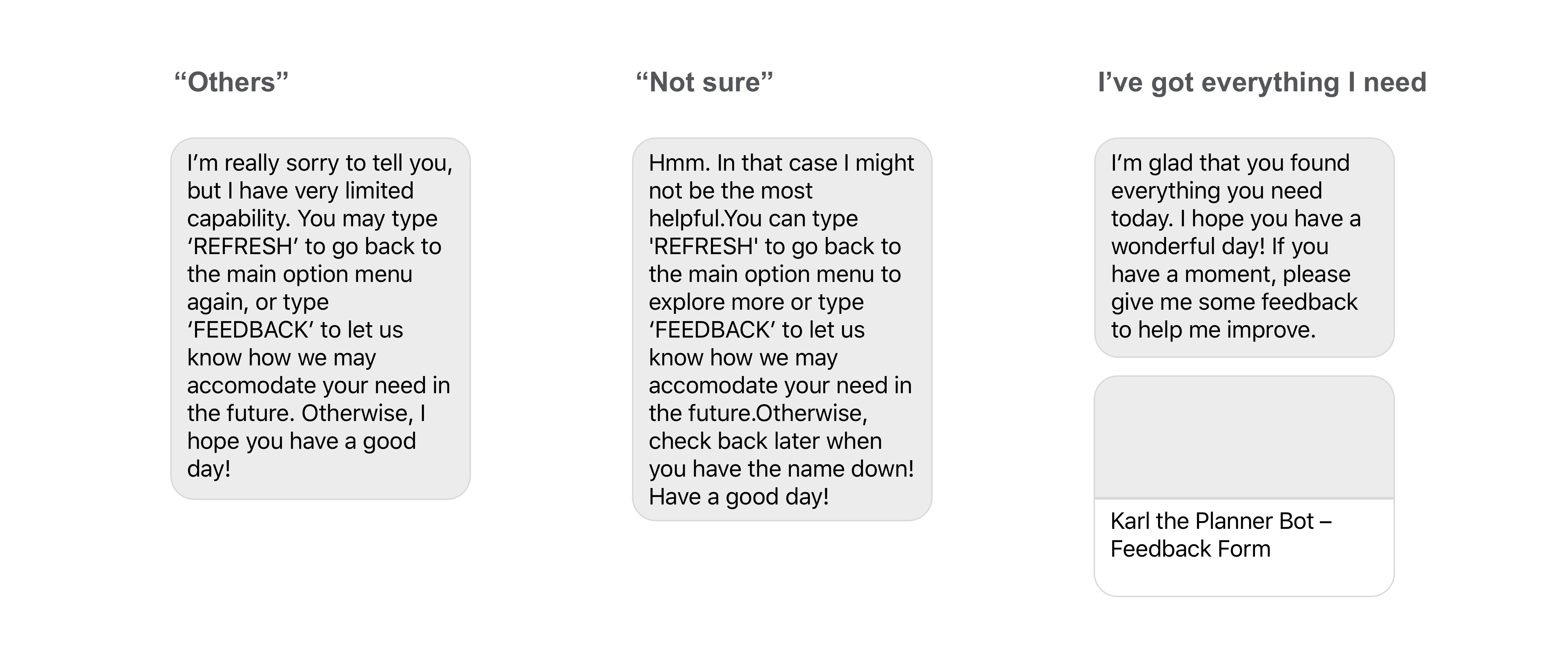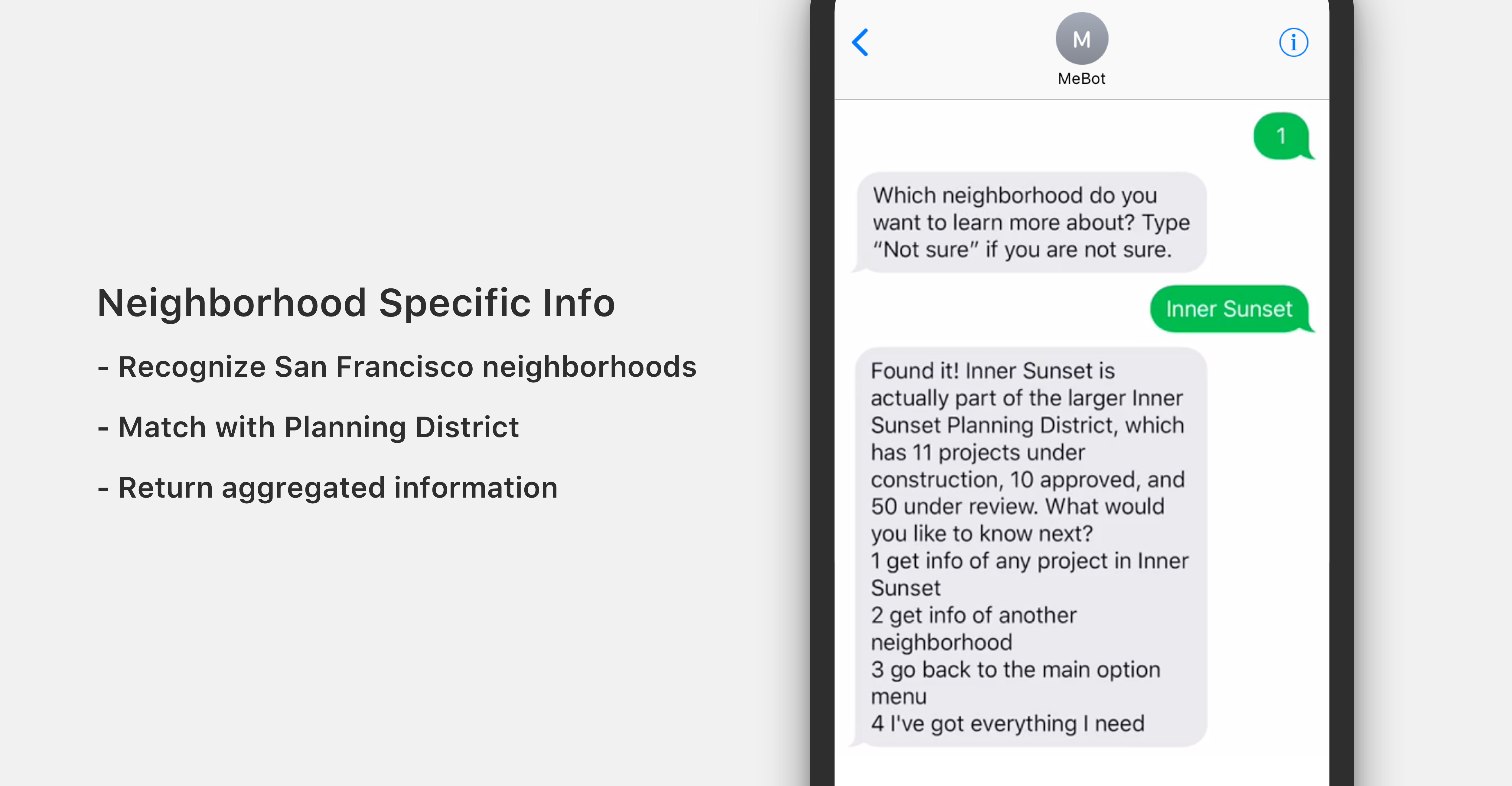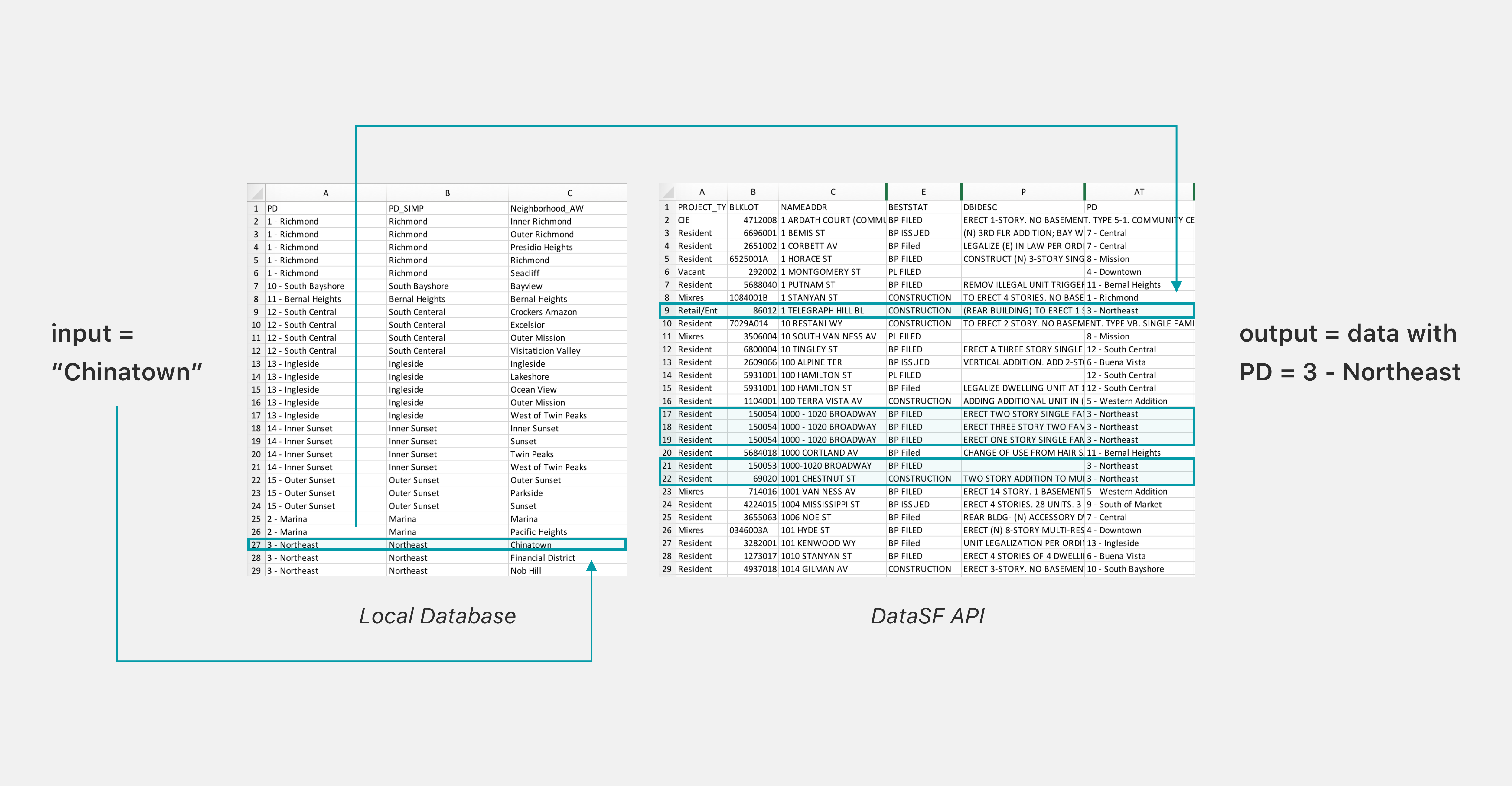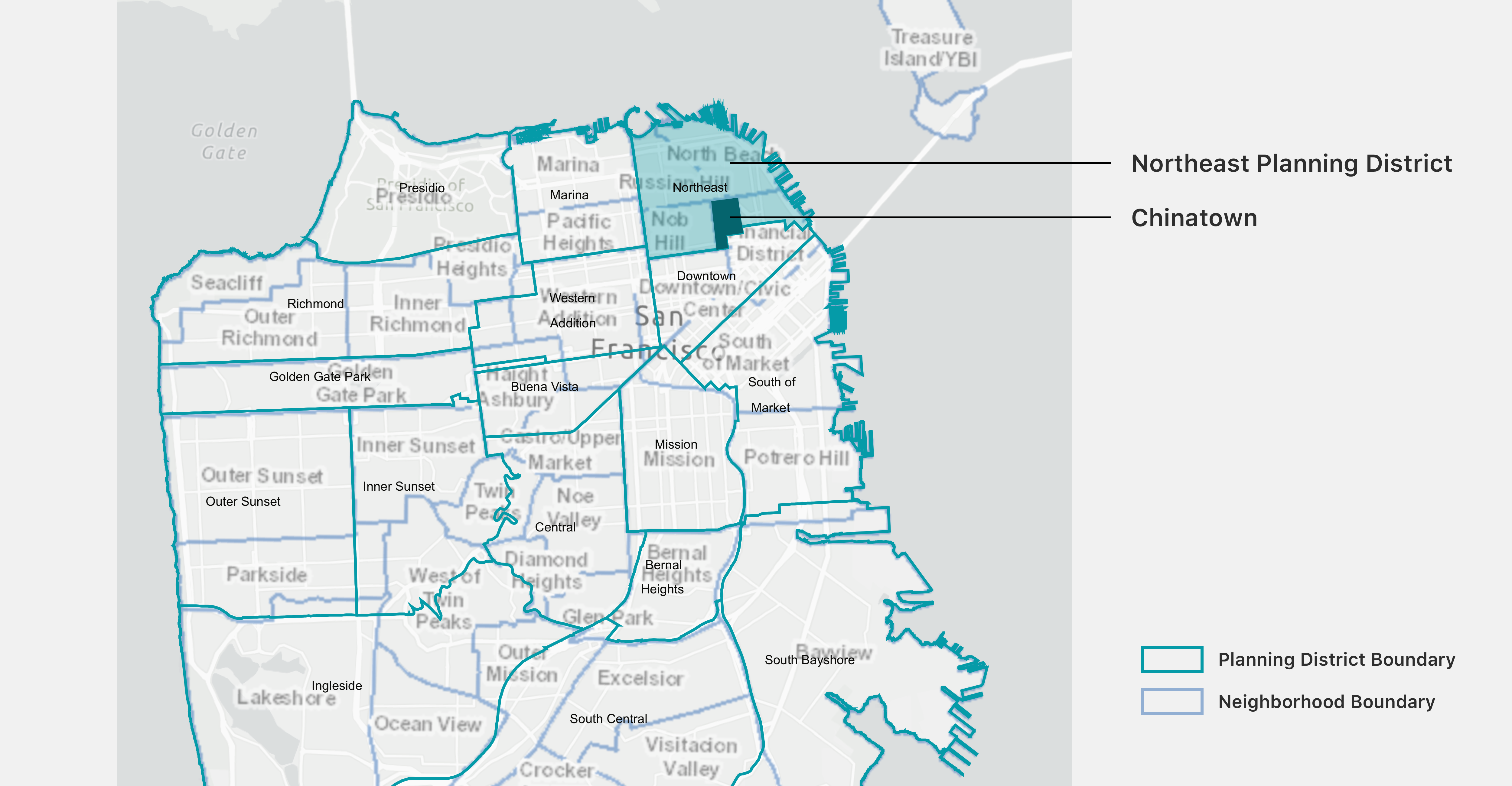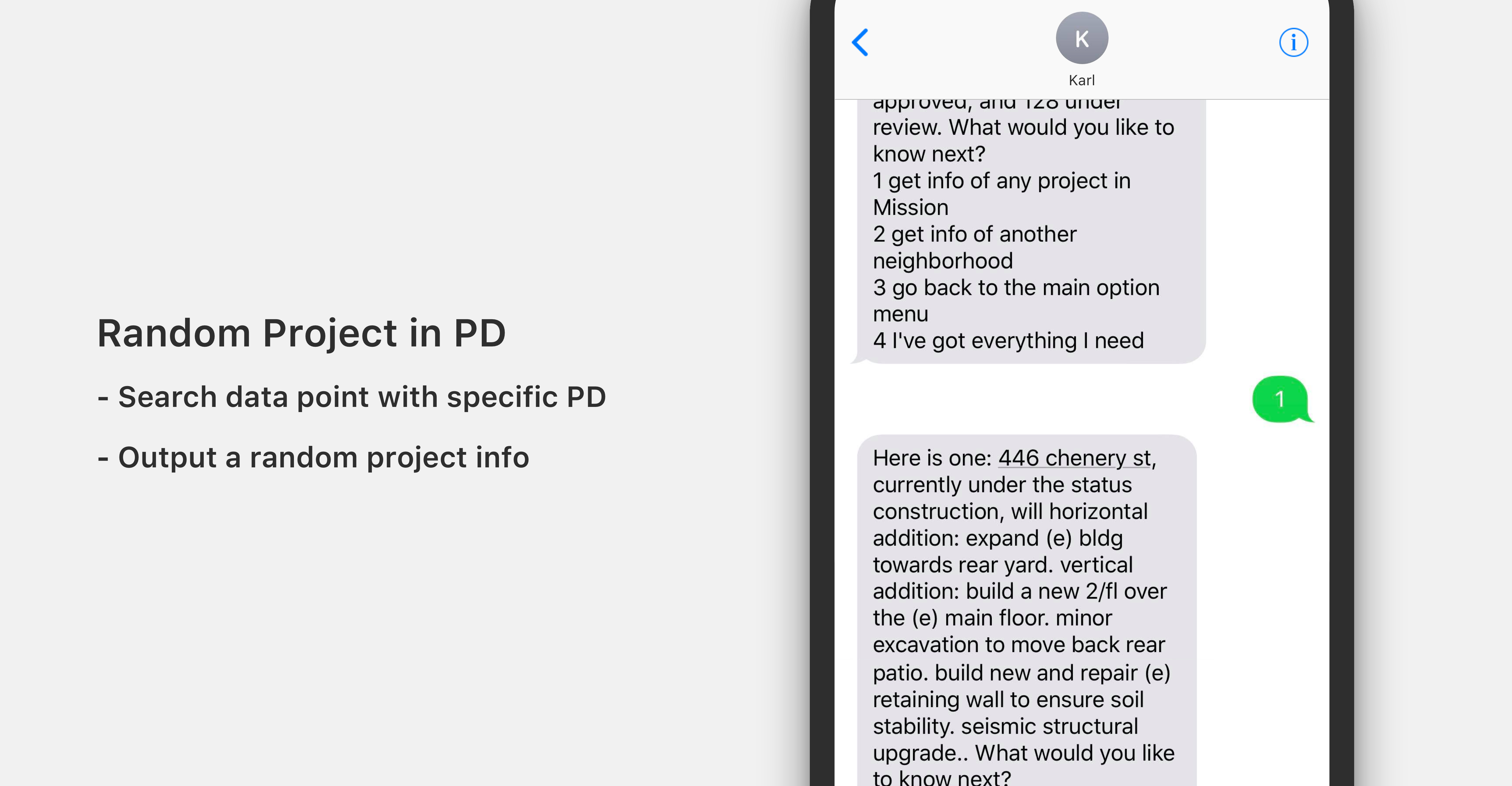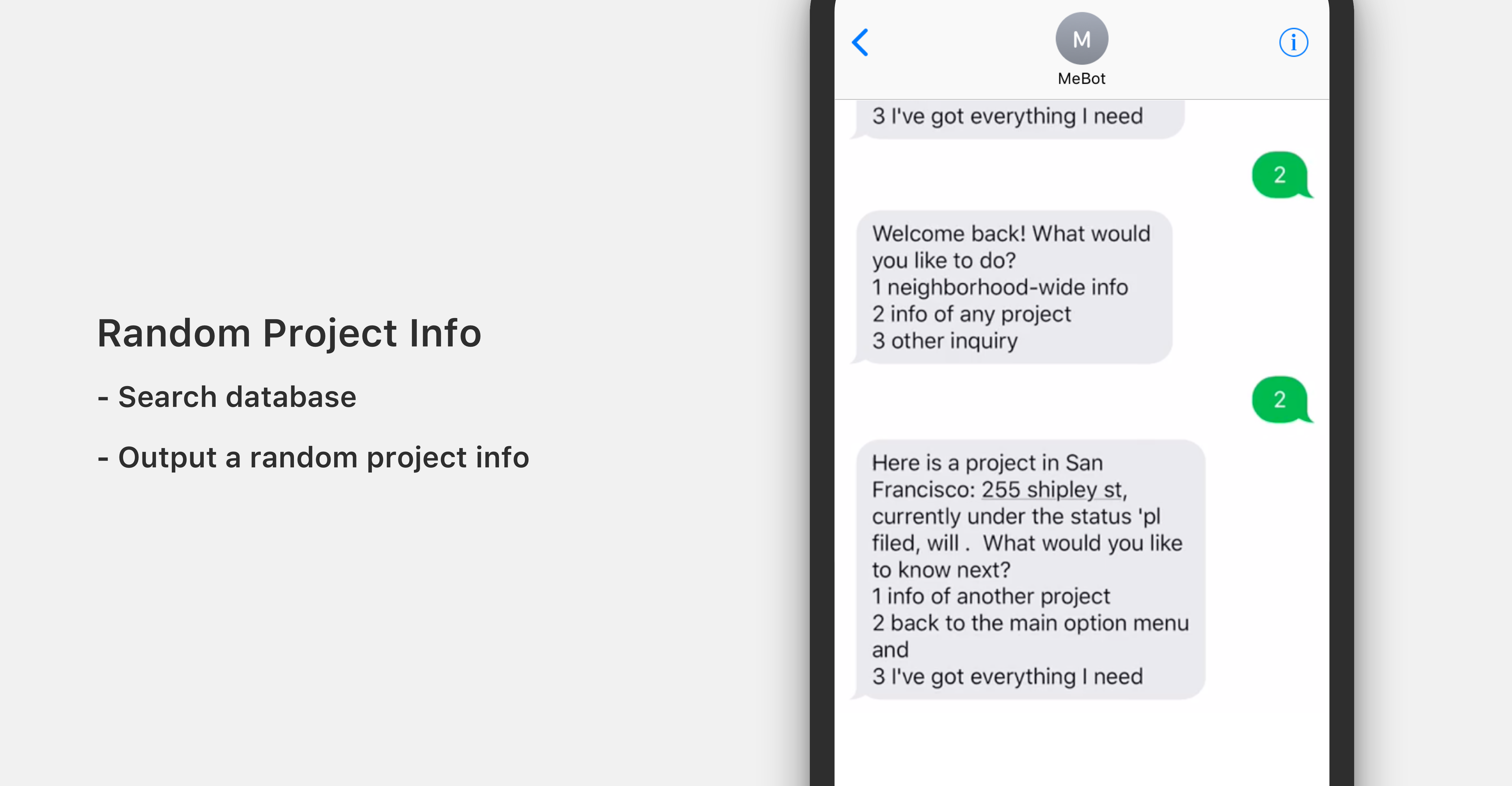Intention
Having been a city planner, I have always been interested in the ways cities communicate with their residents. Most cities have very detailed data about the land uses and changes on by parcels, but the data is used primarily for technical reasons. Without GIS or advanced data processing techniques, the information is very difficult to access for populations (ex. local advocates, developers, community organizers) who may find the information useful in their work.
This bot is intended to answer the question:
"How might we leverage existing data to build encourage more residents to pay more attention to changes in their neighborhood – through a chat bot?"
I wanted to explore how far I may repurpose a very technical database for more casual uses cases, such as residents looking into what's up in their neighborhood.