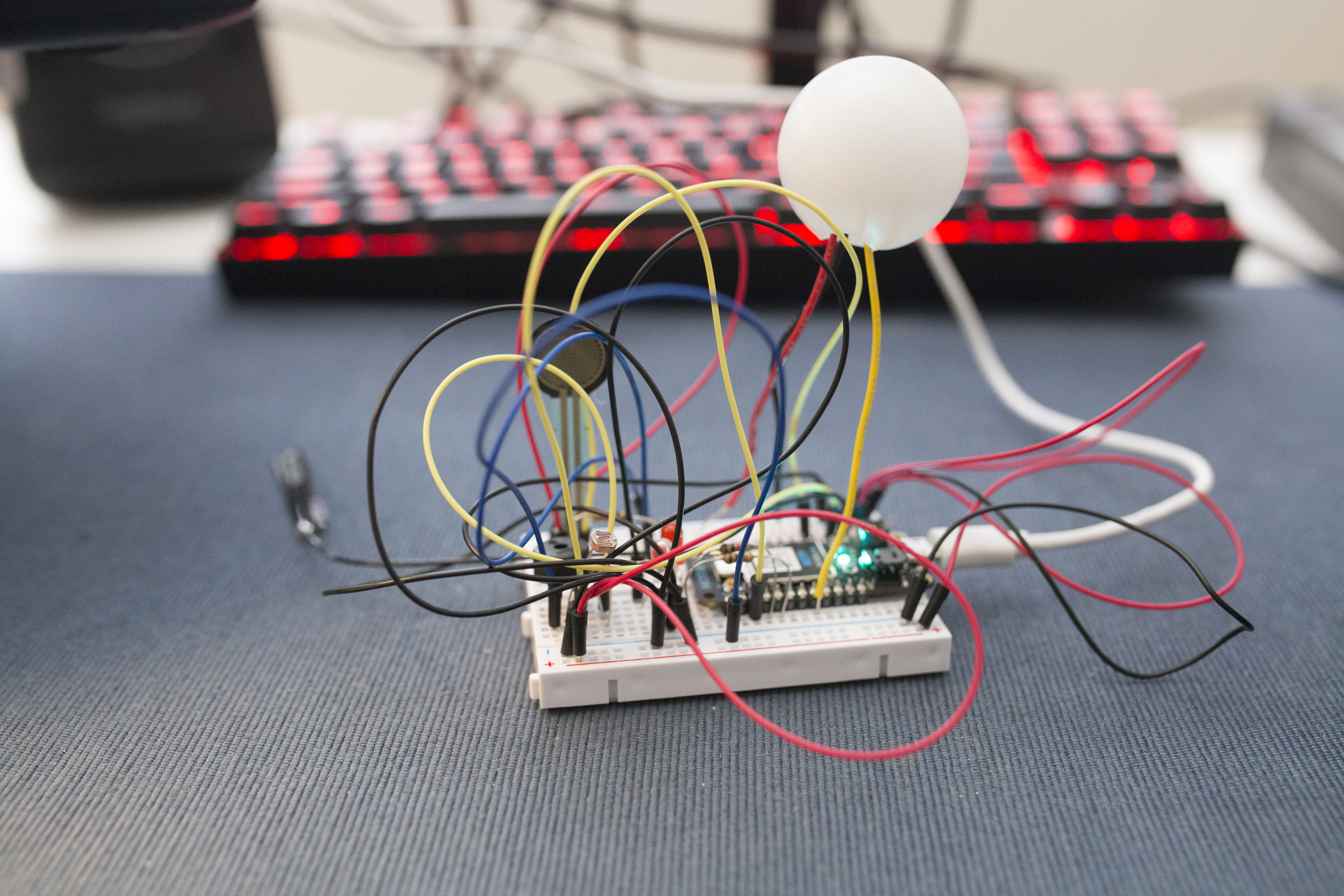Process
I interviewed my roommate and learned that he has often been unable to get up because of the cold weather. I suddenly found out that I often encountered such problems. Since we are using the phone's own alarm clock, we only have two options, snooze and stop, when we wake up every day. However, when we are not fully awake, we often unconsciously turn off the alarm clock. At the same time, we sometimes want to sleep late because the weather is too cold. But we all want to optimize our schedule and strive to get up early and get up early. Therefore, I thought of designing an alarm clock that can be turned on according to the skylight. The user needs to complete a game with certain difficulty before it can be closed. This process of completing the game can make people fully awake.
My full process:
1. Interview
2. Get the insight
3. Ideation
4. Build the circuit
5. Test code
6. Use Neopixel library for Particle, adjust and test code