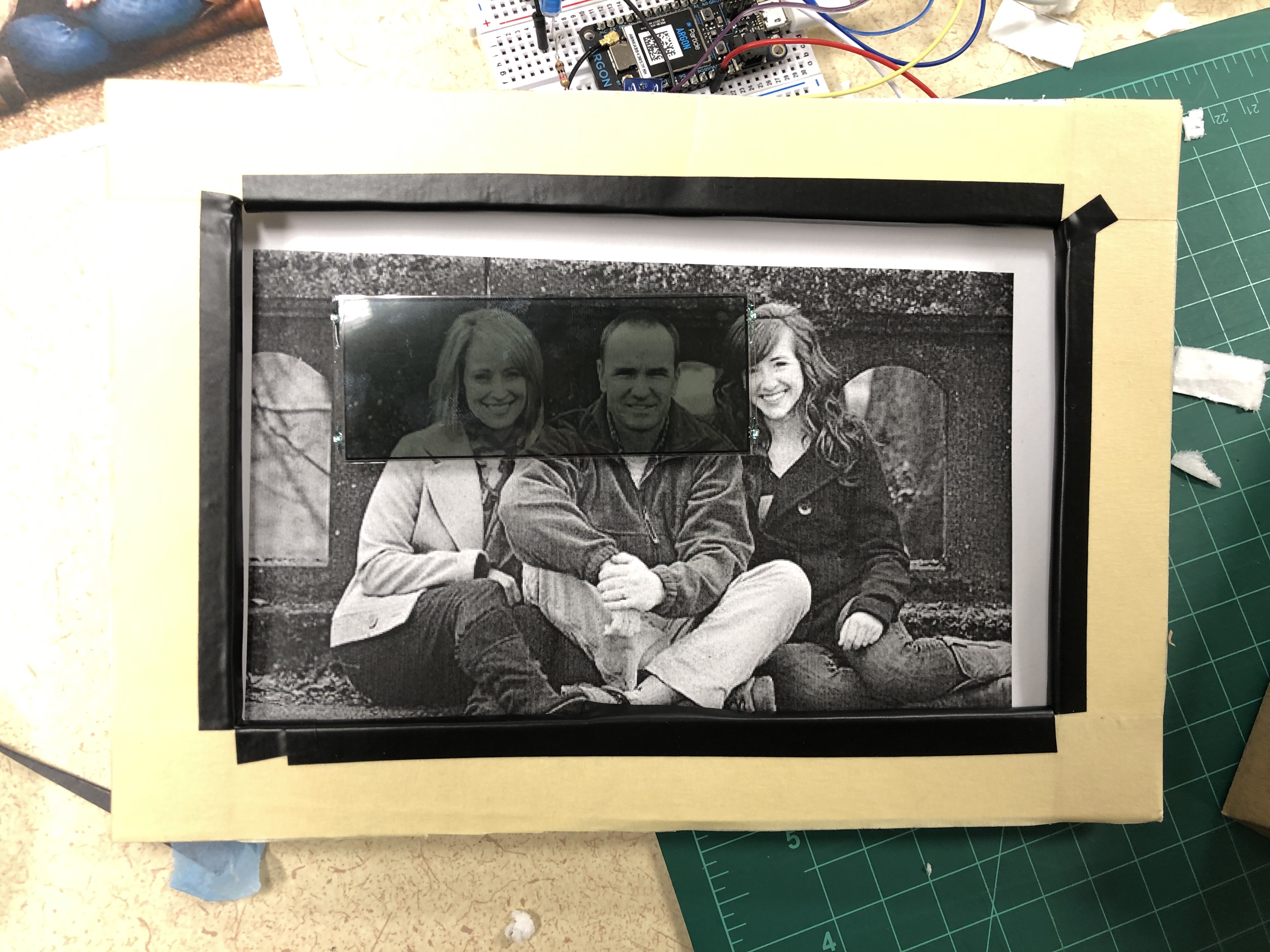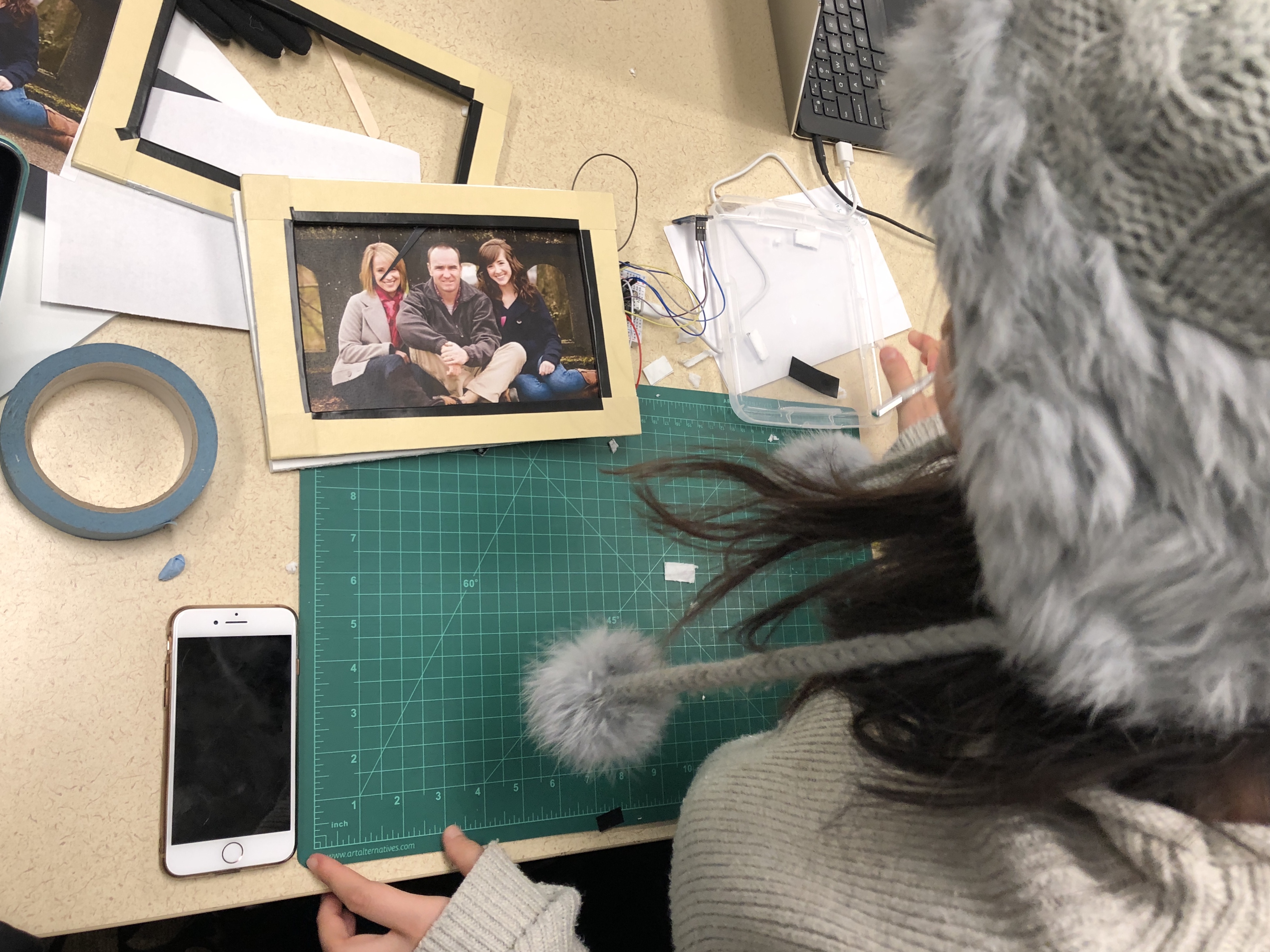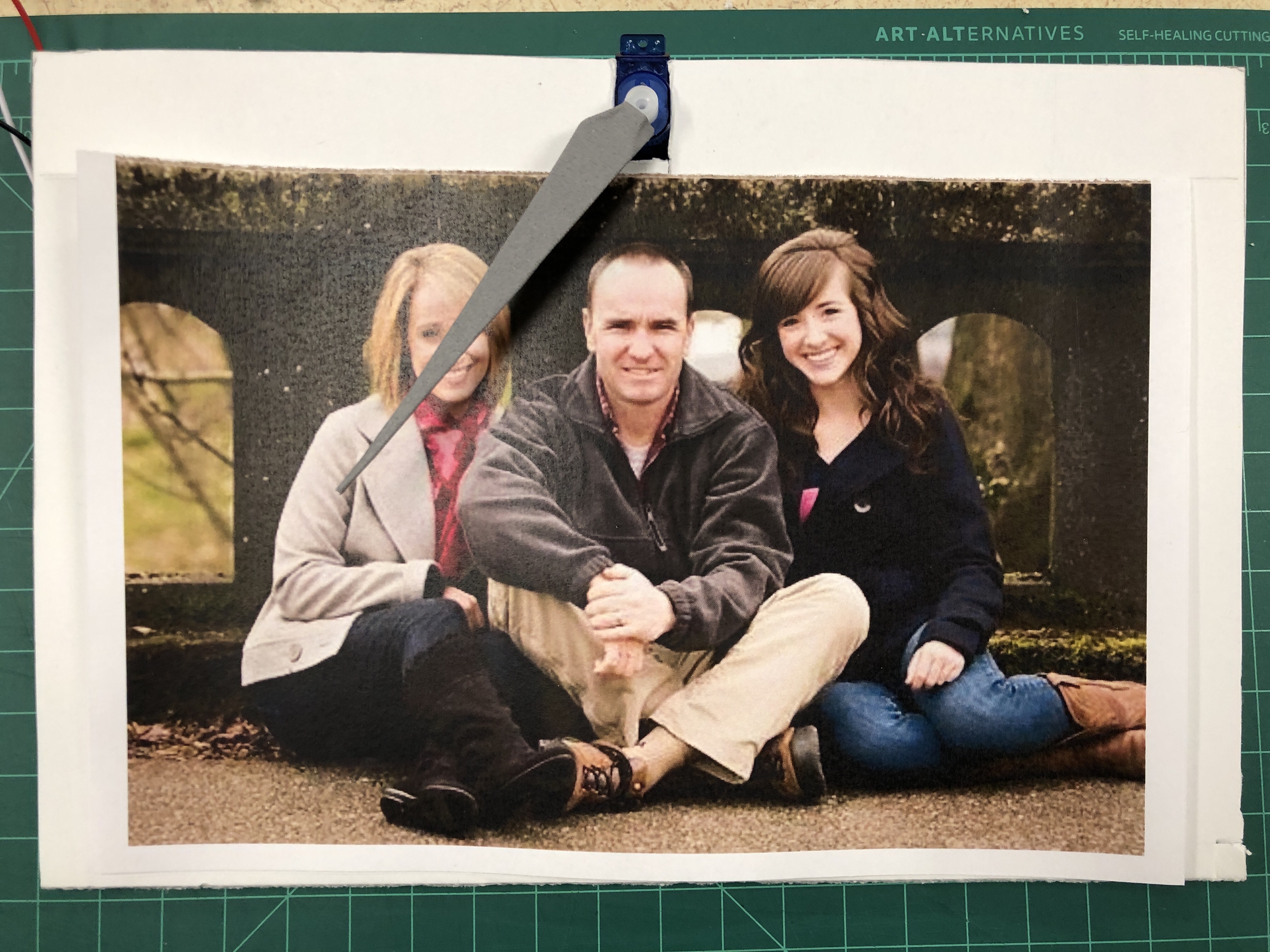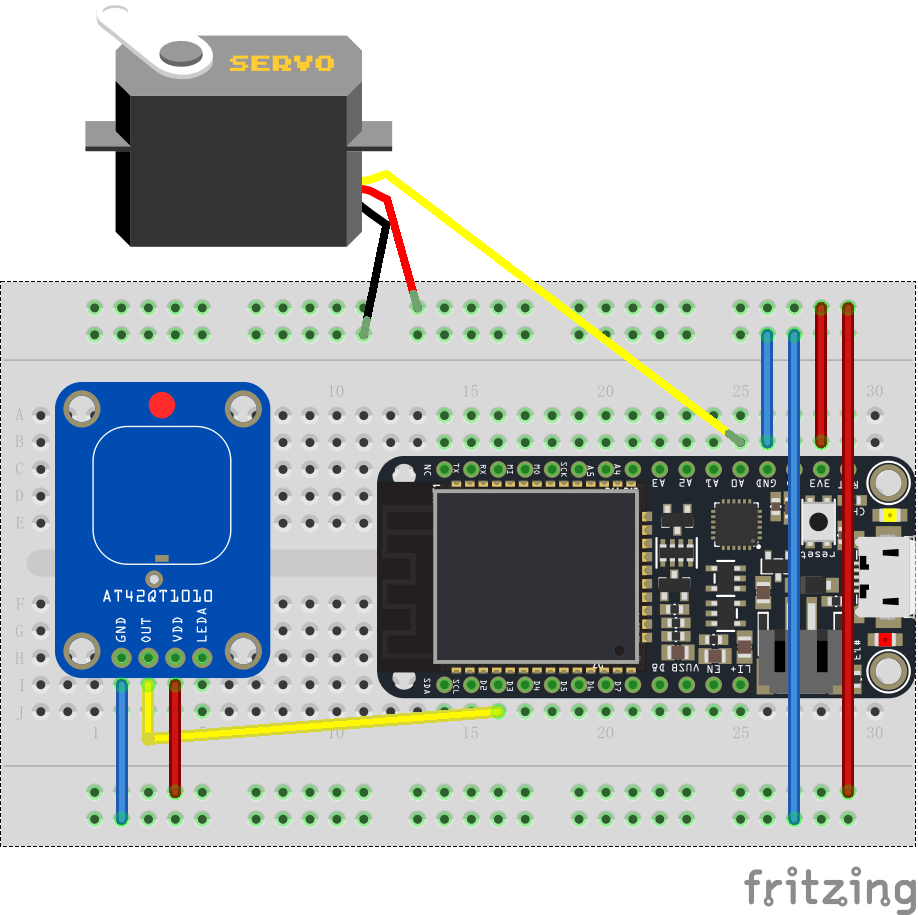Introduction
"Let's Catch Up" is an ambient photo frame which encourages users to talk to their families more often. It includes a photo frame, a love pointer, and a capacitive touch sensor (circuit).
By default, the lover pointer hides behind the photo frame, and it starts to run after users' last call with their families. The longer they have not called, the faster it goes. The increasing movement leads to a hard time seeing the family photo that is been placed in the frame. The sense of urgency impels users to realize their ignorance of their families. By tapping the side of the photo frame, the family in the distance will receive a "Let's catch up" text. The initiator's pointer also stops right after because we want to remind users that planning to call does not equal to actual calling, and the pointer goes back to the default hidden location and restarts after the family responds to the text.
**
As international students ourselves, we want to design a product that can connect families members who live far away from each other. We have learned from domain research that there are many products in the IoT market targeting long distance emotion/feeling sharing, and we would love to build upon those and add a call-to-action.
Inspiration from previous works:
1. Ishii's LumiTouch photo frame
2. Proximity Lamp Using Arduino
3. IoT Location Sensing Picture Frame