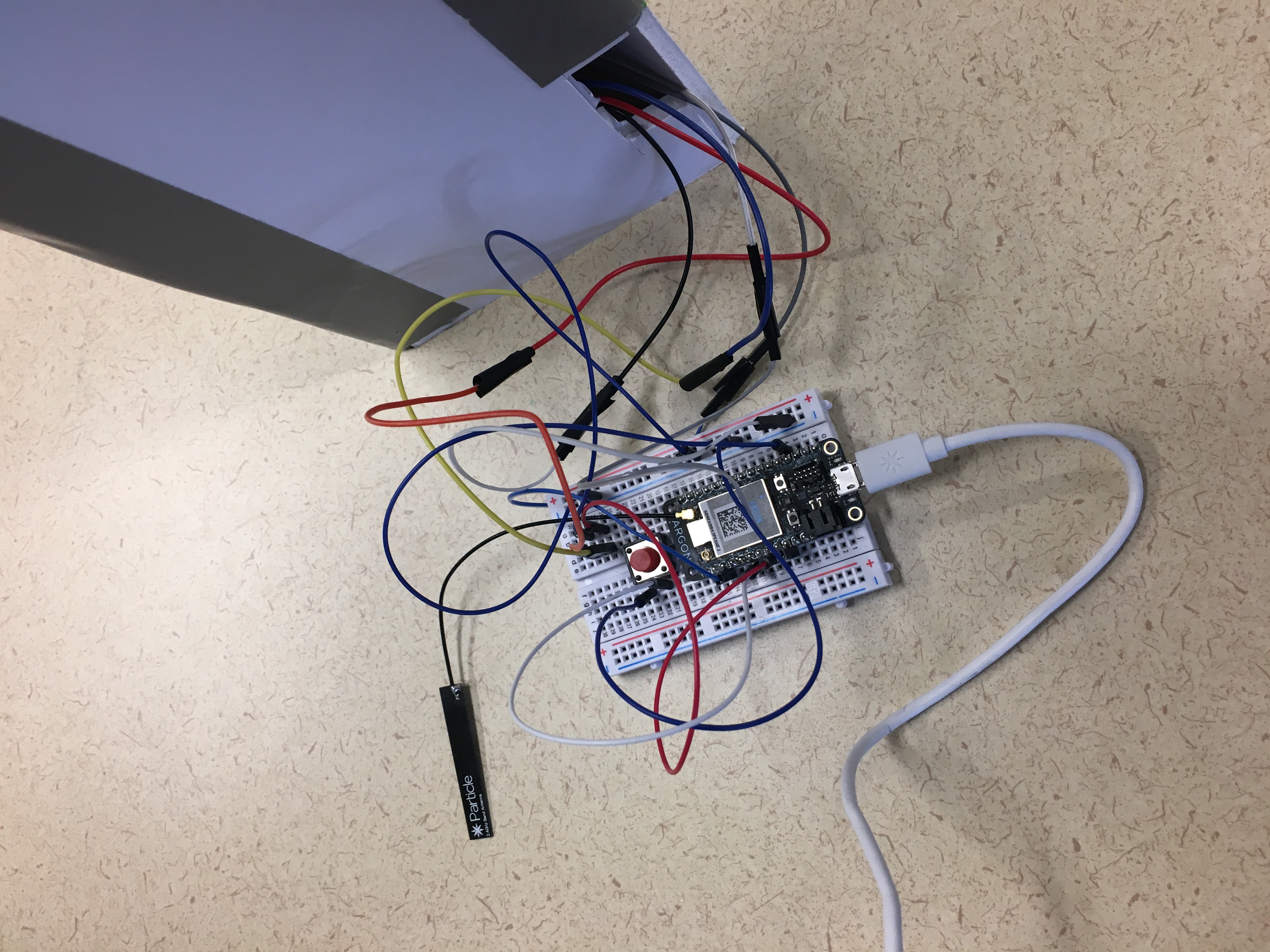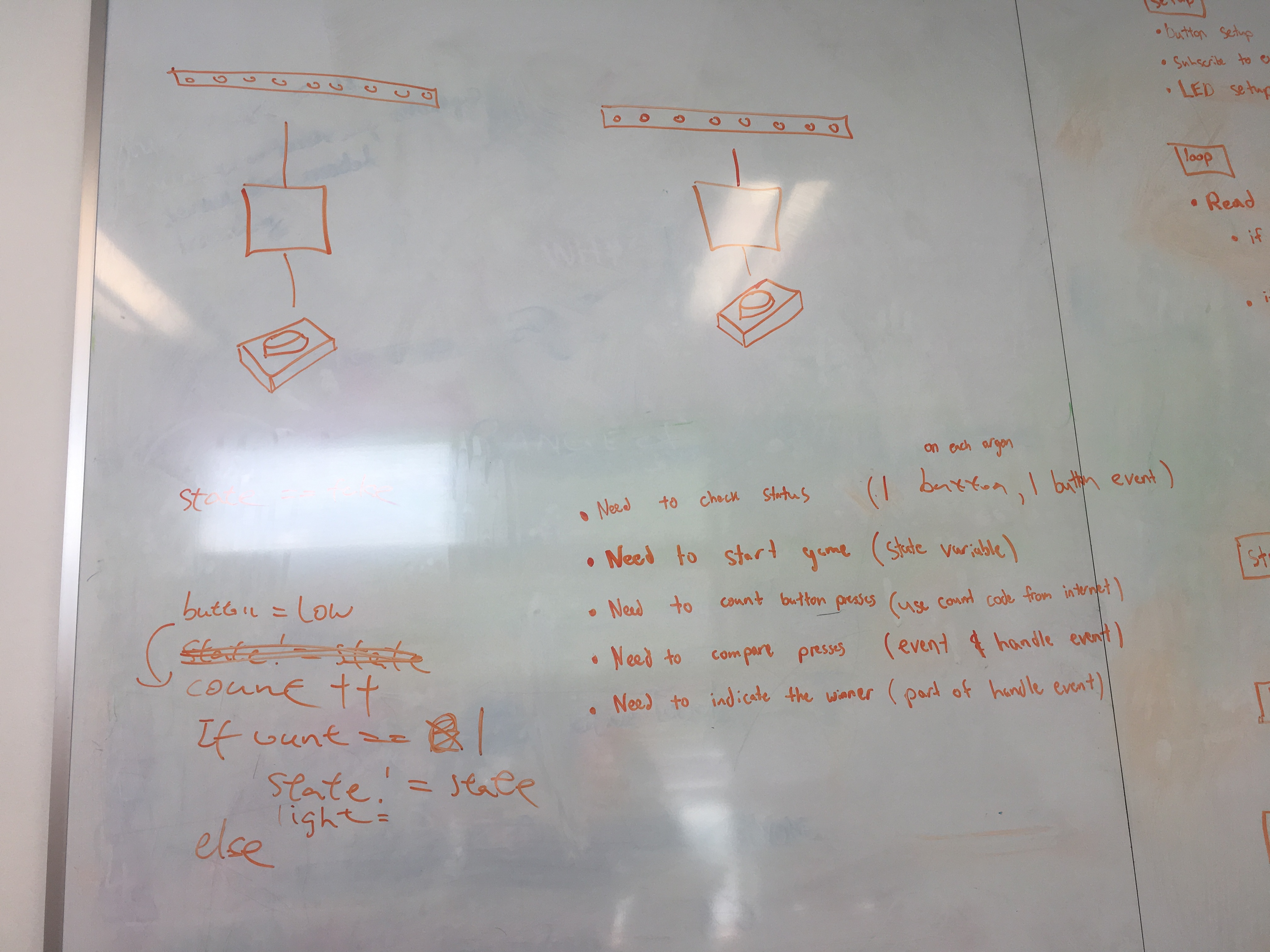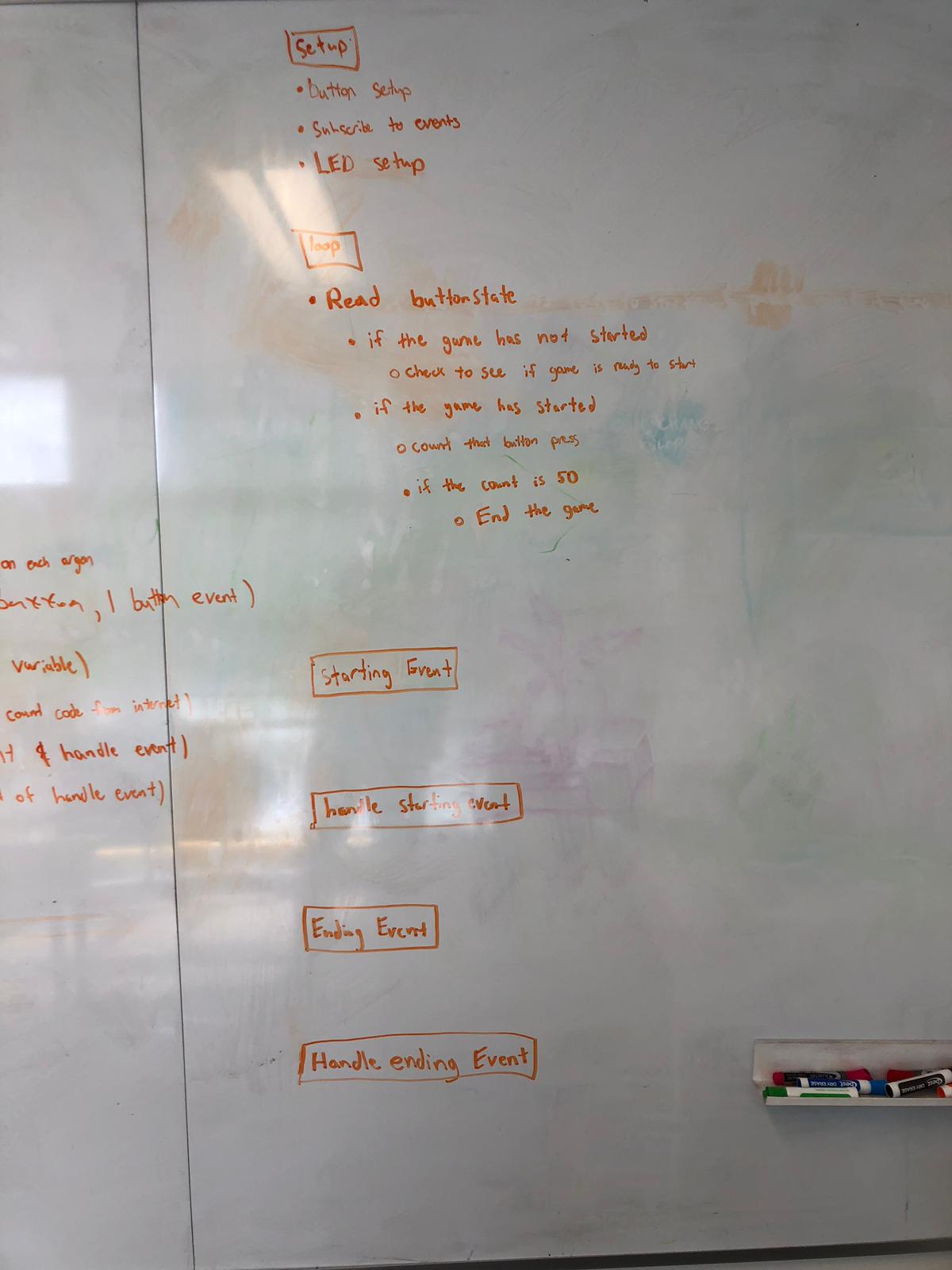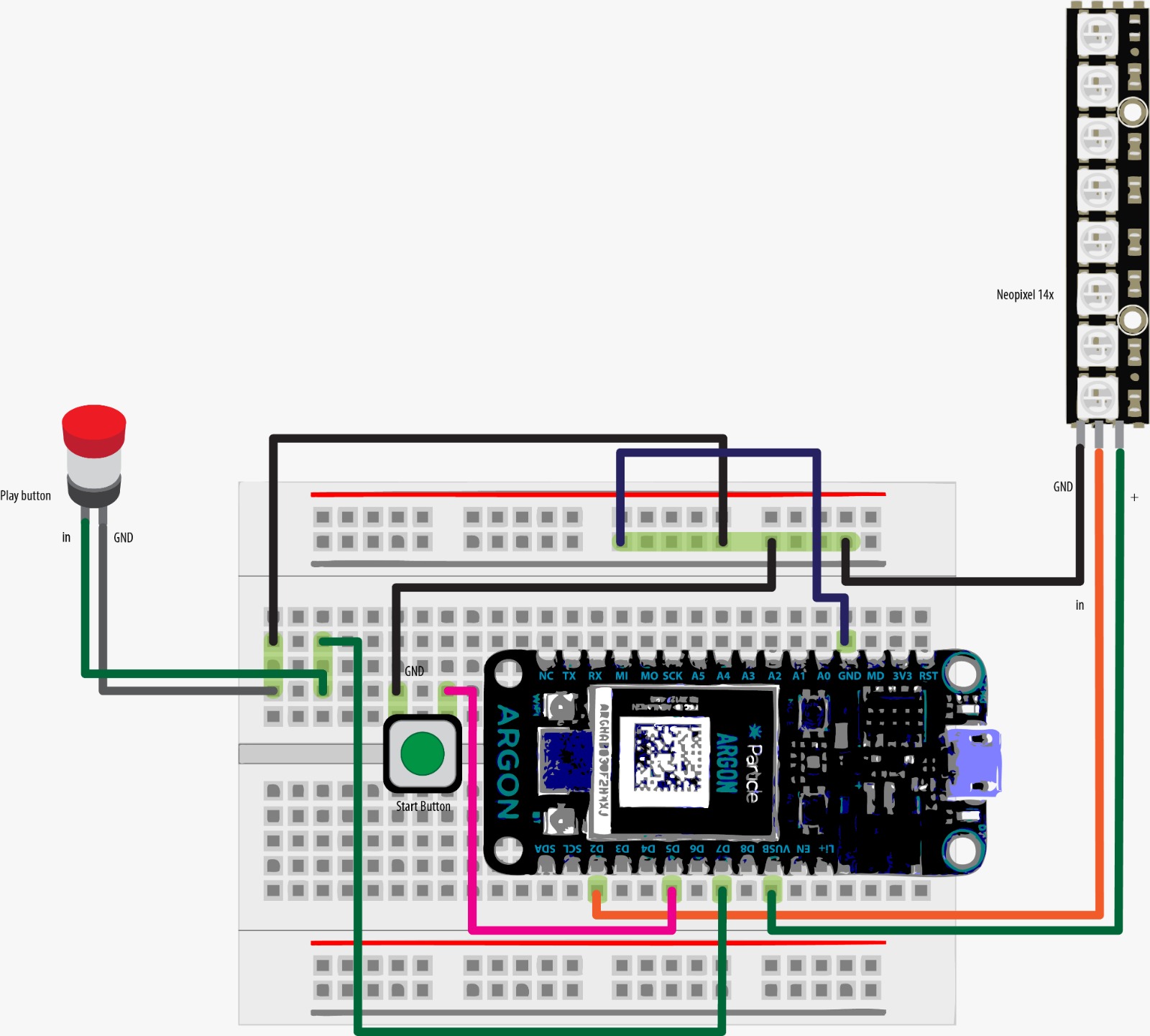Conceptual Design
We were interested in transforming what is normally a boring waste of time into a fun playful experience. We found that crossing the street is an interesting daily scenario. It's too short to be even realized. But people are still too impatient to wait for the street light. From our observation in the CMU campus, jaywalking is a common scene. Sometimes people can get impatient easily and push the push-to-walk button a lot to fulfill their desire of urging the light changing time. While they push the button many times, they are spreading some sort of negative emotions. The less patience and tolerance people give to each other, the more inappropriate behaviors and safety risks can occur.
So we decided to create a pair of gamified objects with which pedestrians can challenge each other to see who can win the game. The game needs two sides of the pedestrians to participate. Once both people press the start button, the neopixel will light up to indicate that the game has started. Within a limited time (before they can go across the street), they will press the game button as fast as they can and the first person reaches the threshold number will win the game. We believe that adding this simple tug-of-war type game will make waiting to cross the street more entertaining.