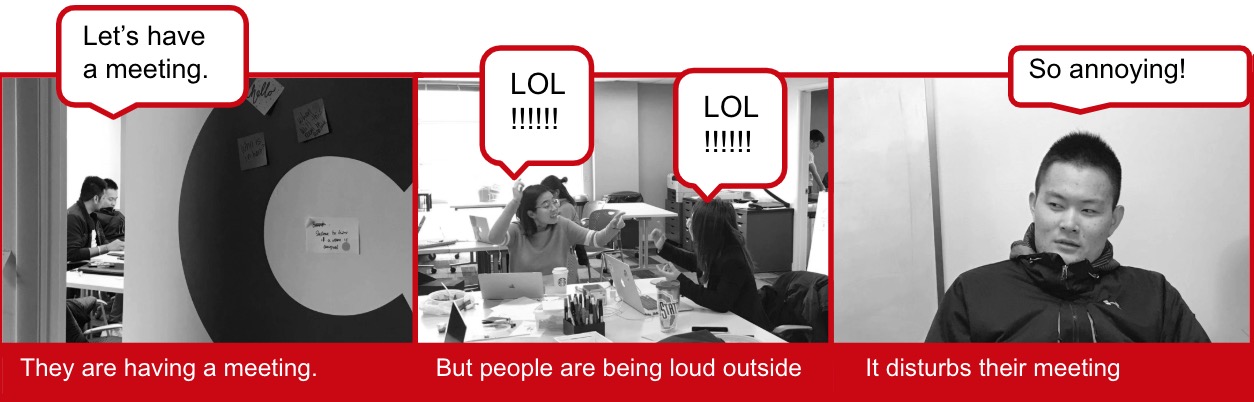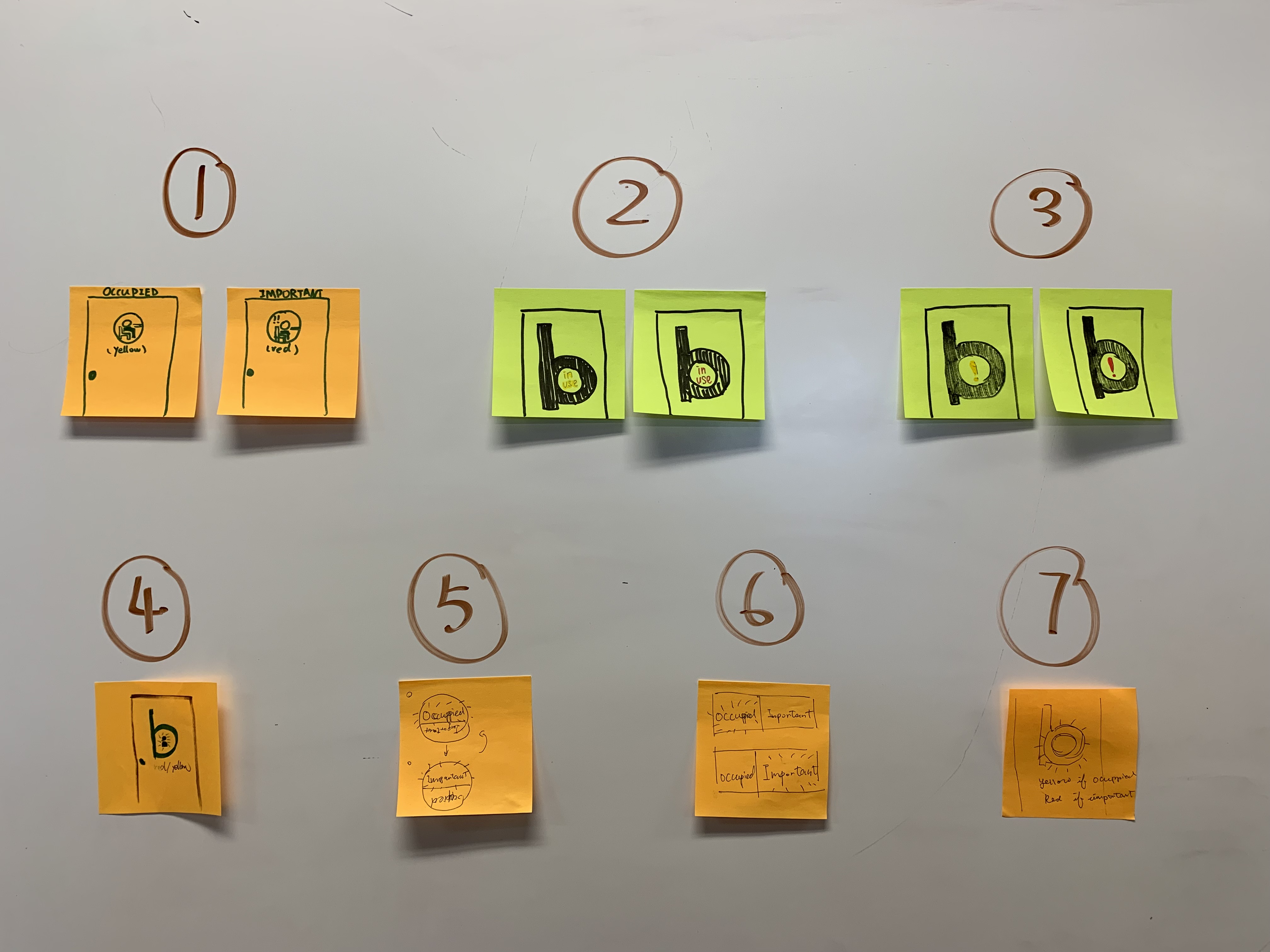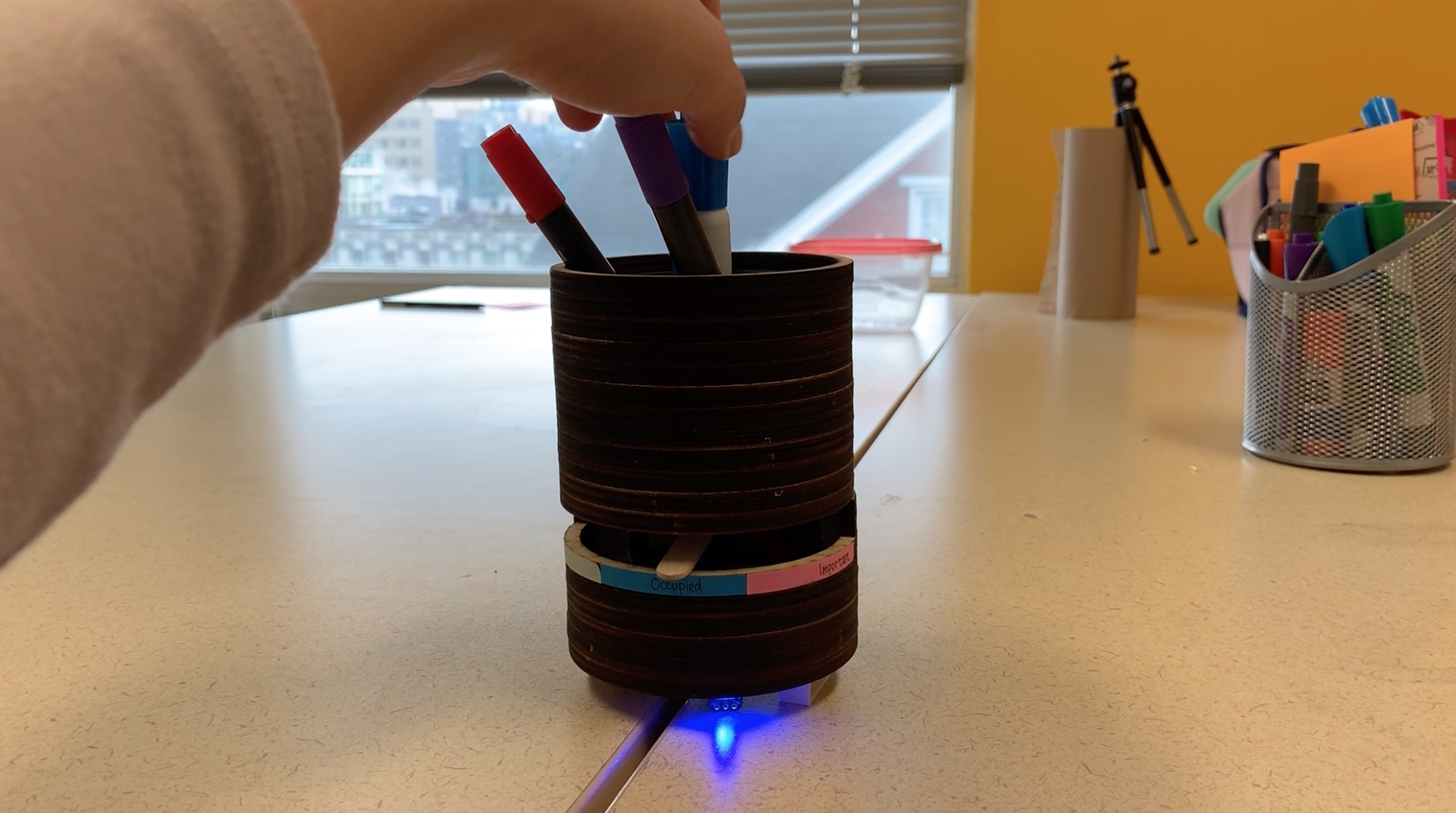Introduction
Shhh! is a smart studio device that 1) informs students which meeting room is in use and 2) helps students who are having important meetings inside to remotely remind people outside to lower their voices.
The activating device is a pen knob, which is nested in a pen holder. By turning the knob to the “occupied” state, the light on the meeting room door will be light up to inform people outside which room is in use. When turning the knob to the “important meeting” state, the hidden speaker outside will have the “Shhh” sound to remind people to keep their voices down and a reminding message will be sent to the class What’s App group chat so that people who come in later will also be notified the situation. There is light feedback on pen holder for students inside to know that the message has been successfully delivered.
Goal
- An easy way to indicate when the meeting room is occupied.
- Helps students inside the meeting room to remind students outside that there is an important meeting going on and ask them to lower their voices.
- Create a transparent and timely communication channel for students inside the meeting room and outside.
Vision
The mature product will act similar to our prototype, but the outside speaker’s volume will adjust according to the volume of outside noise instead of having one same for all situations. Also, the indication of whether a meeting room is occupied will be automated, getting the room booking data from the current room book system and sensing whether there are people in the room during the scheduled time.
Viability
The product has a lot of potentials to grow and develop in the future, as part of the smart studio ecosystem.
For this project, we have connected with 3 other devices: Bump!, Nap Tech, and Rings of Success. We send a signal to Bump! to not play when there are people having important meetings, we have the door light on when Nap Tech tells us that someone needs a quick name in the kitchen, and Rings of Success helps us to have a special pattern of light display on their device in case people are sitting far away from the door light radar. Though some of the connections are still quite basic, we can see how our system will help to communicate students sitting/chatting/working in different areas of the studio.