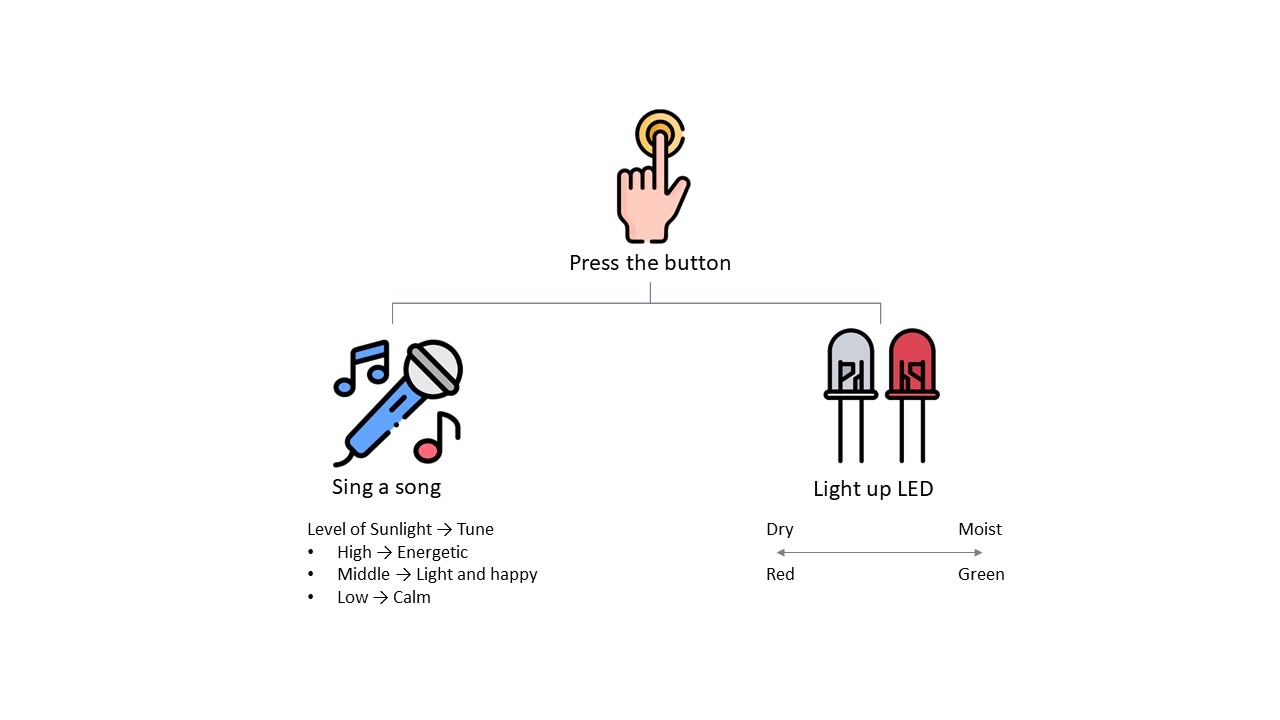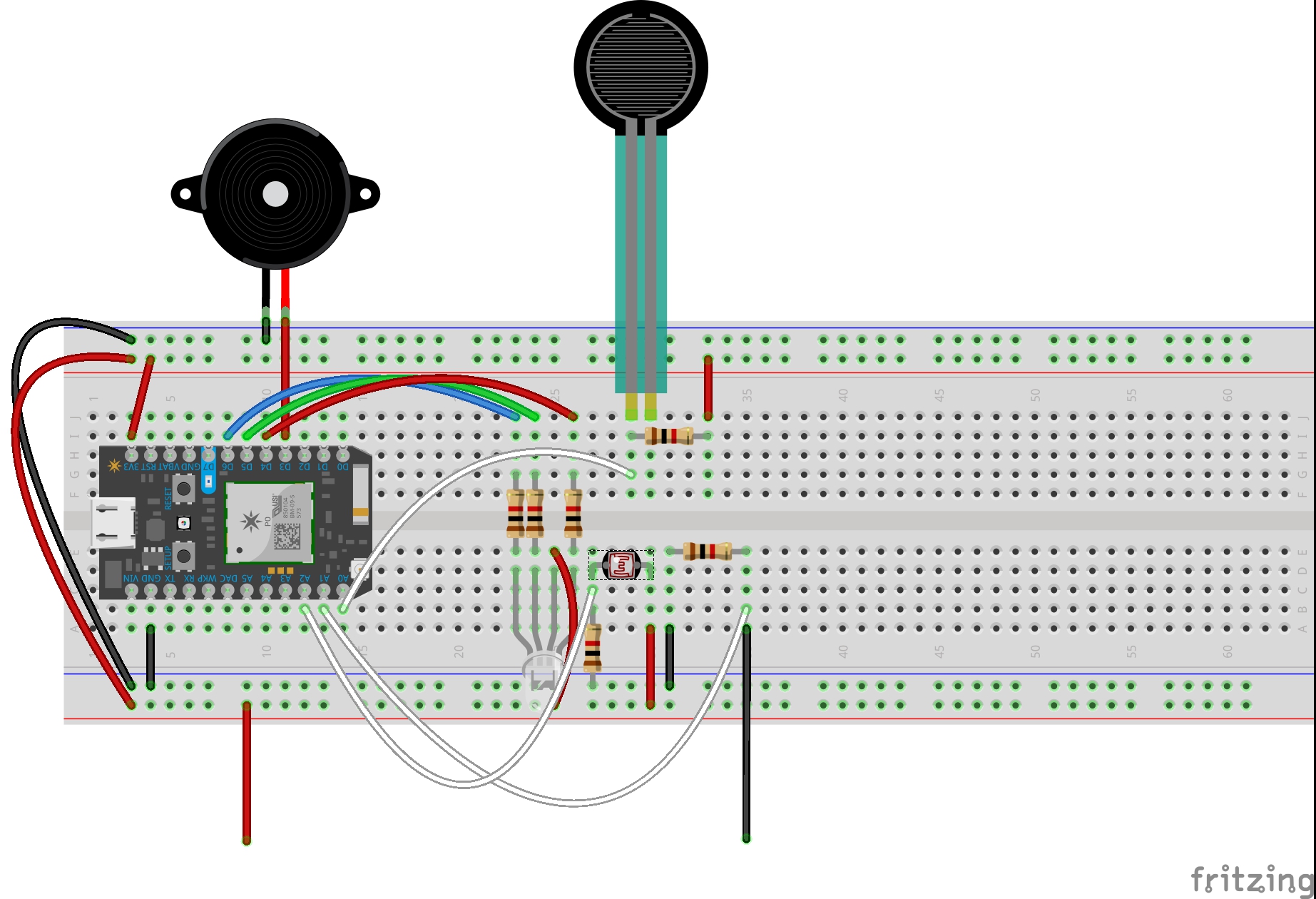Solution
Pluto the Plant is your plant friend that will express the moisture and sunlight level he gets, and be your little helper to control the light when you are not at home.
When you press the button, it will show you the soil moisture level though different colors of light with red representing dry soil, and getting greener if the moisture level rises. It will also sing a song to express his mood corresponding to 3 levels of sunlight: happier tune if the level of sunlight is higher.
If you don't want to come back to a dark, lonely home, you can call Pluto and let him turn on a light with the mood you prefer and wait for you to come home.
(Want to try it out? Call Pluto at +1-425-312-2142! You won't be able to see the LED light but you can see your input of color been updated in column C of the Google Sheet. *Valid before 2019/11/30)