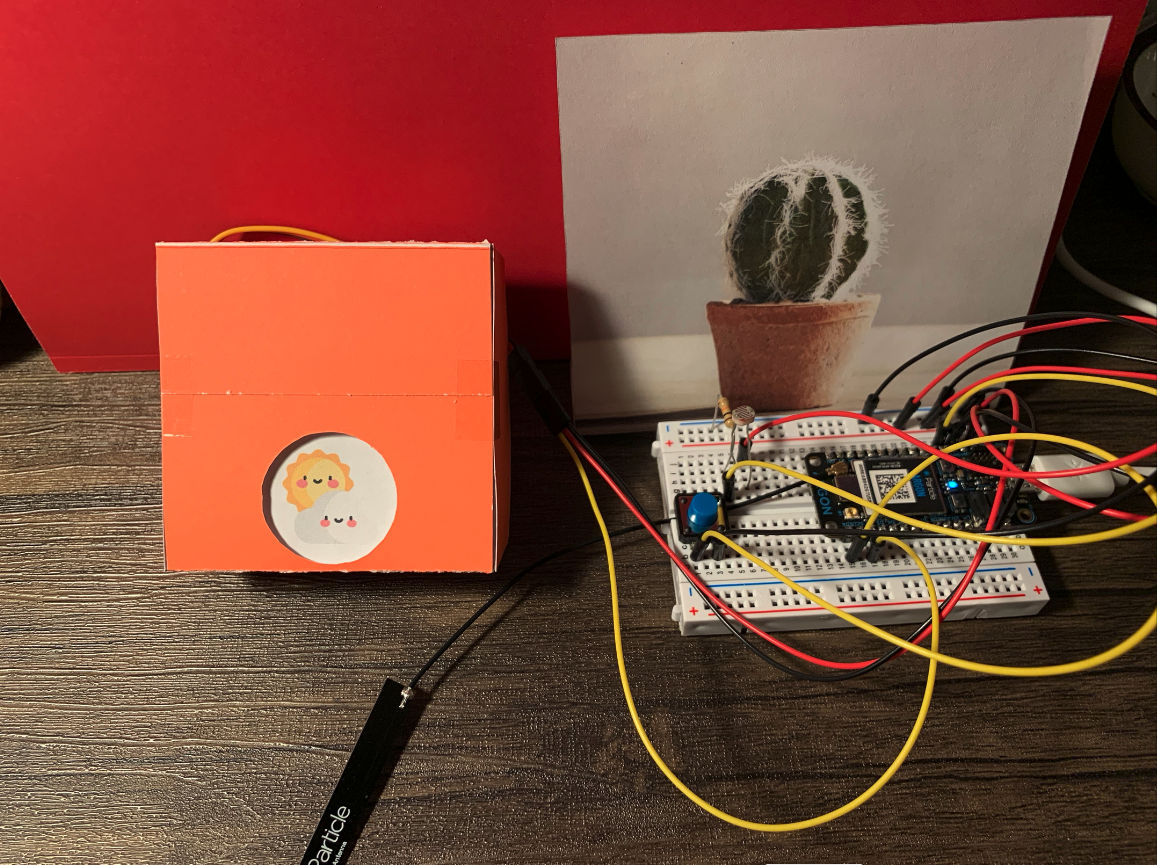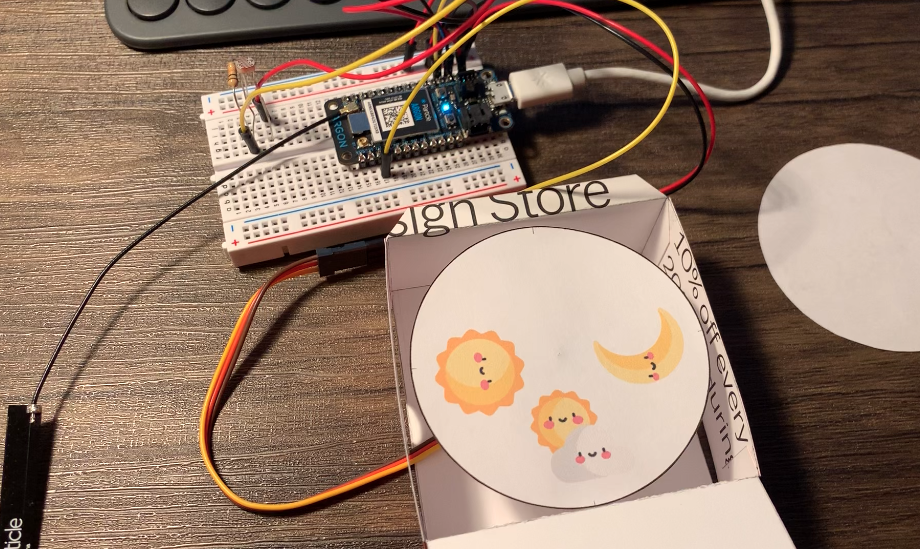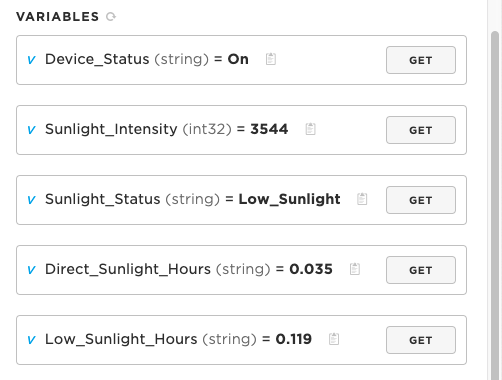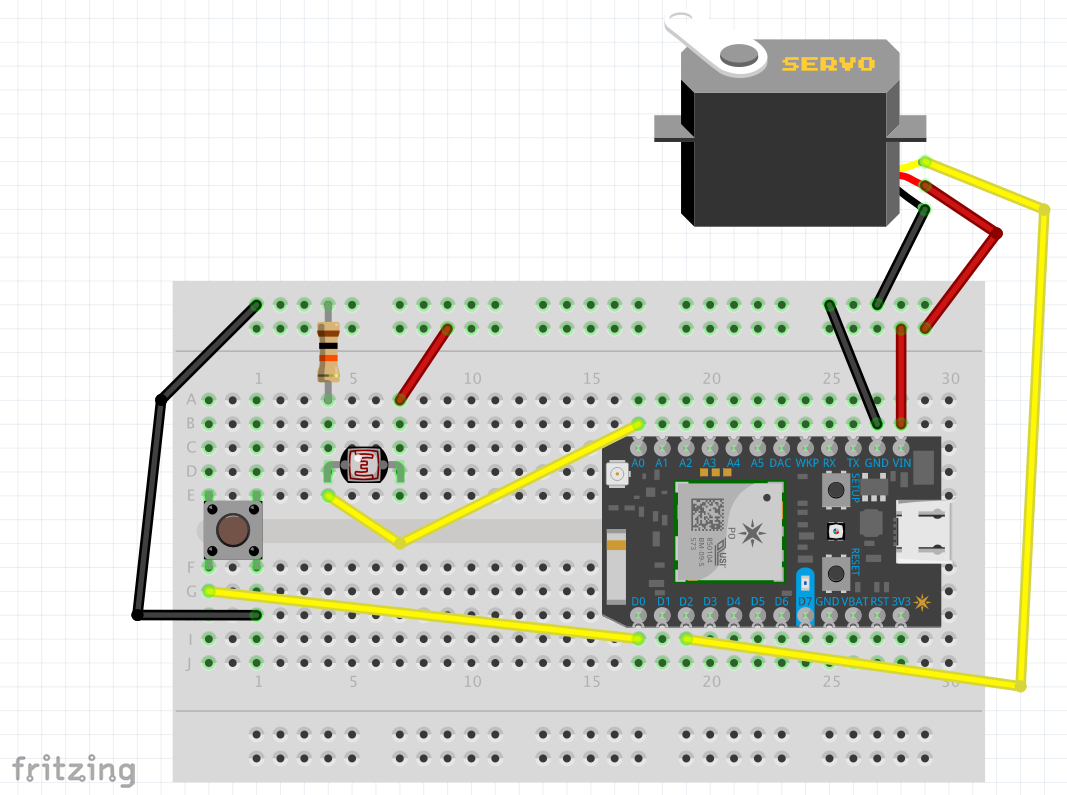Solution
Taking Care of Your Mini Cactus - Lesson 101
Like most plants, Cacti use photosynthesis for generating its energy and store their own supply of water. A mini-cacti requires about 4 hours of direct sunlight daily. Without adequate sunlight, cacti become thin and sickly.
Wait, but... how do I know it's getting enough sunlight or not?
Don't worry. The Cactus Buddy is here to help you take care of your mini cactus in several ways:
1. Provide real-time feedback on the intensity of the sunlight (direct sunlight / low sunlight / no sunlight)
--> so you'll know where might be the best location to place it
2. Provide daily notification on how much direct sunlight it has been exposed to
--> so you'll know whether it has gotten enough direct sunlight for the day