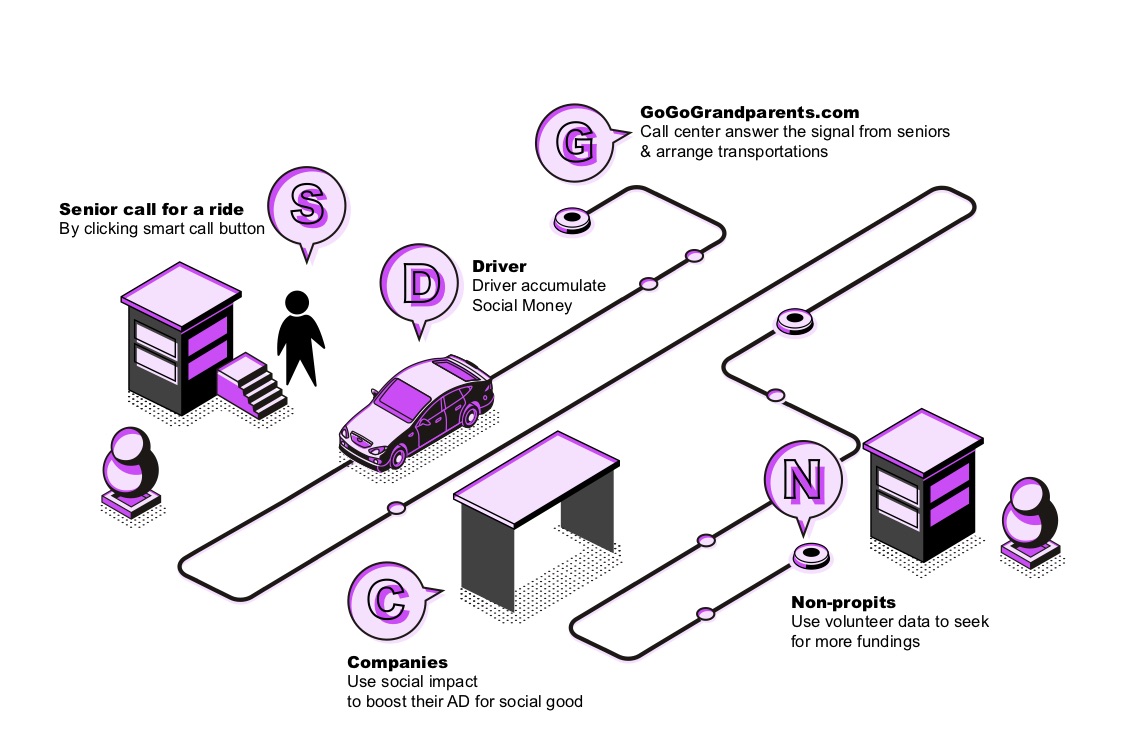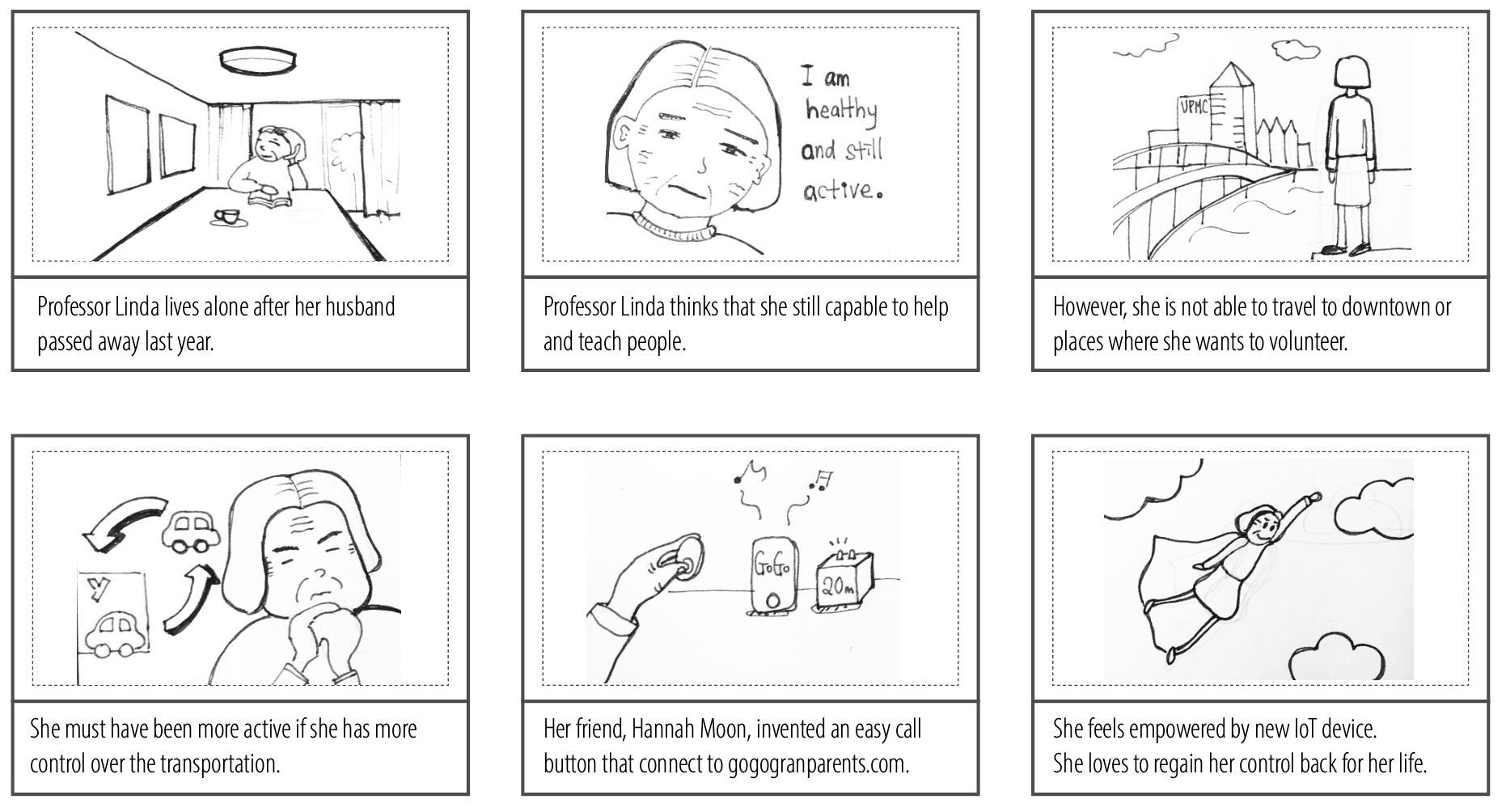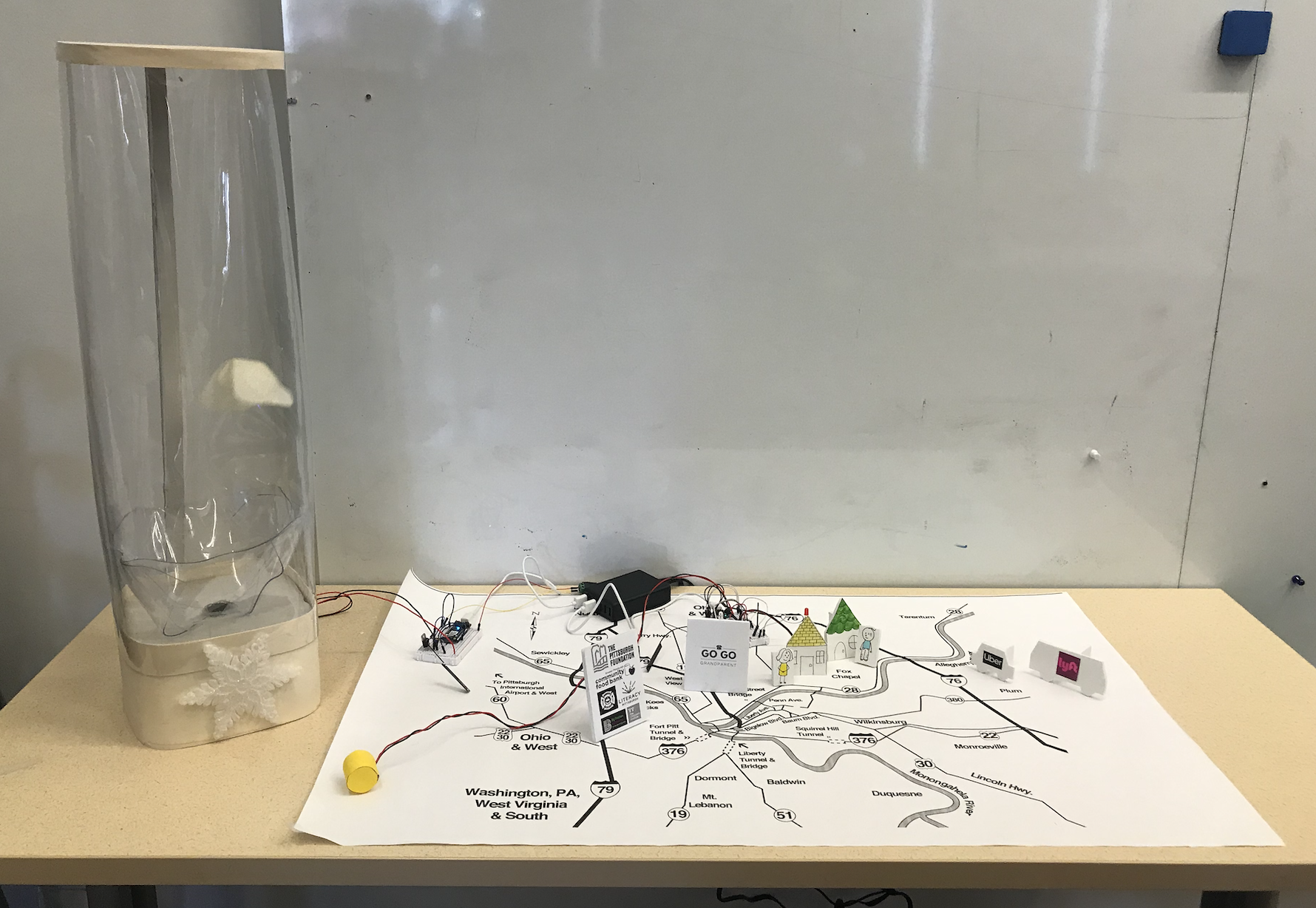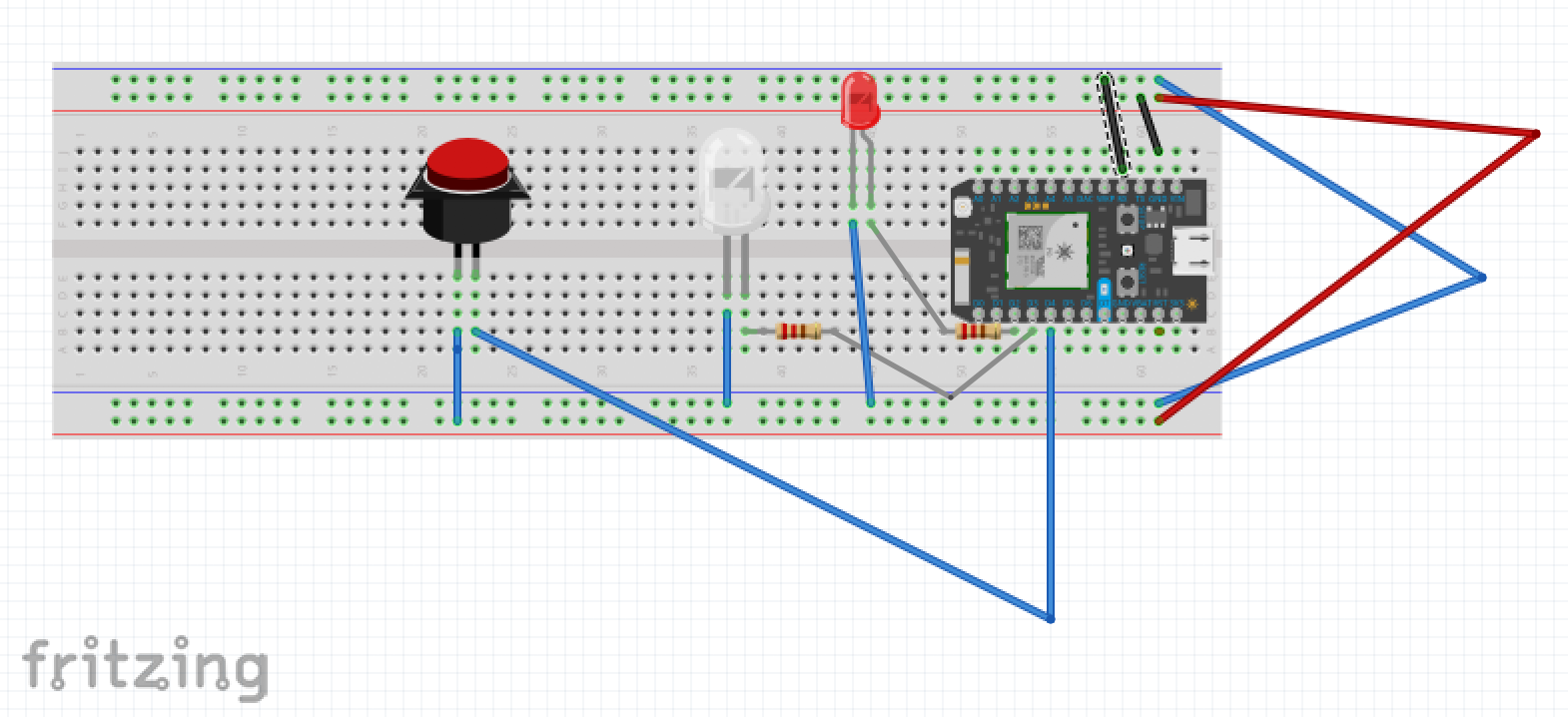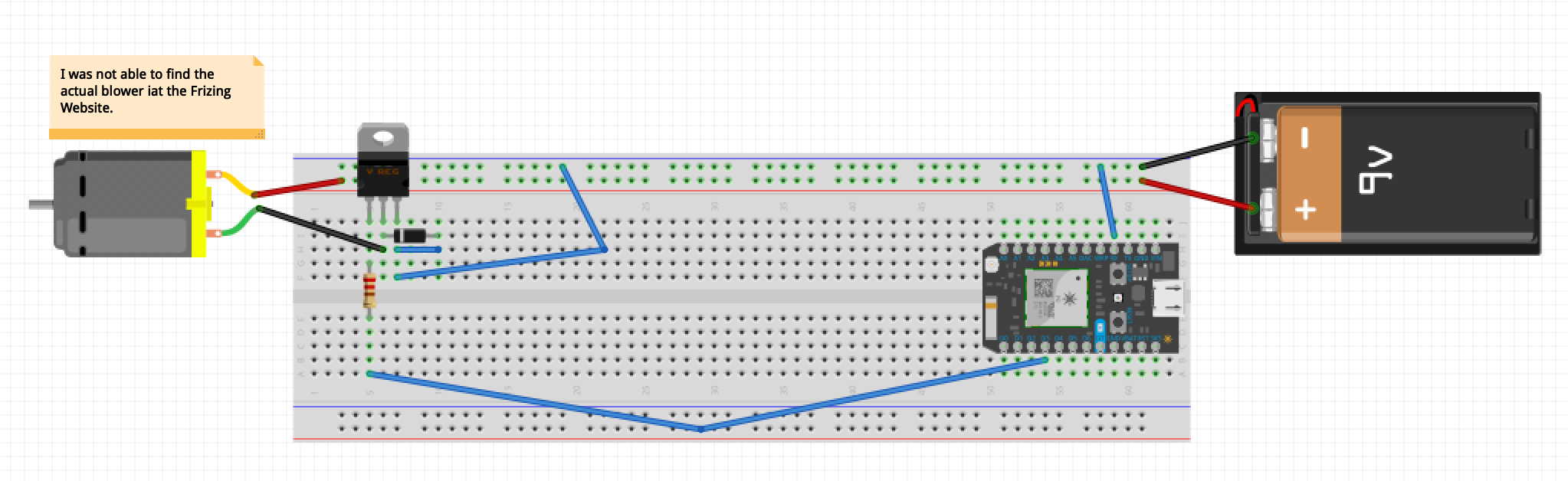Prototype
Prototype the clicking button triggers the blower to generate air blow based on the number of clicks accumulated in the activity. I wanted to make a simple but beautiful data display system. The data display was flying butterflies in the air. The more volunteer involves in the Passion Wheel’s ecosystem, the higher and longer butterfly stays in the air. I wanted to convey the message of the “Butterfly effect” as a metaphor for data display. It supposed to be beautiful and draw the attention of the public immediately, so people subconsciously understand the kind gesture of the community and influenced to be a part of the ecosystem.
Dry Run Proto Feedback
On one hand, my initial prototype was not fully developed at the review session. I was able to build the separate codes and completed wirings on each breadboard that would later interact with each other. After the feedback, I collected more tools and materials that I needed to literate the hardware part.
On the other hand, I continued my user interview with senior citizens and rationalized my idea of usability. After the interview, I confirmed that my idea was feasible to move forward.
Implementation
I functioned as mechanical, software, hardware engineers while working as an industrial designer to create an entire ecosystem. Combining hardware and software were still challenging because both parts should begin delineating which functionalities will fall to which disciplines. Especially figuring out software component was the biggest challenge, but thanks to Arthur Cen, both argons became interact each other. Once the software part got solved, I began to develop the hardware parts.
Building a sample for the final presentation
I placed an order for all missing parts of materials to build the virtual ecosystem. Building a deliverable sample was the key to this process, so I began to make miniature houses, buildings, cars, and other elements to build a city of Pittsburgh. Once I finish building the city, I build the cylinder to blow air to blow the butterfly in the air. Sending air to one direction was challenging in this process, so I built a flower shape of funnel to drive air to the center. Once each part works at a satisfactory level, I edited the code to add the variable of wind; 10 = low, 20 = medium, and 30 = strong.