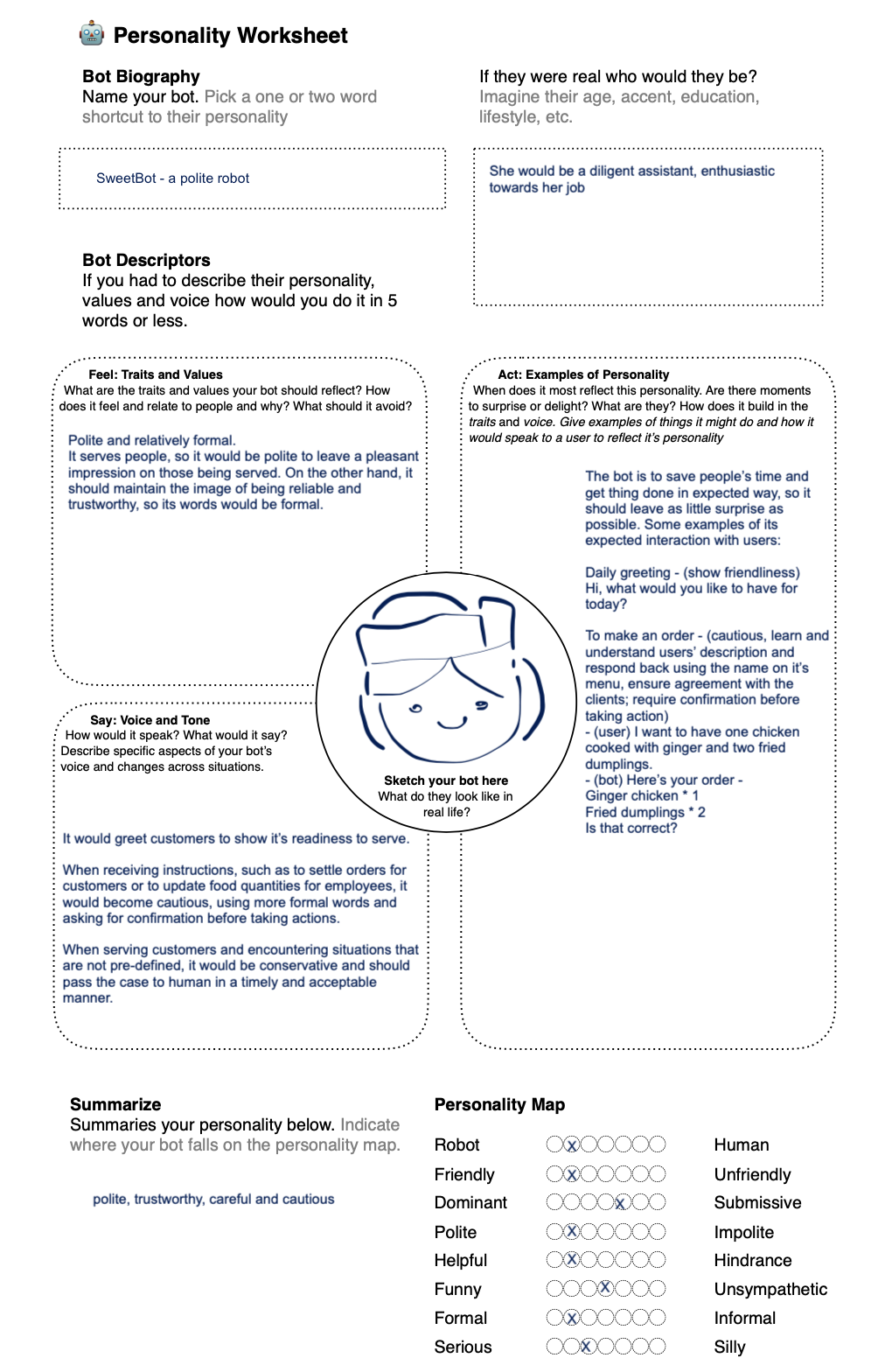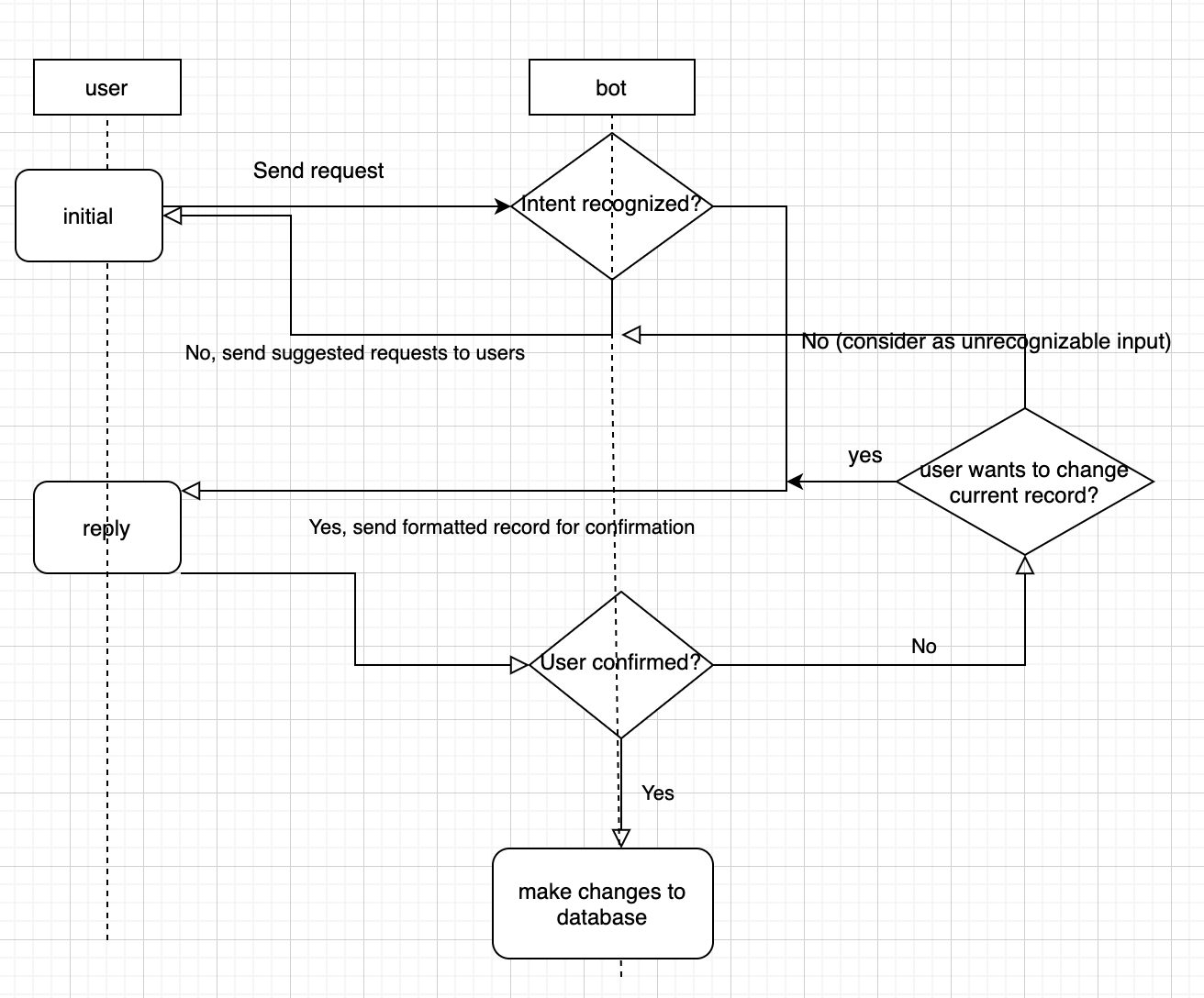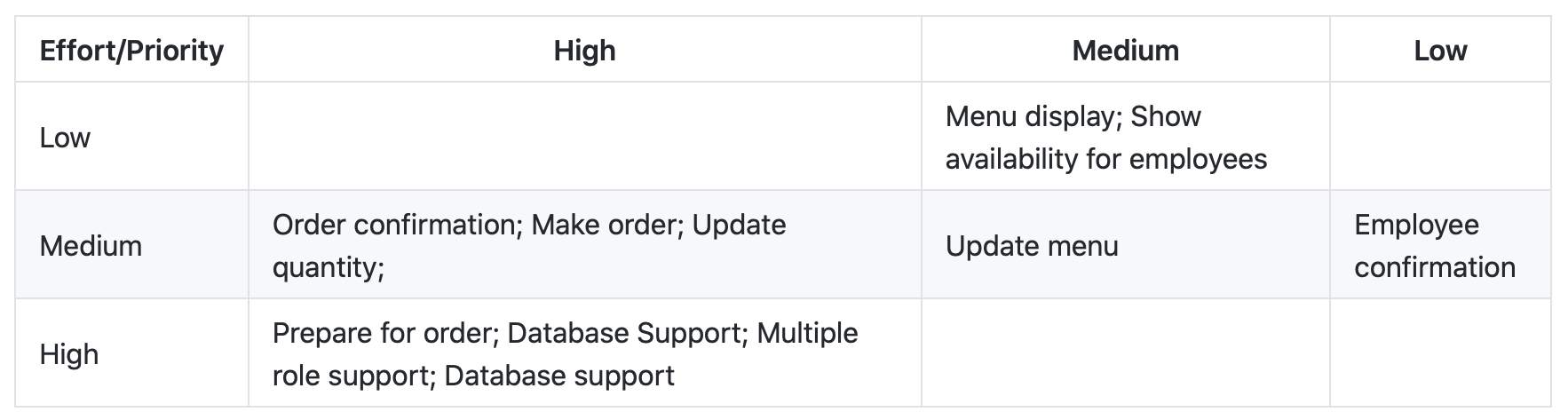Intention
Here's a daily scene: a customer browses through a restaurant's website, finds the dishes he wants and makes an order. Later on an employee would process the order, or may rejects when it exceeds the availability.
Life could be easier if there is a bot that assists the whole process - the customers not longer need to access to that particular website, finding the dishes from the page in order to make an order, and the employees can update the supply to avoid oversell, and also get timely updates when an order comes. What's more, a minimal interface removes the needs of investment in website design and host for small business.