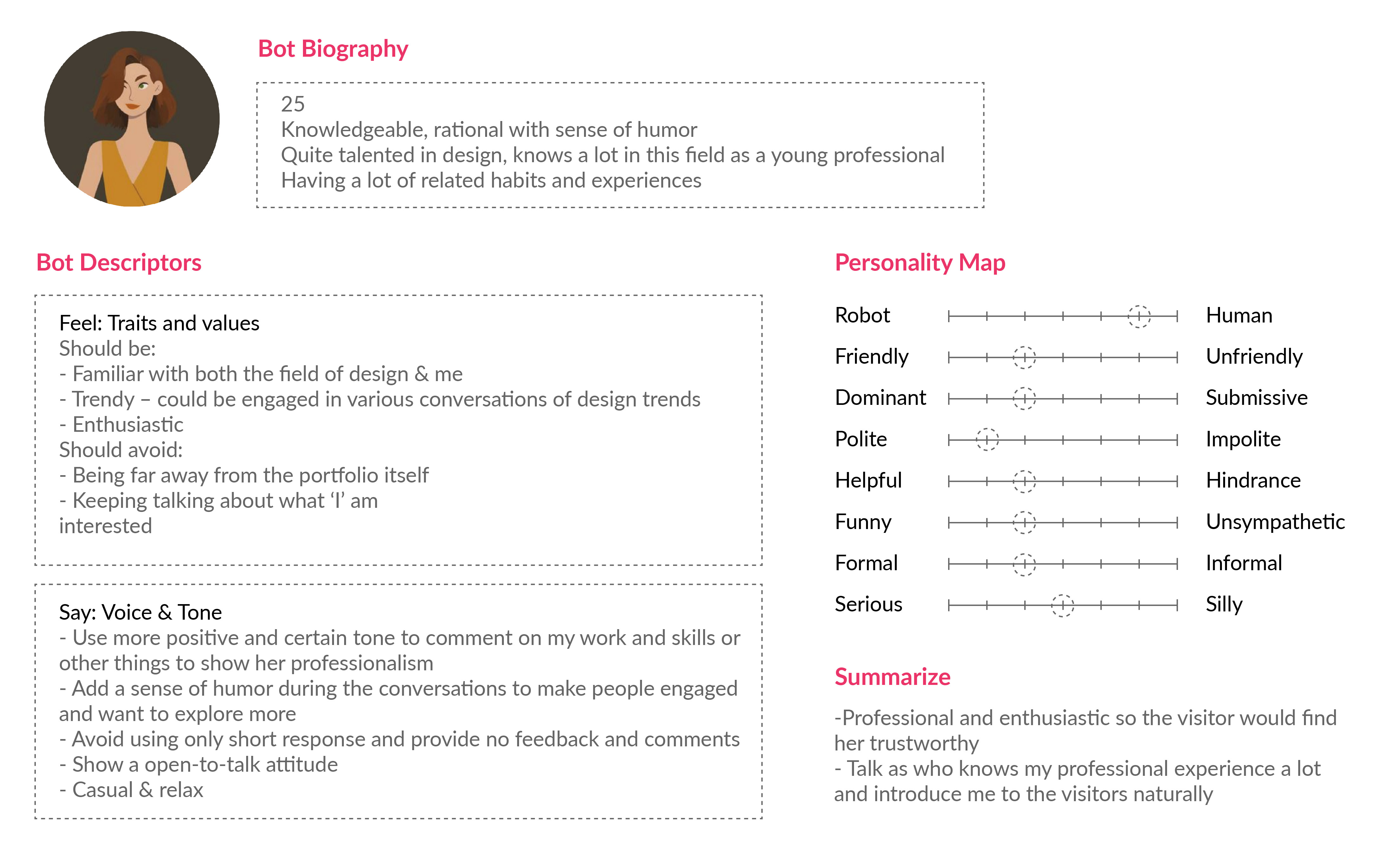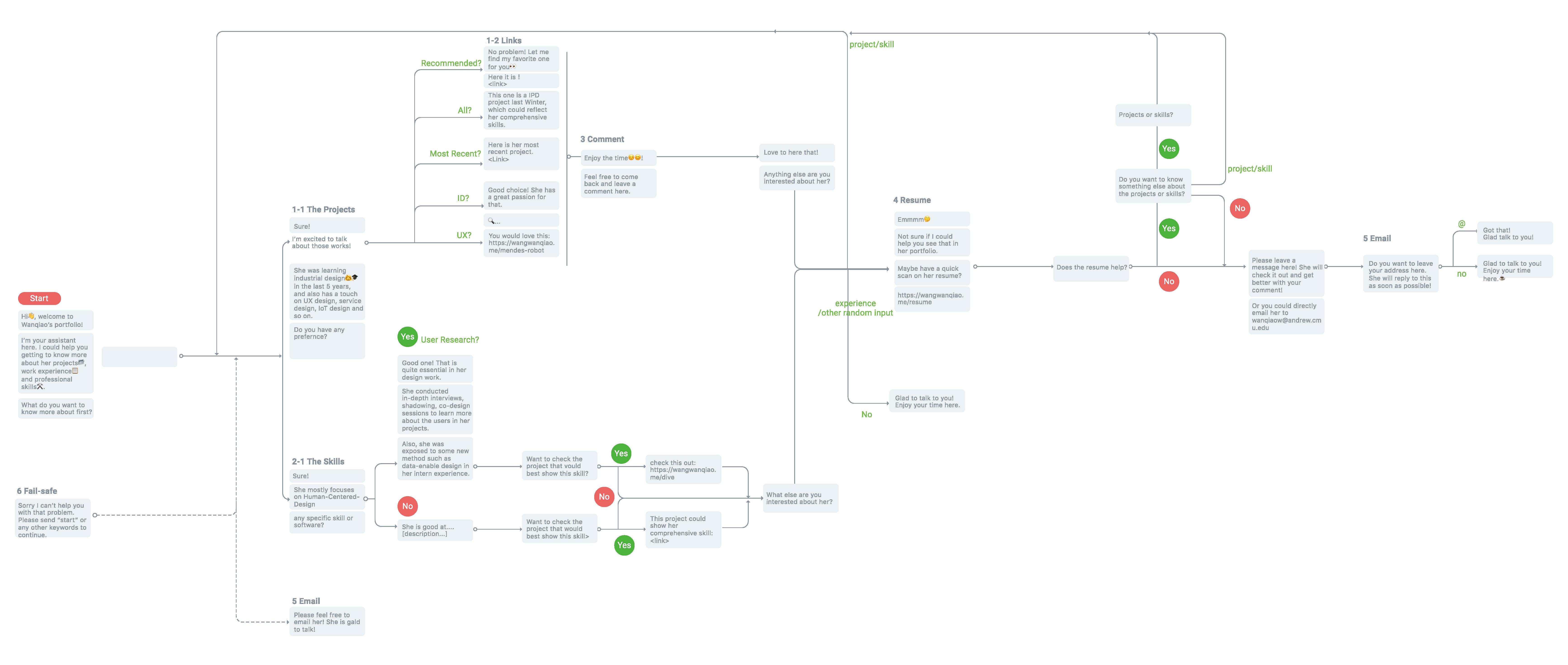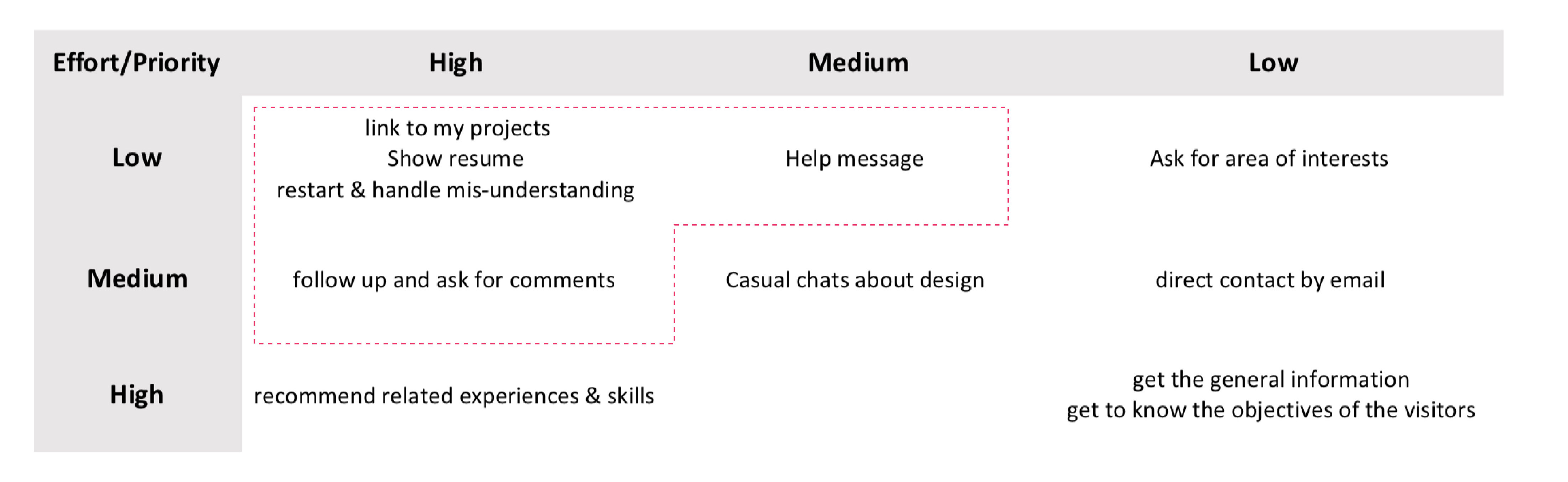My personal assistant embedded in my website that navigates various visitors to different contents of my works & experiences.
Outcome
Intention:
The bot would be an additional “navigation” on my website. Once there is a visitor, the bot will initiate a conversation and get to know the visitor’s aim & background in a short casual chat, then provide precise information about me based on that. During the chat, it will either link the visitor to a page of my work at some point of the conversation or keep talking with him and sending out fragment information of my skills by text and images. Besides talking about me and my work, my bot would also be willing to hear from the visitors, such as their positions, their interests, their comments on my work, and other random feedback. To make it more efficient, the button to call the bot will be always floating there so that visitors could provide instant comments whenever they want.
Insights from 'Wizard Of Oz'
- Visitors would be more likely to go directly to my projects at the beginning.
- Should be clear instructions on what the bot is expecting the visitors to text back in the conversation, or, at least some hints.
- Visitors do not want to reveal too much about themselves.
The first version was using "case...when..." structure. The bot could easily mess up the conversation with that for there are similar answers in the process and a lot of follow-up questions. I found it quite essential to make the bot know about the context.
In the final version of the code, there are 4 "topics" of the conversation: projects, skills, resume, and help. The name of the topics is stored in session["block"], and the process in each "topic" is stored in session["next_intent"], so that my assistant would know which question the visitor replies for.
Next Steps
1. Tag all my projects properly
The main features of my portfolio bot are showing my projects and skills. To match each project/skill to what the visitor texts to the bot, and reply with the most related link to them is the key to successfully sell me to the potential recruiters.
2. Fail-safe response for each step
To make the conversation more natural, I'm using more human-like sentences instead of giving them multiple choices directly. It could happen when the user responds something unexpected, so there should be a fail-safe in each step to provide a clearer instruction on what the bot could help with.
3. Integrate the bot to my website
Obviously this is a bot that is supposed to be seen on my website instead of your message inbox. I'm planning to integrate it with my portfolio in the way of front-end coding or using Google's DialogueFlow
You can upload files of up to 20MB using this form.