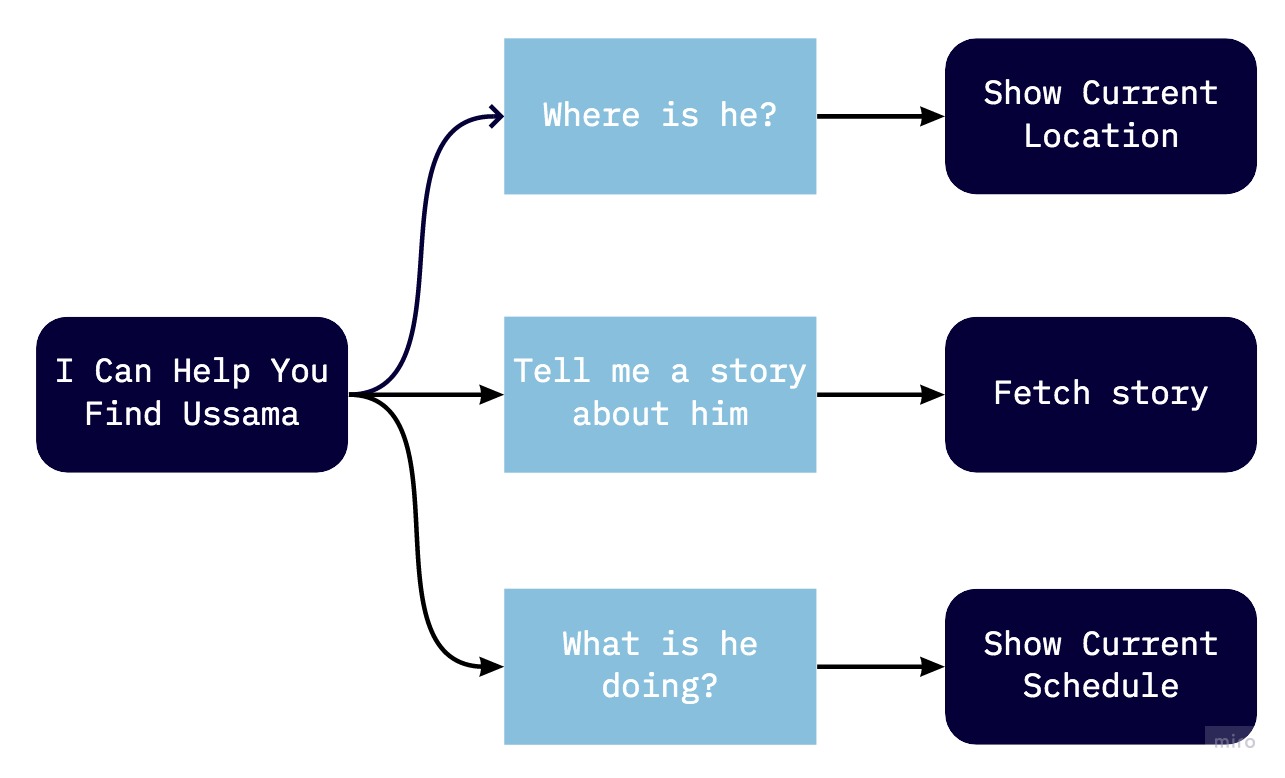About this Project
I've created this chatbot to help my wife find me when I am unable to answer phone calls or reply to texts. She gets really worried when she doesn't hear from me and by launching this chatbot I hope to reduce her anxiety. The chatbot can share my current schedule and my live location so my wife knows that I am safe. It also shares short stories from my past that can make her smile and forget about her worries for a while.
With the introduction out of the way we can now take a look at the chatbot in action!