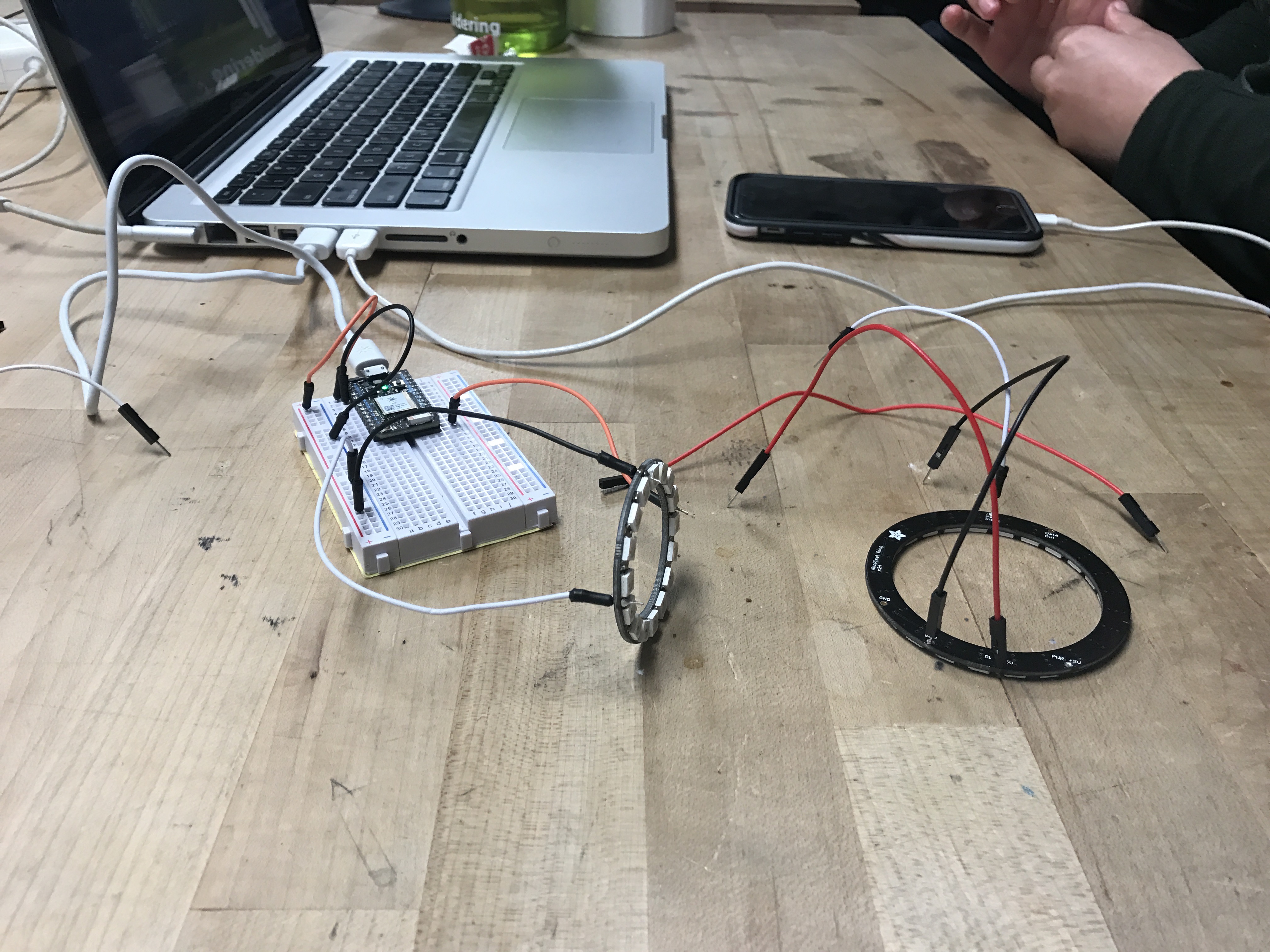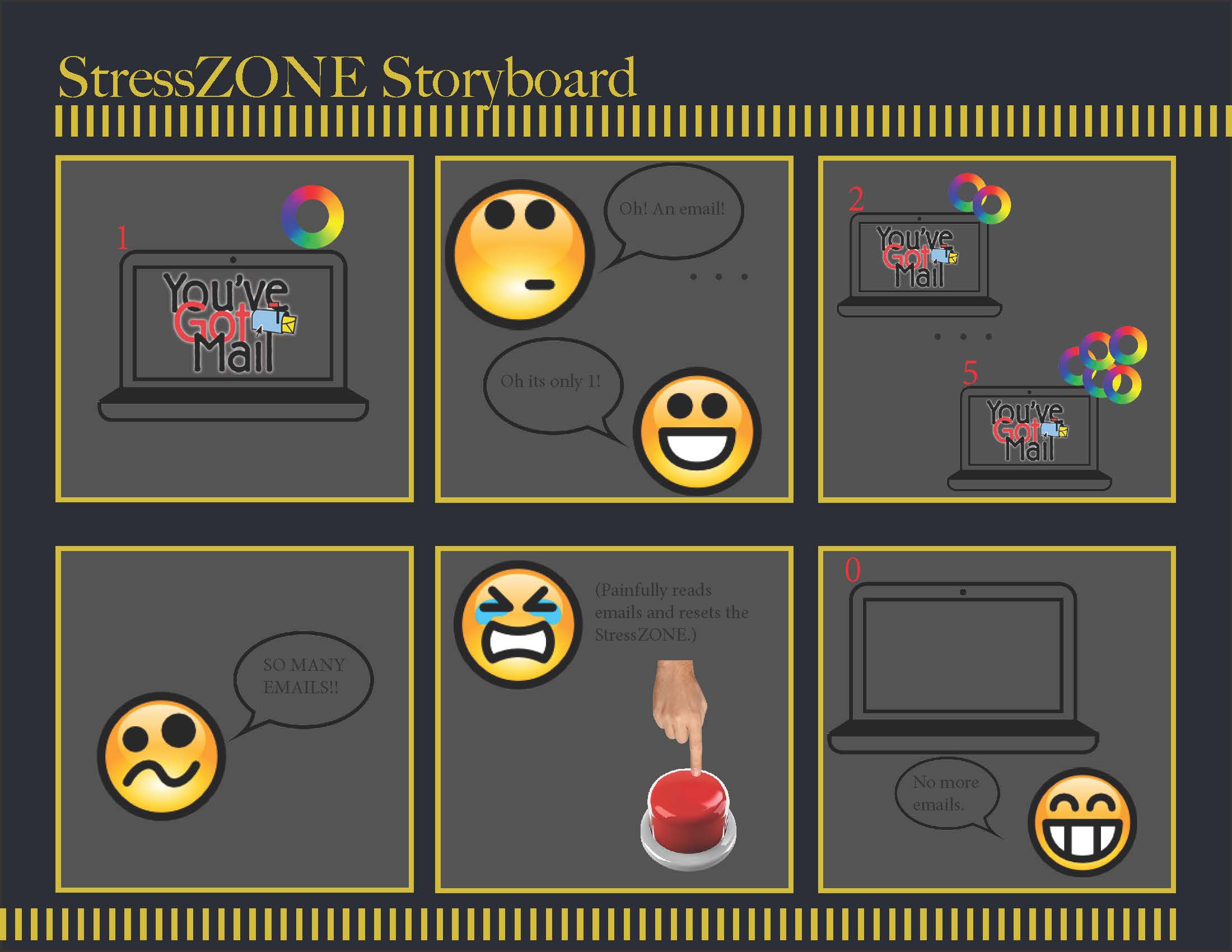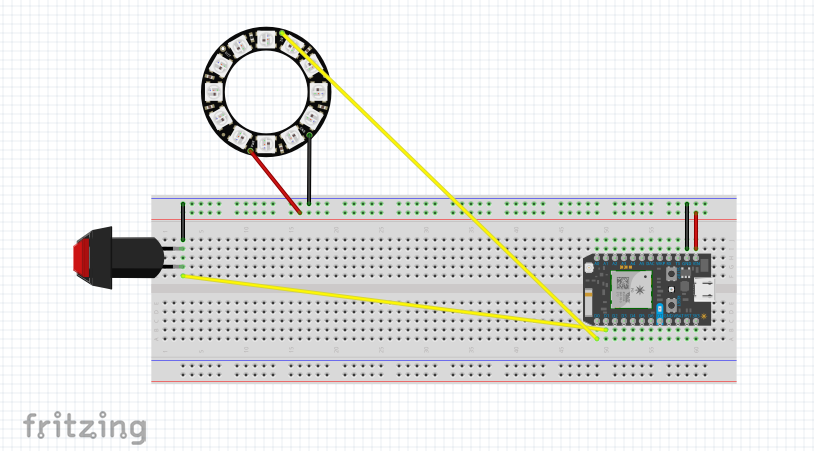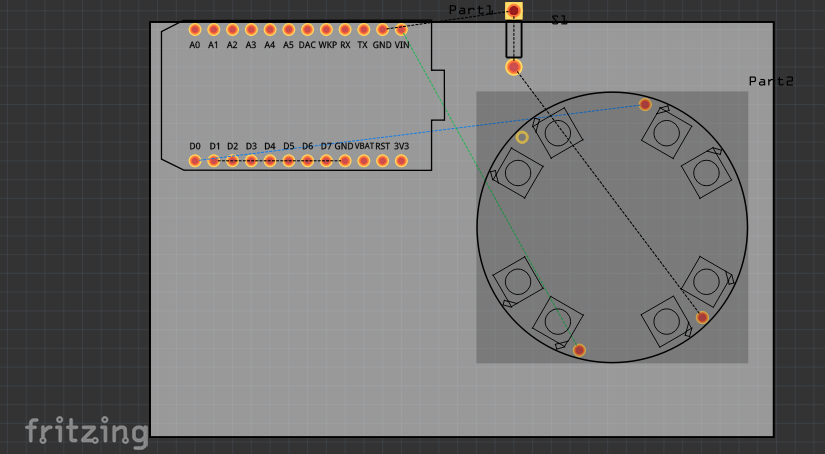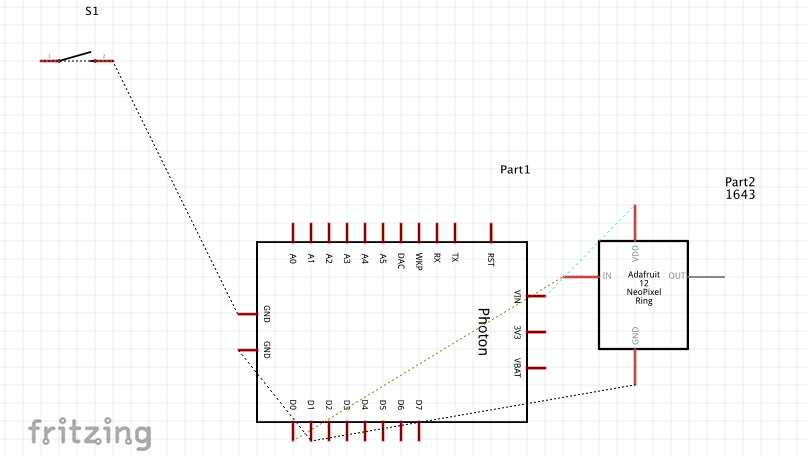Overview:
StressZONE is an ambient IoT product to help monitor incoming emails in turns to hopefully reduce stress. The StressZONE delivers a spinning light source indicating when you are receiving emails and how many emails you have. If the spinning light is spinning at a rapid pace you have several emails (over 5). It spins rapidly to mirror the emotion of your head spinning out of control under stress. When the spinning light is moving at an amble pace, the amount of emails you have is very little. By being able to see the spinning light in your peripheral vision, you can know when it is time to check your email without constantly wondering how many emails you have, and if you should do the daunting task of opening up your inbox. Once your emails are read, you simply press the button to reset the StressZONE. By inducing stress through rapid light motion, we hope to forward your thinking about checking emails and being up to date so you don't have moments of being overwhelmed.
Process:
- Set up the IFTTT for when Elvin receives an email.
- Used Breath.ino code to get the neopixel ring to breathe when no new emails have been received.
- Error: build didn’t produce binary.
- Only had neopixel.h, not neopixel.cpp in Breath folder.
- Then were able to get half of the neopixel ring to light up.
- Used the Colorchase.ino code to get the the neopixel ring to light up and circle when emails 1 – 5 came in.
- The code was working by going from breathing when no emails were received to the colorchase when emails 1 – 5 were received through IFTTT.
- Add button and wrote code for it to reset the program manually once the user checks their emails.
- After several attempts of trying to find errors in our code, it turned out we had two neo pixels that had errors of their own. Used a third neo pixel and everything worked out great!
Bill of Materials:
- 1 Particle Photon
- 1 Neo-Pixel LED
- 1 Breadboard
- 5 Wires
- Button
- Foam Core