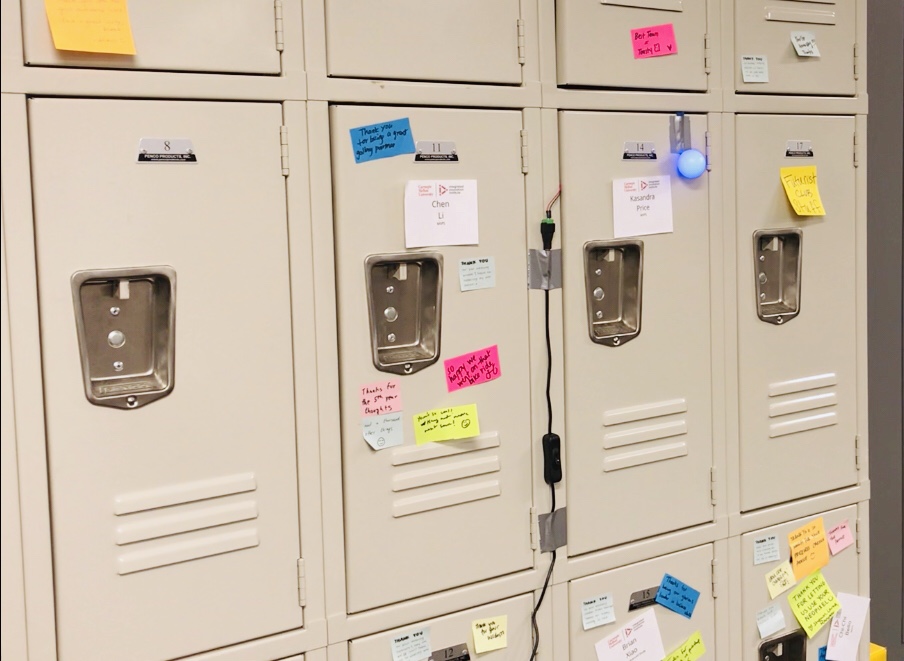SURPRISE!
Made by Chen Li, Menghan Zhang, Scarlett wu and Sijia Li
How might we design a fun and subtle way to notify someone’s birthday and enable the others to express blessings in a shared workspace? Inspired by the Thanksgiving post-it notes we put on each other’s locker, we defined locker as the channel to communicate this information and facilitate interactions between people.
Goal
Inspired by those cute wish sticky notes stuck on lockers during Thanksgiving, we want to extend it to birthday blessings. The goal of the device is to subtly notify others to give out blessings on someone’s birthday in a shared workspace. There is a need for studio mates to give blessings to cheer up each other in the current stressful studio environment. SURPRISE aims to create a warm experience for each individual in the co-working space.
How it works
We defined locker as the channel to communicate this information and facilitate interactions between people. Messages that are displayed on the exterior of the locker invite everyone to look at while what’s inside are only accessible to the owner. We identify the locker as a personal/private space within this public open studio setting and want to use it as a new channel of communicating things that are more intimate in a slower, more ambient and physical way.
If it is someone’s birthday, their locker will light up throughout the day. People who notice the signal can use their phones to create digital written blessings and send them to the birthday person’s locker via thermal receipt printer inside the locker. When the birthday person opens the locker, SURPRISE! They will receive a pile of printed blessings. TADA!
Design Process
1. Conceptualization
To explore possible connected device solutions for our studio, we used the forced brainstorming techniques to generate ideas. After setting context and brainstorming, we came up with about ten concepts and then mapped them to a matrix to evaluate their value in data and device. We voted and discussed each idea, and finally decided to use lockers as the channel to communicate intimate messages among people in a shared workspace.
2. Designing Interactions
3. Evaluating Meaningful Connections
When thinking about how our device can be connected with other devices in the studio, we were thinking about the meaningfulness rather than possibilities. We believed that the key idea about our concept was to create a way to facilitate private, intimate, and emotional communications in a shared space rather than just a physical “Whatsapp” or “Email inbox”. Therefore we decided to connect with the Silver Lining because they were seeking a way to show support to each other and it was aligned with the goal of our service.
4. Working Prototype
For our initial working prototype, we didn’t have the thermal printer at hand yet so instead used a LED to indicate the status of whether the message data has been sent to the device. In this step, we successfully connected with the Silver Lining group and received data from their devices.
5. Designing the Messages
6. Assembling the Components
An organized board to attach all the components:
Neopixel on locker door to indicate the status of birthday:
Preparing samples of different types of messages to demonstrate the idea:
Outcome
Extensible Use Case Scenarios
1. Birthday
Sending birthday wishes is our main purpose and a starting point for this project. Although we are already sending birthday wishes without this device, our current experience is not an enchanted experience. What happens now is, on someone’s birthday, the people who know about it will start texting Happy Birthday to our Whatsapp group chat tagging the birthday person. Other people learned about it successively and send wishes on the group chat throughout the day. With good intention, this could still be a burden as we see messages and feel the obligation to follow and reply promptly. Also, the messages that are sent are very generic and say no more than happy birthday itself.
The device will allow us to learn about someone’s birthday by seeing the light turned on on that person’s locker. This will initiate them to send messages through their phone and printed directly in the locker so that the message could be more personal. The birthday person will not get any notification other than knowing it’s their own birthday and the light on the locker is on. They only receive the messaged piled up in their locker whenever they open it.
2. Support
Our device is connected with Group Silver Lining by receiving data from them. When someone wishes to cheer up another person in the studio, they can do so by sending supportive messages which will be displayed both on their device and printed on ours.
3. Other special occasions
Other special occasions we vision our device can be implemented are:
“Good job. I enjoy working with you” messages among a project team.
Celebration messages after a phase presentation.
“Hope you feel better” messages when someone’s sick.
“Thank you” notes
4. Use as an intimate messaging platform in this co-working space IoT ecosystem with future applicable devices
These scenarios will be identified through icons we customized for different type of message and archived through either sent from a specific device or slack channel with a different "/___"
Circuit
Bill of Materials
- 1 Thermal Receipt Printer
- 1 Thermal Paper Roll
- 1 Neopixel RGB LED
- 1 Female DC Power Adapter
- 1 Particle Argon
- 1 Breadboard
- Jumper Wires
Code
// This #include statement was automatically added by the Particle IDE.
#include <Adafruit_Thermal.h>
// This #include statement was automatically added by the Particle IDE.
#include <neopixel.h>
// Icon for birthday messages
#ifndef _cakeline_h_
#define _cakeline_h_
#define cakeline_width 400
#define cakeline_height 54
static const uint8_t PROGMEM cakeline_data[] = {
0x00, 0x00, 0x00, 0x00, 0x00, 0x00, 0x00, 0x00, 0x00, 0x00,
0x00, 0x00, 0x00, 0x00, 0x00, 0x00, 0x00, 0xC0, 0x00, 0x00,
0x00, 0x00, 0x00, 0x00, 0x01, 0x80, 0x00, 0x00, 0x00, 0x00,
0x00, 0x00, 0x03, 0x00, 0x00, 0x00, 0x00, 0x00, 0x00, 0x00,
0x00, 0x00, 0x00, 0x00, 0x00, 0x00, 0x00, 0x00, 0x00, 0x00,
0x00, 0x00, 0x00, 0x00, 0x00, 0x00, 0x00, 0x00, 0x00, 0x00,
0x00, 0x00, 0x00, 0x00, 0x00, 0x00, 0x00, 0xC0, 0x00, 0x00,
0x00, 0x00, 0x00, 0x00, 0x01, 0x80, 0x00, 0x00, 0x00, 0x00,
0x00, 0x00, 0x03, 0x00, 0x00, 0x00, 0x00, 0x00, 0x00, 0x00,
0x00, 0x00, 0x00, 0x00, 0x00, 0x00, 0x00, 0x00, 0x00, 0x00,
0x00, 0x00, 0x00, 0x00, 0x00, 0x00, 0x00, 0x00, 0x00, 0x00,
0x00, 0x00, 0x00, 0x00, 0x00, 0x00, 0x01, 0xE0, 0x00, 0x00,
0x00, 0x00, 0x00, 0x00, 0x03, 0xC0, 0x00, 0x00, 0x00, 0x00,
0x00, 0x00, 0x07, 0x80, 0x00, 0x00, 0x00, 0x00, 0x00, 0x00,
0x00, 0x00, 0x00, 0x00, 0x00, 0x00, 0x00, 0x00, 0x00, 0x00,
0x00, 0x00, 0x00, 0x00, 0x00, 0x00, 0x00, 0x00, 0x00, 0x00,
0x00, 0x00, 0x00, 0x00, 0x00, 0x00, 0x01, 0x20, 0x00, 0x00,
0x00, 0x00, 0x00, 0x00, 0x02, 0x40, 0x00, 0x00, 0x00, 0x00,
0x00, 0x00, 0x04, 0x80, 0x00, 0x00, 0x00, 0x00, 0x00, 0x00,
0x00, 0x00, 0x00, 0x00, 0x00, 0x00, 0x00, 0x00, 0x00, 0x00,
0x00, 0x00, 0x00, 0x00, 0x00, 0x00, 0x00, 0x00, 0x00, 0x00,
0x00, 0x00, 0x00, 0x00, 0x00, 0x00, 0x03, 0x30, 0x00, 0x00,
0x00, 0x00, 0x00, 0x00, 0x06, 0x60, 0x00, 0x00, 0x00, 0x00,
0x00, 0x00, 0x0C, 0xC0, 0x00, 0x00, 0x00, 0x00, 0x00, 0x00,
0x00, 0x00, 0x00, 0x00, 0x00, 0x00, 0x00, 0x00, 0x00, 0x00,
0x00, 0x00, 0x00, 0x00, 0x00, 0x00, 0x00, 0x00, 0x00, 0x00,
0x00, 0x00, 0x00, 0x00, 0x00, 0x00, 0x02, 0x10, 0x00, 0x00,
0x00, 0x00, 0x00, 0x00, 0x04, 0x20, 0x00, 0x00, 0x00, 0x00,
0x00, 0x00, 0x08, 0x40, 0x00, 0x00, 0x00, 0x00, 0x00, 0x00,
0x00, 0x00, 0x00, 0x00, 0x00, 0x00, 0x00, 0x00, 0x00, 0x00,
0x00, 0x00, 0x00, 0x00, 0x00, 0x00, 0x00, 0x00, 0x00, 0x00,
0x00, 0x00, 0x00, 0x00, 0x00, 0x00, 0x06, 0x18, 0x00, 0x00,
0x00, 0x00, 0x00, 0x00, 0x0C, 0x30, 0x00, 0x00, 0x00, 0x00,
0x00, 0x00, 0x18, 0x60, 0x00, 0x00, 0x00, 0x00, 0x00, 0x00,
0x00, 0x00, 0x00, 0x00, 0x00, 0x00, 0x00, 0x00, 0x00, 0x00,
0x00, 0x00, 0x00, 0x00, 0x00, 0x00, 0x00, 0x00, 0x00, 0x00,
0x00, 0x00, 0x00, 0x00, 0x00, 0x00, 0x06, 0x18, 0x00, 0x00,
0x00, 0x00, 0x00, 0x00, 0x0C, 0x30, 0x00, 0x00, 0x00, 0x00,
0x00, 0x00, 0x18, 0x60, 0x00, 0x00, 0x00, 0x00, 0x00, 0x00,
0x00, 0x00, 0x00, 0x00, 0x00, 0x00, 0x00, 0x00, 0x00, 0x00,
0x00, 0x00, 0x00, 0x00, 0x00, 0x00, 0x00, 0x00, 0x00, 0x00,
0x00, 0x00, 0x00, 0x00, 0x00, 0x00, 0x02, 0x10, 0x00, 0x00,
0x00, 0x00, 0x00, 0x00, 0x04, 0x20, 0x00, 0x00, 0x00, 0x00,
0x00, 0x00, 0x08, 0x40, 0x00, 0x00, 0x00, 0x00, 0x00, 0x00,
0x00, 0x00, 0x00, 0x00, 0x00, 0x00, 0x00, 0x00, 0x00, 0x00,
0x00, 0x00, 0x00, 0x00, 0x00, 0x00, 0x00, 0x00, 0x00, 0x00,
0x00, 0x00, 0x00, 0x00, 0x00, 0x00, 0x03, 0xF0, 0x00, 0x00,
0x00, 0x00, 0x00, 0x00, 0x07, 0xE0, 0x00, 0x00, 0x00, 0x00,
0x00, 0x00, 0x0F, 0xC0, 0x00, 0x00, 0x00, 0x00, 0x00, 0x00,
0x00, 0x00, 0x00, 0x00, 0x00, 0x00, 0x00, 0x00, 0x00, 0x00,
0x00, 0x00, 0x00, 0x00, 0x00, 0x00, 0x00, 0x00, 0x00, 0x00,
0x00, 0x00, 0x00, 0x00, 0x00, 0x00, 0x00, 0xC0, 0x00, 0x00,
0x00, 0x00, 0x00, 0x00, 0x01, 0x80, 0x00, 0x00, 0x00, 0x00,
0x00, 0x00, 0x03, 0x00, 0x00, 0x00, 0x00, 0x00, 0x00, 0x00,
0x00, 0x00, 0x00, 0x00, 0x00, 0x00, 0x00, 0x00, 0x00, 0x00,
0x00, 0x00, 0x00, 0x00, 0x00, 0x00, 0x00, 0x00, 0x00, 0x00,
0x00, 0x00, 0x00, 0x00, 0x00, 0x00, 0x00, 0xC0, 0x00, 0x00,
0x00, 0x00, 0x00, 0x00, 0x01, 0x80, 0x00, 0x00, 0x00, 0x00,
0x00, 0x00, 0x03, 0x00, 0x00, 0x00, 0x00, 0x00, 0x00, 0x00,
0x00, 0x00, 0x00, 0x00, 0x00, 0x00, 0x00, 0x00, 0x00, 0x00,
0x00, 0x00, 0x00, 0x00, 0x00, 0x00, 0x00, 0x00, 0x00, 0x00,
0x00, 0x00, 0x00, 0x00, 0x00, 0x00, 0x03, 0xF0, 0x00, 0x00,
0x00, 0x00, 0x00, 0x00, 0x07, 0xE0, 0x00, 0x00, 0x00, 0x00,
0x00, 0x00, 0x0F, 0xC0, 0x00, 0x00, 0x00, 0x00, 0x00, 0x00,
0x00, 0x00, 0x00, 0x00, 0x00, 0x00, 0x00, 0x00, 0x00, 0x00,
0x00, 0x00, 0x00, 0x00, 0x00, 0x00, 0x00, 0x00, 0x00, 0x00,
0x00, 0x00, 0x00, 0x00, 0x00, 0x00, 0x03, 0x30, 0x00, 0x00,
0x00, 0x00, 0x00, 0x00, 0x06, 0x60, 0x00, 0x00, 0x00, 0x00,
0x00, 0x00, 0x0C, 0xC0, 0x00, 0x00, 0x00, 0x00, 0x00, 0x00,
0x00, 0x00, 0x00, 0x00, 0x00, 0x00, 0x00, 0x00, 0x00, 0x00,
0x00, 0x00, 0x00, 0x00, 0x00, 0x00, 0x00, 0x00, 0x00, 0x00,
0x00, 0x00, 0x00, 0x00, 0x00, 0x00, 0x03, 0x30, 0x00, 0x00,
0x00, 0x00, 0x00, 0x00, 0x06, 0x60, 0x00, 0x00, 0x00, 0x00,
0x00, 0x00, 0x0C, 0xC0, 0x00, 0x00, 0x00, 0x00, 0x00, 0x00,
0x00, 0x00, 0x00, 0x00, 0x00, 0x00, 0x00, 0x00, 0x00, 0x00,
0x00, 0x00, 0x00, 0x00, 0x00, 0x00, 0x00, 0x00, 0x00, 0x00,
0x00, 0x00, 0x00, 0x00, 0x00, 0x00, 0x03, 0x30, 0x00, 0x00,
0x00, 0x00, 0x00, 0x00, 0x06, 0x60, 0x00, 0x00, 0x00, 0x00,
0x00, 0x00, 0x0C, 0xC0, 0x00, 0x00, 0x00, 0x00, 0x00, 0x00,
0x00, 0x00, 0x00, 0x00, 0x00, 0x00, 0x00, 0x00, 0x00, 0x00,
0x00, 0x00, 0x00, 0x00, 0x00, 0x00, 0x00, 0x00, 0x00, 0x00,
0x00, 0x00, 0x00, 0x00, 0x00, 0x00, 0x03, 0x30, 0x00, 0x00,
0x00, 0x00, 0x00, 0x00, 0x06, 0x60, 0x00, 0x00, 0x00, 0x00,
0x00, 0x00, 0x0C, 0xC0, 0x00, 0x00, 0x00, 0x00, 0x00, 0x00,
0x00, 0x00, 0x00, 0x00, 0x00, 0x00, 0x00, 0x00, 0x00, 0x00,
0x00, 0x00, 0x00, 0x00, 0x00, 0x00, 0x00, 0x00, 0x00, 0x00,
0x00, 0x00, 0x00, 0x00, 0x00, 0x00, 0x03, 0x30, 0x00, 0x00,
0x00, 0x00, 0x00, 0x00, 0x06, 0x60, 0x00, 0x00, 0x00, 0x00,
0x00, 0x00, 0x0C, 0xC0, 0x00, 0x00, 0x00, 0x00, 0x00, 0x00,
0x00, 0x00, 0x00, 0x00, 0x00, 0x00, 0x00, 0x00, 0x00, 0x00,
0x00, 0x00, 0x00, 0x00, 0x00, 0x00, 0x00, 0x00, 0x00, 0x00,
0x00, 0x00, 0x00, 0x00, 0x00, 0x00, 0x03, 0x30, 0x00, 0x00,
0x00, 0x00, 0x00, 0x00, 0x06, 0x60, 0x00, 0x00, 0x00, 0x00,
0x00, 0x00, 0x0C, 0xC0, 0x00, 0x00, 0x00, 0x00, 0x00, 0x00,
0x00, 0x00, 0x00, 0x00, 0x00, 0x00, 0x00, 0x00, 0x00, 0x00,
0x00, 0x00, 0x00, 0x00, 0x00, 0x00, 0x00, 0x00, 0x00, 0x00,
0x00, 0x00, 0x00, 0x00, 0x00, 0x00, 0x03, 0x30, 0x00, 0x00,
0x00, 0x00, 0x00, 0x00, 0x06, 0x60, 0x00, 0x00, 0x00, 0x00,
0x00, 0x00, 0x0C, 0xC0, 0x00, 0x00, 0x00, 0x00, 0x00, 0x00,
0x00, 0x00, 0x00, 0x00, 0x00, 0x00, 0x00, 0x00, 0x00, 0x00,
0x00, 0x00, 0x00, 0x00, 0x00, 0x00, 0x00, 0x00, 0x00, 0x00,
0x00, 0x00, 0x00, 0x00, 0x00, 0x00, 0x03, 0x30, 0x00, 0x00,
0x00, 0x00, 0x00, 0x00, 0x06, 0x60, 0x00, 0x00, 0x00, 0x00,
0x00, 0x00, 0x0C, 0xC0, 0x00, 0x00, 0x00, 0x00, 0x00, 0x00,
0x00, 0x00, 0x00, 0x00, 0x00, 0x00, 0x00, 0x00, 0x00, 0x00,
0x00, 0x00, 0x00, 0x00, 0x00, 0x00, 0x00, 0x00, 0x00, 0x00,
0x00, 0x00, 0x00, 0x00, 0x00, 0x3F, 0xFF, 0xFF, 0xFF, 0x00,
0x00, 0x00, 0x00, 0x7F, 0xFF, 0xFF, 0xFE, 0x00, 0x00, 0x00,
0x00, 0xFF, 0xFF, 0xFF, 0xFC, 0x00, 0x00, 0x00, 0x00, 0x00,
0x00, 0x00, 0x00, 0x00, 0x00, 0x00, 0x00, 0x00, 0x00, 0x00,
0x00, 0x00, 0x00, 0x00, 0x00, 0x00, 0x00, 0x00, 0x00, 0x00,
0x00, 0x00, 0x00, 0x00, 0x00, 0x70, 0x00, 0x00, 0x03, 0x80,
0x00, 0x00, 0x00, 0xE0, 0x00, 0x00, 0x07, 0x00, 0x00, 0x00,
0x01, 0xC0, 0x00, 0x00, 0x0E, 0x00, 0x00, 0x00, 0x00, 0x00,
0x00, 0x00, 0x00, 0x00, 0x00, 0x00, 0x00, 0x00, 0x00, 0x00,
0x00, 0x00, 0x00, 0x00, 0x00, 0x00, 0x00, 0x00, 0x00, 0x00,
0x00, 0x00, 0x00, 0x00, 0x00, 0x60, 0x00, 0x00, 0x01, 0x80,
0x00, 0x00, 0x00, 0xC0, 0x00, 0x00, 0x03, 0x00, 0x00, 0x00,
0x01, 0x80, 0x00, 0x00, 0x06, 0x00, 0x00, 0x00, 0x00, 0x00,
0x00, 0x00, 0x00, 0x00, 0x00, 0x00, 0x00, 0x00, 0x00, 0x00,
0x00, 0x00, 0x00, 0x00, 0x00, 0x00, 0x00, 0x00, 0x00, 0x00,
0x00, 0x00, 0x00, 0x00, 0x00, 0x40, 0x00, 0x00, 0x00, 0x80,
0x00, 0x00, 0x00, 0x80, 0x00, 0x00, 0x01, 0x00, 0x00, 0x00,
0x01, 0x00, 0x00, 0x00, 0x02, 0x00, 0x00, 0x00, 0x00, 0x00,
0x00, 0x00, 0x00, 0x00, 0x00, 0x00, 0x00, 0x00, 0x00, 0x00,
0x00, 0x00, 0x00, 0x00, 0x00, 0x00, 0x00, 0x00, 0x00, 0x00,
0x00, 0x00, 0x00, 0x00, 0x00, 0x4E, 0x1E, 0x1E, 0x1C, 0x80,
0x00, 0x00, 0x00, 0x9C, 0x3C, 0x3C, 0x39, 0x00, 0x00, 0x00,
0x01, 0x38, 0x78, 0x78, 0x72, 0x00, 0x00, 0x00, 0x00, 0x00,
0x00, 0x00, 0x00, 0x00, 0x00, 0x00, 0x00, 0x00, 0x00, 0x00,
0x00, 0x00, 0x00, 0x00, 0x00, 0x00, 0x00, 0x00, 0x00, 0x00,
0x00, 0x00, 0x00, 0x00, 0x00, 0x47, 0x33, 0x3B, 0x30, 0x80,
0x00, 0x00, 0x00, 0x8E, 0x66, 0x76, 0x61, 0x00, 0x00, 0x00,
0x01, 0x1C, 0xCC, 0xEC, 0xC2, 0x00, 0x00, 0x00, 0x00, 0x00,
0x00, 0x00, 0x00, 0x00, 0x00, 0x00, 0x00, 0x00, 0x00, 0x00,
0x00, 0x00, 0x00, 0x00, 0x00, 0x00, 0x00, 0x00, 0x00, 0x00,
0x00, 0x00, 0x00, 0x00, 0x00, 0x41, 0xE1, 0xE1, 0xE0, 0x80,
0x00, 0x00, 0x00, 0x83, 0xC3, 0xC3, 0xC1, 0x00, 0x00, 0x00,
0x01, 0x07, 0x87, 0x87, 0x82, 0x00, 0x00, 0x00, 0x00, 0x00,
0x00, 0x00, 0x00, 0x00, 0x00, 0x00, 0x00, 0x00, 0x00, 0x00,
0x00, 0x00, 0x00, 0x00, 0x00, 0x00, 0x00, 0x00, 0x00, 0x00,
0x00, 0x00, 0x00, 0x00, 0x00, 0x40, 0xC0, 0xC0, 0xC0, 0x80,
0x00, 0x00, 0x00, 0x81, 0x81, 0x81, 0x81, 0x00, 0x00, 0x00,
0x01, 0x03, 0x03, 0x03, 0x02, 0x00, 0x00, 0x00, 0x00, 0x00,
0x00, 0x00, 0x00, 0x00, 0x00, 0x00, 0x00, 0x00, 0x00, 0x00,
0x00, 0x00, 0x00, 0x00, 0x00, 0x00, 0x00, 0x00, 0x00, 0x00,
0x00, 0x00, 0x00, 0x00, 0x00, 0x40, 0x00, 0x00, 0x00, 0x80,
0x00, 0x00, 0x00, 0x80, 0x00, 0x00, 0x01, 0x00, 0x00, 0x00,
0x01, 0x00, 0x00, 0x00, 0x02, 0x00, 0x00, 0x00, 0x00, 0x00,
0x00, 0x00, 0x00, 0x00, 0x00, 0x00, 0x00, 0x00, 0x00, 0x00,
0x00, 0x00, 0x70, 0x70, 0x70, 0x70, 0x70, 0x70, 0x70, 0x70,
0x70, 0x70, 0x00, 0x00, 0x00, 0x40, 0x00, 0x00, 0x00, 0x80,
0x00, 0x00, 0x00, 0x80, 0x00, 0x00, 0x01, 0x00, 0x00, 0x00,
0x01, 0x00, 0x00, 0x00, 0x02, 0x00, 0x00, 0x00, 0x1C, 0x1C,
0x1C, 0x1C, 0x1C, 0x1C, 0x1C, 0x1C, 0x1C, 0x1C, 0x00, 0x00,
0x00, 0x00, 0x70, 0x70, 0x70, 0x70, 0x70, 0x70, 0x70, 0x70,
0x70, 0x70, 0x00, 0x00, 0x00, 0x40, 0x00, 0x00, 0x00, 0x80,
0x00, 0x00, 0x00, 0x80, 0x00, 0x00, 0x01, 0x00, 0x00, 0x00,
0x01, 0x00, 0x00, 0x00, 0x02, 0x00, 0x00, 0x00, 0x1C, 0x1C,
0x1C, 0x1C, 0x1C, 0x1C, 0x1C, 0x1C, 0x1C, 0x1C, 0x00, 0x00,
0x00, 0x00, 0x70, 0x70, 0x70, 0x70, 0x70, 0x70, 0x70, 0x70,
0x70, 0x70, 0x00, 0x00, 0x00, 0x00, 0x00, 0x00, 0x00, 0x80,
0x00, 0x00, 0x00, 0x00, 0x00, 0x00, 0x01, 0x00, 0x00, 0x00,
0x00, 0x00, 0x00, 0x00, 0x02, 0x00, 0x00, 0x00, 0x1C, 0x1C,
0x1C, 0x1C, 0x1C, 0x1C, 0x1C, 0x1C, 0x1C, 0x1C, 0x00, 0x00,
0x00, 0x00, 0x00, 0x00, 0x00, 0x00, 0x00, 0x00, 0x00, 0x00,
0x00, 0x00, 0x00, 0x00, 0x00, 0x00, 0x00, 0x00, 0x00, 0x80,
0x00, 0x00, 0x00, 0x00, 0x00, 0x00, 0x01, 0x00, 0x00, 0x00,
0x00, 0x00, 0x00, 0x00, 0x02, 0x00, 0x00, 0x00, 0x00, 0x00,
0x00, 0x00, 0x00, 0x00, 0x00, 0x00, 0x00, 0x00, 0x00, 0x00,
0x00, 0x00, 0x00, 0x00, 0x00, 0x00, 0x00, 0x00, 0x00, 0x00,
0x00, 0x00, 0x00, 0x00, 0x03, 0xFF, 0xFF, 0xFF, 0xFF, 0xF0,
0x00, 0x00, 0x07, 0xFF, 0xFF, 0xFF, 0xFF, 0xE0, 0x00, 0x00,
0x0F, 0xFF, 0xFF, 0xFF, 0xFF, 0xC0, 0x00, 0x00, 0x00, 0x00,
0x00, 0x00, 0x00, 0x00, 0x00, 0x00, 0x00, 0x00, 0x00, 0x00,
0x00, 0x00, 0x00, 0x00, 0x00, 0x00, 0x00, 0x00, 0x00, 0x00,
0x00, 0x00, 0x00, 0x00, 0x07, 0xFF, 0xFF, 0xFF, 0xFF, 0xF8,
0x00, 0x00, 0x0F, 0xFF, 0xFF, 0xFF, 0xFF, 0xF0, 0x00, 0x00,
0x1F, 0xFF, 0xFF, 0xFF, 0xFF, 0xE0, 0x00, 0x00, 0x00, 0x00,
0x00, 0x00, 0x00, 0x00, 0x00, 0x00, 0x00, 0x00, 0x00, 0x00,
0x00, 0x00, 0x00, 0x00, 0x00, 0x00, 0x00, 0x00, 0x00, 0x00,
0x00, 0x00, 0x00, 0x00, 0x0C, 0x00, 0x00, 0x00, 0x00, 0x0C,
0x00, 0x00, 0x18, 0x00, 0x00, 0x00, 0x00, 0x18, 0x00, 0x00,
0x30, 0x00, 0x00, 0x00, 0x00, 0x30, 0x00, 0x00, 0x00, 0x00,
0x00, 0x00, 0x00, 0x00, 0x00, 0x00, 0x00, 0x00, 0x00, 0x00,
0x00, 0x00, 0x00, 0x00, 0x00, 0x00, 0x00, 0x00, 0x00, 0x00,
0x00, 0x00, 0x00, 0x00, 0x08, 0x00, 0x00, 0x00, 0x00, 0x04,
0x00, 0x00, 0x10, 0x00, 0x00, 0x00, 0x00, 0x08, 0x00, 0x00,
0x20, 0x00, 0x00, 0x00, 0x00, 0x10, 0x00, 0x00, 0x00, 0x00,
0x00, 0x00, 0x00, 0x00, 0x00, 0x00, 0x00, 0x00, 0x00, 0x00,
0x00, 0x00, 0x00, 0x00, 0x00, 0x00, 0x00, 0x00, 0x00, 0x00,
0x00, 0x00, 0x00, 0x00, 0x09, 0x80, 0xC0, 0x40, 0x40, 0x24,
0x00, 0x00, 0x13, 0x01, 0x80, 0x80, 0x80, 0x48, 0x00, 0x00,
0x26, 0x03, 0x01, 0x01, 0x00, 0x90, 0x00, 0x00, 0x00, 0x00,
0x00, 0x00, 0x00, 0x00, 0x00, 0x00, 0x00, 0x00, 0x00, 0x00,
0x00, 0x00, 0x00, 0x00, 0x00, 0x00, 0x00, 0x00, 0x00, 0x00,
0x00, 0x00, 0x00, 0x00, 0x09, 0xC3, 0xE1, 0xF0, 0xF0, 0xE4,
0x00, 0x00, 0x13, 0x87, 0xC3, 0xE1, 0xE1, 0xC8, 0x00, 0x00,
0x27, 0x0F, 0x87, 0xC3, 0xC3, 0x90, 0x00, 0x00, 0x00, 0x00,
0x00, 0x00, 0x00, 0x00, 0x00, 0x00, 0x00, 0x00, 0x00, 0x00,
0x00, 0x00, 0x00, 0x00, 0x00, 0x00, 0x00, 0x00, 0x00, 0x00,
0x00, 0x00, 0x00, 0x00, 0x08, 0x66, 0x33, 0xBB, 0x99, 0x84,
0x00, 0x00, 0x10, 0xCC, 0x67, 0x77, 0x33, 0x08, 0x00, 0x00,
0x21, 0x98, 0xCE, 0xEE, 0x66, 0x10, 0x00, 0x00, 0x00, 0x00,
0x00, 0x00, 0x00, 0x00, 0x00, 0x00, 0x00, 0x00, 0x00, 0x00,
0x00, 0x00, 0x00, 0x00, 0x00, 0x00, 0x00, 0x00, 0x00, 0x00,
0x00, 0x00, 0x00, 0x00, 0x08, 0x3C, 0x1E, 0x1F, 0x0F, 0x04,
0x00, 0x00, 0x10, 0x78, 0x3C, 0x3E, 0x1E, 0x08, 0x00, 0x00,
0x20, 0xF0, 0x78, 0x7C, 0x3C, 0x10, 0x00, 0x00, 0x00, 0x00,
0x00, 0x00, 0x00, 0x00, 0x00, 0x00, 0x00, 0x00, 0x00, 0x00,
0x00, 0x00, 0x00, 0x00, 0x00, 0x00, 0x00, 0x00, 0x00, 0x00,
0x00, 0x00, 0x00, 0x00, 0x08, 0x18, 0x00, 0x04, 0x00, 0x04,
0x00, 0x00, 0x10, 0x30, 0x00, 0x08, 0x00, 0x08, 0x00, 0x00,
0x20, 0x60, 0x00, 0x10, 0x00, 0x10, 0x00, 0x00, 0x00, 0x00,
0x00, 0x00, 0x00, 0x00, 0x00, 0x00, 0x00, 0x00, 0x00, 0x00,
0x00, 0x00, 0x00, 0x00, 0x00, 0x00, 0x00, 0x00, 0x00, 0x00,
0x00, 0x00, 0x00, 0x00, 0x08, 0x00, 0x00, 0x00, 0x00, 0x04,
0x00, 0x00, 0x10, 0x00, 0x00, 0x00, 0x00, 0x08, 0x00, 0x00,
0x20, 0x00, 0x00, 0x00, 0x00, 0x10, 0x00, 0x00, 0x00, 0x00,
0x00, 0x00, 0x00, 0x00, 0x00, 0x00, 0x00, 0x00, 0x00, 0x00,
0x00, 0x00, 0x00, 0x00, 0x00, 0x00, 0x00, 0x00, 0x00, 0x00,
0x00, 0x00, 0x00, 0x00, 0x08, 0x00, 0x00, 0x00, 0x00, 0x04,
0x00, 0x00, 0x10, 0x00, 0x00, 0x00, 0x00, 0x08, 0x00, 0x00,
0x20, 0x00, 0x00, 0x00, 0x00, 0x10, 0x00, 0x00, 0x00, 0x00,
0x00, 0x00, 0x00, 0x00, 0x00, 0x00, 0x00, 0x00, 0x00, 0x00,
0x00, 0x00, 0x00, 0x00, 0x00, 0x00, 0x00, 0x00, 0x00, 0x00,
0x00, 0x00, 0x00, 0x00, 0x08, 0x00, 0x00, 0x00, 0x00, 0x04,
0x00, 0x00, 0x10, 0x00, 0x00, 0x00, 0x00, 0x08, 0x00, 0x00,
0x20, 0x00, 0x00, 0x00, 0x00, 0x10, 0x00, 0x00, 0x00, 0x00,
0x00, 0x00, 0x00, 0x00, 0x00, 0x00, 0x00, 0x00, 0x00, 0x00,
0x00, 0x00, 0x00, 0x00, 0x00, 0x00, 0x00, 0x00, 0x00, 0x00,
0x00, 0x00, 0x00, 0x00, 0x00, 0x00, 0x00, 0x00, 0x00, 0x04,
0x00, 0x00, 0x00, 0x00, 0x00, 0x00, 0x00, 0x08, 0x00, 0x00,
0x00, 0x00, 0x00, 0x00, 0x00, 0x10, 0x00, 0x00, 0x00, 0x00,
0x00, 0x00, 0x00, 0x00, 0x00, 0x00, 0x00, 0x00, 0x00, 0x00,
0x00, 0x00, 0x00, 0x00, 0x00, 0x00, 0x00, 0x00, 0x00, 0x00,
0x00, 0x00, 0x00, 0x00, 0x00, 0x00, 0x00, 0x00, 0x00, 0x06,
0x00, 0x00, 0x00, 0x00, 0x00, 0x00, 0x00, 0x0C, 0x00, 0x00,
0x00, 0x00, 0x00, 0x00, 0x00, 0x18, 0x00, 0x00, 0x00, 0x00,
0x00, 0x00, 0x00, 0x00, 0x00, 0x00, 0x00, 0x00, 0x00, 0x00,
0x00, 0x00, 0x00, 0x00, 0x00, 0x00, 0x00, 0x00, 0x00, 0x00,
0x00, 0x00, 0x00, 0x00, 0xFF, 0xFF, 0xFF, 0xFF, 0xFF, 0xFF,
0xC0, 0x01, 0xFF, 0xFF, 0xFF, 0xFF, 0xFF, 0xFF, 0x80, 0x03,
0xFF, 0xFF, 0xFF, 0xFF, 0xFF, 0xFF, 0x00, 0x00, 0x00, 0x00,
0x00, 0x00, 0x00, 0x00, 0x00, 0x00, 0x00, 0x00, 0x00, 0x00,
0x00, 0x00, 0x00, 0x00, 0x00, 0x00, 0x00, 0x00, 0x00, 0x00,
0x00, 0x00, 0x00, 0x00, 0xC0, 0x00, 0x00, 0x00, 0x00, 0x00,
0xC0, 0x01, 0x80, 0x00, 0x00, 0x00, 0x00, 0x01, 0x80, 0x03,
0x00, 0x00, 0x00, 0x00, 0x00, 0x03, 0x00, 0x00, 0x00, 0x00,
0x00, 0x00, 0x00, 0x00, 0x00, 0x00, 0x00, 0x00, 0x00, 0x00,
0x00, 0x00, 0x00, 0x00, 0x00, 0x00, 0x00, 0x00, 0x00, 0x00,
0x00, 0x00, 0x00, 0x00, 0xC0, 0x00, 0x00, 0x00, 0x00, 0x00,
0xC0, 0x01, 0x80, 0x00, 0x00, 0x00, 0x00, 0x01, 0x80, 0x03,
0x00, 0x00, 0x00, 0x00, 0x00, 0x03, 0x00, 0x00, 0x00, 0x00,
0x00, 0x00, 0x00, 0x00, 0x00, 0x00, 0x00, 0x00, 0x00, 0x00,
0x00, 0x00, 0x00, 0x00, 0x00, 0x00, 0x00, 0x00, 0x00, 0x00,
0x00, 0x00, 0x00, 0x00, 0x60, 0x00, 0x00, 0x00, 0x00, 0x01,
0x80, 0x00, 0xC0, 0x00, 0x00, 0x00, 0x00, 0x03, 0x00, 0x01,
0x80, 0x00, 0x00, 0x00, 0x00, 0x06, 0x00, 0x00, 0x00, 0x00,
0x00, 0x00, 0x00, 0x00, 0x00, 0x00, 0x00, 0x00, 0x00, 0x00,
0x00, 0x00, 0x00, 0x00, 0x00, 0x00, 0x00, 0x00, 0x00, 0x00,
0x00, 0x00, 0x00, 0x00, 0x3F, 0xFF, 0xFF, 0xFF, 0xFF, 0xFF,
0x00, 0x00, 0x7F, 0xFF, 0xFF, 0xFF, 0xFF, 0xFE, 0x00, 0x00,
0xFF, 0xFF, 0xFF, 0xFF, 0xFF, 0xFC, 0x00, 0x00, 0x00, 0x00,
0x00, 0x00, 0x00, 0x00, 0x00, 0x00, 0x00, 0x00, 0x00, 0x00,
0x00, 0x00, 0x00, 0x00, 0x00, 0x00, 0x00, 0x00, 0x00, 0x00,
0x00, 0x00, 0x00, 0x00, 0x1F, 0xFF, 0xFF, 0xFF, 0xFF, 0xFE,
0x00, 0x00, 0x3F, 0xFF, 0xFF, 0xFF, 0xFF, 0xFC, 0x00, 0x00,
0x7F, 0xFF, 0xFF, 0xFF, 0xFF, 0xF8, 0x00, 0x00, 0x00, 0x00,
0x00, 0x00, 0x00, 0x00, 0x00, 0x00, 0x00, 0x00, 0x00, 0x00
};
#endif // _cakeline2_h_
// icon for messages from Silver Lining team
#ifndef _Buddy_h_
#define _Buddy_h_
#define Buddy_width 400
#define Buddy_height 60
static const uint8_t PROGMEM Buddy_data[] = {
0x00, 0x00, 0x00, 0x00, 0x00, 0x00, 0x00, 0x00, 0x00, 0x00,
0x00, 0x00, 0x00, 0x00, 0x00, 0x00, 0x00, 0x00, 0x00, 0x00,
0x00, 0x00, 0x00, 0x00, 0x00, 0x00, 0x00, 0x00, 0x00, 0x00,
0x00, 0x00, 0x00, 0x00, 0x00, 0x00, 0x00, 0x00, 0x00, 0x00,
0x00, 0x00, 0x00, 0x00, 0x00, 0x00, 0x00, 0x00, 0x00, 0x00,
0x00, 0x00, 0x00, 0x00, 0x00, 0x00, 0x00, 0x00, 0x00, 0x00,
0x00, 0x00, 0x00, 0x00, 0x00, 0x00, 0x00, 0x00, 0x00, 0x00,
0x00, 0x00, 0x00, 0x00, 0x00, 0x00, 0x00, 0x00, 0x00, 0x00,
0x00, 0x00, 0x00, 0x00, 0x00, 0x00, 0x00, 0x00, 0x00, 0x00,
0x00, 0x00, 0x00, 0x00, 0x00, 0x00, 0x00, 0x00, 0x00, 0x00,
0x00, 0x00, 0x00, 0x00, 0x00, 0x00, 0x00, 0x00, 0x00, 0x00,
0x00, 0x00, 0x00, 0x00, 0x00, 0x00, 0x00, 0x00, 0x00, 0x00,
0x00, 0x00, 0x00, 0x00, 0x00, 0x00, 0x00, 0x00, 0x00, 0x00,
0x00, 0x00, 0x00, 0x00, 0x00, 0x00, 0x00, 0x00, 0x00, 0x00,
0x00, 0x00, 0x00, 0x00, 0x00, 0x00, 0x00, 0x00, 0x00, 0x00,
0x00, 0x00, 0x00, 0x00, 0x00, 0x00, 0x00, 0x00, 0x00, 0x00,
0x00, 0x00, 0x00, 0x00, 0x00, 0x00, 0x00, 0x40, 0x00, 0x00,
0x00, 0x00, 0x00, 0x00, 0x00, 0x80, 0x00, 0x00, 0x00, 0x00,
0x00, 0x00, 0x01, 0x00, 0x00, 0x00, 0x00, 0x00, 0x00, 0x00,
0x00, 0x00, 0x00, 0x00, 0x00, 0x00, 0x00, 0x00, 0x00, 0x00,
0x00, 0x00, 0x00, 0x00, 0x00, 0x00, 0x00, 0x00, 0x00, 0x00,
0x00, 0x00, 0x00, 0x00, 0x00, 0x00, 0x00, 0x60, 0x00, 0x00,
0x00, 0x00, 0x00, 0x00, 0x00, 0xC0, 0x00, 0x00, 0x00, 0x00,
0x00, 0x00, 0x01, 0x80, 0x00, 0x00, 0x00, 0x00, 0x00, 0x00,
0x00, 0x00, 0x00, 0x00, 0x00, 0x00, 0x00, 0x00, 0x00, 0x00,
0x00, 0x00, 0x00, 0x00, 0x00, 0x00, 0x00, 0x00, 0x00, 0x00,
0x00, 0x00, 0x00, 0x00, 0x00, 0x00, 0x00, 0x60, 0x00, 0x00,
0x00, 0x00, 0x00, 0x00, 0x00, 0xC0, 0x00, 0x00, 0x00, 0x00,
0x00, 0x00, 0x01, 0x80, 0x00, 0x00, 0x00, 0x00, 0x00, 0x00,
0x00, 0x00, 0x00, 0x00, 0x00, 0x00, 0x00, 0x00, 0x00, 0x00,
0x00, 0x00, 0x00, 0x00, 0x00, 0x00, 0x00, 0x00, 0x00, 0x00,
0x00, 0x00, 0x00, 0x00, 0x00, 0x00, 0x00, 0x60, 0x00, 0x00,
0x00, 0x00, 0x00, 0x00, 0x00, 0xC0, 0x00, 0x00, 0x00, 0x00,
0x00, 0x00, 0x01, 0x80, 0x00, 0x00, 0x00, 0x00, 0x00, 0x00,
0x00, 0x00, 0x00, 0x00, 0x00, 0x00, 0x00, 0x00, 0x00, 0x00,
0x00, 0x00, 0x00, 0x00, 0x00, 0x00, 0x00, 0x00, 0x00, 0x00,
0x00, 0x00, 0x00, 0x00, 0x00, 0x00, 0x00, 0x60, 0x00, 0x00,
0x00, 0x00, 0x00, 0x00, 0x00, 0xC0, 0x00, 0x00, 0x00, 0x00,
0x00, 0x00, 0x01, 0x80, 0x00, 0x00, 0x00, 0x00, 0x00, 0x00,
0x00, 0x00, 0x00, 0x00, 0x00, 0x00, 0x00, 0x00, 0x00, 0x00,
0x00, 0x00, 0x00, 0x00, 0x00, 0x00, 0x00, 0x00, 0x00, 0x00,
0x00, 0x00, 0x00, 0x00, 0x00, 0x00, 0x00, 0x60, 0x00, 0x00,
0x00, 0x00, 0x00, 0x00, 0x00, 0xC0, 0x00, 0x00, 0x00, 0x00,
0x00, 0x00, 0x01, 0x80, 0x00, 0x00, 0x00, 0x00, 0x00, 0x00,
0x00, 0x00, 0x00, 0x00, 0x00, 0x00, 0x00, 0x00, 0x00, 0x00,
0x00, 0x00, 0x00, 0x00, 0x00, 0x00, 0x00, 0x00, 0x00, 0x00,
0x00, 0x00, 0x00, 0x00, 0x00, 0x00, 0x00, 0x60, 0x00, 0x00,
0x00, 0x00, 0x00, 0x00, 0x00, 0xC0, 0x00, 0x00, 0x00, 0x00,
0x00, 0x00, 0x01, 0x80, 0x00, 0x00, 0x00, 0x00, 0x00, 0x00,
0x00, 0x00, 0x00, 0x00, 0x00, 0x00, 0x00, 0x00, 0x00, 0x00,
0x00, 0x00, 0x00, 0x00, 0x00, 0x00, 0x00, 0x00, 0x00, 0x00,
0x00, 0x00, 0x00, 0x00, 0x00, 0x00, 0x00, 0x60, 0x00, 0x00,
0x00, 0x00, 0x00, 0x00, 0x00, 0xC0, 0x00, 0x00, 0x00, 0x00,
0x00, 0x00, 0x01, 0x80, 0x00, 0x00, 0x00, 0x00, 0x00, 0x00,
0x00, 0x00, 0x00, 0x00, 0x00, 0x00, 0x00, 0x00, 0x00, 0x00,
0x00, 0x00, 0x00, 0x00, 0x00, 0x00, 0x00, 0x00, 0x00, 0x00,
0x00, 0x00, 0x00, 0x00, 0x00, 0x00, 0x00, 0x60, 0x00, 0x00,
0x00, 0x00, 0x00, 0x00, 0x00, 0xC0, 0x00, 0x00, 0x00, 0x00,
0x00, 0x00, 0x01, 0x80, 0x00, 0x00, 0x00, 0x00, 0x00, 0x00,
0x00, 0x00, 0x00, 0x00, 0x00, 0x00, 0x00, 0x00, 0x00, 0x00,
0x00, 0x00, 0x00, 0x00, 0x00, 0x00, 0x00, 0x00, 0x00, 0x00,
0x00, 0x00, 0x00, 0x00, 0x00, 0x00, 0x00, 0x70, 0x00, 0x00,
0x00, 0x00, 0x00, 0x00, 0x00, 0xE0, 0x00, 0x00, 0x00, 0x00,
0x00, 0x00, 0x01, 0xC0, 0x00, 0x00, 0x00, 0x00, 0x00, 0x00,
0x00, 0x00, 0x00, 0x00, 0x00, 0x00, 0x00, 0x00, 0x00, 0x00,
0x00, 0x00, 0x00, 0x00, 0x00, 0x00, 0x00, 0x00, 0x00, 0x00,
0x00, 0x00, 0x00, 0x00, 0x00, 0x00, 0x60, 0x70, 0x20, 0x00,
0x00, 0x00, 0x00, 0x00, 0xC0, 0xE0, 0x40, 0x00, 0x00, 0x00,
0x00, 0x01, 0x81, 0xC0, 0x80, 0x00, 0x00, 0x00, 0x00, 0x00,
0x00, 0x00, 0x00, 0x00, 0x00, 0x00, 0x00, 0x00, 0x00, 0x00,
0x00, 0x00, 0x00, 0x00, 0x00, 0x00, 0x00, 0x00, 0x00, 0x00,
0x00, 0x00, 0x00, 0x00, 0x00, 0x00, 0x70, 0x70, 0x70, 0x00,
0x00, 0x00, 0x00, 0x00, 0xE0, 0xE0, 0xE0, 0x00, 0x00, 0x00,
0x00, 0x01, 0xC1, 0xC1, 0xC0, 0x00, 0x00, 0x00, 0x00, 0x00,
0x00, 0x00, 0x00, 0x00, 0x00, 0x00, 0x00, 0x00, 0x00, 0x00,
0x00, 0x00, 0x00, 0x00, 0x00, 0x00, 0x00, 0x00, 0x00, 0x00,
0x00, 0x00, 0x00, 0x00, 0x00, 0x00, 0x30, 0x70, 0x60, 0x00,
0x00, 0x00, 0x00, 0x00, 0x60, 0xE0, 0xC0, 0x00, 0x00, 0x00,
0x00, 0x00, 0xC1, 0xC1, 0x80, 0x00, 0x00, 0x00, 0x00, 0x00,
0x00, 0x00, 0x00, 0x00, 0x00, 0x00, 0x00, 0x00, 0x00, 0x00,
0x00, 0x00, 0x00, 0x00, 0x00, 0x00, 0x00, 0x00, 0x00, 0x00,
0x00, 0x00, 0x00, 0x00, 0x00, 0x00, 0x38, 0x70, 0xE0, 0x00,
0x00, 0x00, 0x00, 0x00, 0x70, 0xE1, 0xC0, 0x00, 0x00, 0x00,
0x00, 0x00, 0xE1, 0xC3, 0x80, 0x00, 0x00, 0x00, 0x00, 0x00,
0x00, 0x00, 0x00, 0x00, 0x00, 0x00, 0x00, 0x00, 0x00, 0x00,
0x00, 0x00, 0x00, 0x00, 0x00, 0x00, 0x00, 0x00, 0x00, 0x00,
0x00, 0x00, 0x00, 0x00, 0x00, 0x00, 0x18, 0x70, 0xE0, 0x00,
0x00, 0x00, 0x00, 0x00, 0x30, 0xE1, 0xC0, 0x00, 0x00, 0x00,
0x00, 0x00, 0x61, 0xC3, 0x80, 0x00, 0x00, 0x00, 0x00, 0x00,
0x00, 0x00, 0x00, 0x00, 0x00, 0x00, 0x00, 0x00, 0x00, 0x00,
0x00, 0x00, 0x00, 0x00, 0x00, 0x00, 0x00, 0x00, 0x00, 0x00,
0x00, 0x00, 0x00, 0x00, 0x00, 0x00, 0x1C, 0x20, 0xC0, 0x00,
0x00, 0x00, 0x00, 0x00, 0x38, 0x41, 0x80, 0x00, 0x00, 0x00,
0x00, 0x00, 0x70, 0x83, 0x00, 0x00, 0x00, 0x00, 0x00, 0x00,
0x00, 0x00, 0x00, 0x00, 0x00, 0x00, 0x00, 0x00, 0x00, 0x00,
0x00, 0x00, 0x00, 0x00, 0x00, 0x00, 0x00, 0x00, 0x00, 0x00,
0x00, 0x00, 0x00, 0x00, 0x00, 0x00, 0x0C, 0x00, 0x80, 0x00,
0x00, 0x00, 0x00, 0x00, 0x18, 0x01, 0x00, 0x00, 0x00, 0x00,
0x00, 0x00, 0x30, 0x02, 0x00, 0x00, 0x00, 0x00, 0x00, 0x00,
0x00, 0x00, 0x00, 0x00, 0x00, 0x00, 0x00, 0x00, 0x00, 0x00,
0x00, 0x00, 0x00, 0x00, 0x00, 0x00, 0x00, 0x00, 0x00, 0x00,
0x00, 0x00, 0x00, 0x00, 0x00, 0x00, 0x00, 0x00, 0x00, 0x00,
0x00, 0x00, 0x00, 0x00, 0x00, 0x00, 0x00, 0x00, 0x00, 0x00,
0x00, 0x00, 0x00, 0x00, 0x00, 0x00, 0x00, 0x00, 0x00, 0x00,
0x00, 0x00, 0x00, 0x00, 0x00, 0x00, 0x00, 0x00, 0x00, 0x00,
0x00, 0x00, 0x00, 0x00, 0x00, 0x00, 0x00, 0x00, 0x00, 0x00,
0x00, 0x00, 0x00, 0x00, 0x00, 0x00, 0x00, 0x00, 0x00, 0x00,
0x00, 0x00, 0x00, 0x00, 0x00, 0x00, 0x00, 0x00, 0x00, 0x00,
0x00, 0x00, 0x00, 0x00, 0x00, 0x00, 0x00, 0x00, 0x00, 0x00,
0x00, 0x00, 0x00, 0x00, 0x00, 0x00, 0x00, 0x00, 0x00, 0x00,
0x00, 0x00, 0x00, 0x00, 0x00, 0x00, 0x00, 0x00, 0x00, 0x00,
0x00, 0x00, 0x00, 0x00, 0x00, 0x01, 0x80, 0x00, 0x00, 0x00,
0x00, 0x00, 0x00, 0x03, 0x00, 0x00, 0x00, 0x00, 0x00, 0x00,
0x00, 0x06, 0x00, 0x00, 0x00, 0x00, 0x00, 0x00, 0x00, 0x00,
0x00, 0x00, 0x00, 0x00, 0x00, 0x00, 0x00, 0x00, 0x00, 0x00,
0x00, 0x00, 0x00, 0x00, 0x00, 0x00, 0x00, 0x00, 0x00, 0x00,
0x00, 0x00, 0x00, 0x00, 0x00, 0x17, 0xC0, 0x07, 0xF8, 0x00,
0x00, 0x00, 0x00, 0x2F, 0x80, 0x0F, 0xF0, 0x00, 0x00, 0x00,
0x00, 0x5F, 0x00, 0x1F, 0xE0, 0x00, 0x00, 0x00, 0x00, 0x00,
0x00, 0x00, 0x00, 0x00, 0x00, 0x00, 0x00, 0x00, 0x00, 0x00,
0x00, 0x00, 0x00, 0x00, 0x00, 0x00, 0x00, 0x00, 0x00, 0x00,
0x00, 0x00, 0x00, 0x00, 0x00, 0x7F, 0xE0, 0x0F, 0xFC, 0x00,
0x00, 0x00, 0x00, 0xFF, 0xC0, 0x1F, 0xF8, 0x00, 0x00, 0x00,
0x01, 0xFF, 0x80, 0x3F, 0xF0, 0x00, 0x00, 0x00, 0x00, 0x00,
0x00, 0x00, 0x00, 0x00, 0x00, 0x00, 0x00, 0x00, 0x00, 0x00,
0x00, 0x00, 0x00, 0x00, 0x00, 0x00, 0x00, 0x00, 0x00, 0x00,
0x00, 0x00, 0x00, 0x00, 0x00, 0xFE, 0x78, 0x0C, 0xEF, 0xE0,
0x00, 0x00, 0x01, 0xFC, 0xF0, 0x19, 0xDF, 0xC0, 0x00, 0x00,
0x03, 0xF9, 0xE0, 0x33, 0xBF, 0x80, 0x00, 0x00, 0x00, 0x00,
0x00, 0x00, 0x00, 0x00, 0x00, 0x00, 0x00, 0x00, 0x00, 0x00,
0x00, 0x00, 0x00, 0x00, 0x00, 0x00, 0x00, 0x00, 0x00, 0x00,
0x00, 0x00, 0x00, 0x00, 0x07, 0xEE, 0x7C, 0x3C, 0xE7, 0xF0,
0x00, 0x00, 0x0F, 0xDC, 0xF8, 0x79, 0xCF, 0xE0, 0x00, 0x00,
0x1F, 0xB9, 0xF0, 0xF3, 0x9F, 0xC0, 0x00, 0x00, 0x00, 0x00,
0x00, 0x00, 0x00, 0x00, 0x00, 0x00, 0x00, 0x00, 0x00, 0x00,
0x00, 0x00, 0x00, 0x00, 0x00, 0x00, 0x00, 0x00, 0x00, 0x00,
0x00, 0x00, 0x00, 0x00, 0x0F, 0xCE, 0xFE, 0x7E, 0x67, 0x70,
0x00, 0x00, 0x1F, 0x9D, 0xFC, 0xFC, 0xCE, 0xE0, 0x00, 0x00,
0x3F, 0x3B, 0xF9, 0xF9, 0x9D, 0xC0, 0x00, 0x00, 0x00, 0x00,
0x00, 0x00, 0x00, 0x00, 0x00, 0x00, 0x00, 0x00, 0x00, 0x00,
0x00, 0x00, 0x00, 0x00, 0x00, 0x00, 0x00, 0x00, 0x00, 0x00,
0x00, 0x00, 0x00, 0x00, 0x1D, 0xCC, 0xEE, 0xEE, 0x77, 0x30,
0x00, 0x00, 0x3B, 0x99, 0xDD, 0xDC, 0xEE, 0x60, 0x00, 0x00,
0x77, 0x33, 0xBB, 0xB9, 0xDC, 0xC0, 0x00, 0x00, 0x00, 0x00,
0x00, 0x00, 0x00, 0x00, 0x00, 0x00, 0x00, 0x00, 0x00, 0x00,
0x00, 0x03, 0x83, 0x83, 0x83, 0x83, 0x83, 0x83, 0x83, 0x83,
0x83, 0x80, 0x00, 0x00, 0x1D, 0xCC, 0xEE, 0xE6, 0x73, 0x38,
0x00, 0x00, 0x3B, 0x99, 0xDD, 0xCC, 0xE6, 0x70, 0x00, 0x00,
0x77, 0x33, 0xBB, 0x99, 0xCC, 0xE0, 0x00, 0x01, 0xE1, 0xE1,
0xE1, 0xE1, 0xE1, 0xE1, 0xE1, 0xE1, 0xE1, 0xE1, 0xE0, 0x00,
0x00, 0x03, 0x83, 0x83, 0x83, 0x83, 0x83, 0x83, 0x83, 0x83,
0x83, 0x80, 0x00, 0x00, 0x19, 0xDC, 0xCE, 0x67, 0x33, 0x98,
0x00, 0x00, 0x33, 0xB9, 0x9C, 0xCE, 0x67, 0x30, 0x00, 0x00,
0x67, 0x73, 0x39, 0x9C, 0xCE, 0x60, 0x00, 0x01, 0xE1, 0xE1,
0xE1, 0xE1, 0xE1, 0xE1, 0xE1, 0xE1, 0xE1, 0xE1, 0xE0, 0x00,
0x00, 0x03, 0x83, 0x83, 0x83, 0x83, 0x83, 0x83, 0x83, 0x83,
0x83, 0x80, 0x00, 0x00, 0x19, 0x9D, 0xCC, 0x77, 0x3B, 0x9C,
0x00, 0x00, 0x33, 0x3B, 0x98, 0xEE, 0x77, 0x38, 0x00, 0x00,
0x66, 0x77, 0x31, 0xDC, 0xEE, 0x70, 0x00, 0x01, 0xE1, 0xE1,
0xE1, 0xE1, 0xE1, 0xE1, 0xE1, 0xE1, 0xE1, 0xE1, 0xE0, 0x00,
0x00, 0x00, 0x00, 0x00, 0x00, 0x00, 0x00, 0x00, 0x00, 0x00,
0x00, 0x00, 0x00, 0x00, 0x39, 0x9D, 0xCC, 0x73, 0xB9, 0x9C,
0x00, 0x00, 0x73, 0x3B, 0x98, 0xE7, 0x73, 0x38, 0x00, 0x00,
0xE6, 0x77, 0x31, 0xCE, 0xE6, 0x70, 0x00, 0x00, 0x00, 0x00,
0x00, 0x00, 0x00, 0x00, 0x00, 0x00, 0x00, 0x00, 0x00, 0x00,
0x00, 0x00, 0x00, 0x00, 0x00, 0x00, 0x00, 0x00, 0x00, 0x00,
0x00, 0x00, 0x00, 0x00, 0x39, 0x99, 0xDC, 0x33, 0x99, 0xCC,
0x00, 0x00, 0x73, 0x33, 0xB8, 0x67, 0x33, 0x98, 0x00, 0x00,
0xE6, 0x67, 0x70, 0xCE, 0x67, 0x30, 0x00, 0x00, 0x00, 0x00,
0x00, 0x00, 0x00, 0x00, 0x00, 0x00, 0x00, 0x00, 0x00, 0x00,
0x00, 0x00, 0x00, 0x00, 0x00, 0x00, 0x00, 0x00, 0x00, 0x00,
0x00, 0x00, 0x00, 0x00, 0x33, 0x99, 0x9C, 0x39, 0x9C, 0xCE,
0x00, 0x00, 0x67, 0x33, 0x38, 0x73, 0x39, 0x9C, 0x00, 0x00,
0xCE, 0x66, 0x70, 0xE6, 0x73, 0x38, 0x00, 0x00, 0x00, 0x00,
0x00, 0x00, 0x00, 0x00, 0x00, 0x00, 0x00, 0x00, 0x00, 0x00,
0x00, 0x00, 0x00, 0x00, 0x00, 0x00, 0x00, 0x00, 0x00, 0x00,
0x00, 0x00, 0x00, 0x00, 0x33, 0xB9, 0x9C, 0x39, 0xCC, 0xC6,
0x00, 0x00, 0x67, 0x73, 0x38, 0x73, 0x99, 0x8C, 0x00, 0x00,
0xCE, 0xE6, 0x70, 0xE7, 0x33, 0x18, 0x00, 0x00, 0x00, 0x00,
0x00, 0x00, 0x00, 0x00, 0x00, 0x00, 0x00, 0x00, 0x00, 0x00,
0x00, 0x00, 0x00, 0x00, 0x00, 0x00, 0x00, 0x00, 0x00, 0x00,
0x00, 0x00, 0x00, 0x00, 0x73, 0x3B, 0x98, 0x19, 0xCC, 0x07,
0x00, 0x00, 0xE6, 0x77, 0x30, 0x33, 0x98, 0x0E, 0x00, 0x01,
0xCC, 0xEE, 0x60, 0x67, 0x30, 0x1C, 0x00, 0x00, 0x00, 0x00,
0x00, 0x00, 0x00, 0x00, 0x00, 0x00, 0x00, 0x00, 0x00, 0x00,
0x00, 0x00, 0x00, 0x00, 0x00, 0x00, 0x00, 0x00, 0x00, 0x00,
0x00, 0x00, 0x00, 0x00, 0x71, 0x33, 0x98, 0x1C, 0xCC, 0x07,
0x00, 0x00, 0xE2, 0x67, 0x30, 0x39, 0x98, 0x0E, 0x00, 0x01,
0xC4, 0xCE, 0x60, 0x73, 0x30, 0x1C, 0x00, 0x00, 0x00, 0x00,
0x00, 0x00, 0x00, 0x00, 0x00, 0x00, 0x00, 0x00, 0x00, 0x00,
0x00, 0x00, 0x00, 0x00, 0x00, 0x00, 0x00, 0x00, 0x00, 0x00,
0x00, 0x00, 0x00, 0x00, 0x60, 0x03, 0xB8, 0x0C, 0xC0, 0x03,
0x00, 0x00, 0xC0, 0x07, 0x70, 0x19, 0x80, 0x06, 0x00, 0x01,
0x80, 0x0E, 0xE0, 0x33, 0x00, 0x0C, 0x00, 0x00, 0x00, 0x00,
0x00, 0x00, 0x00, 0x00, 0x00, 0x00, 0x00, 0x00, 0x00, 0x00,
0x00, 0x00, 0x00, 0x00, 0x00, 0x00, 0x00, 0x00, 0x00, 0x00,
0x00, 0x00, 0x00, 0x00, 0x60, 0x00, 0x3F, 0xCE, 0x00, 0x03,
0x80, 0x00, 0xC0, 0x00, 0x7F, 0x9C, 0x00, 0x07, 0x00, 0x01,
0x80, 0x00, 0xFF, 0x38, 0x00, 0x0E, 0x00, 0x00, 0x00, 0x00,
0x00, 0x00, 0x00, 0x00, 0x00, 0x00, 0x00, 0x00, 0x00, 0x00,
0x00, 0x00, 0x00, 0x00, 0x00, 0x00, 0x00, 0x00, 0x00, 0x00,
0x00, 0x00, 0x00, 0x00, 0xE0, 0x00, 0x3F, 0xCE, 0x00, 0x03,
0x80, 0x01, 0xC0, 0x00, 0x7F, 0x9C, 0x00, 0x07, 0x00, 0x03,
0x80, 0x00, 0xFF, 0x38, 0x00, 0x0E, 0x00, 0x00, 0x00, 0x00,
0x00, 0x00, 0x00, 0x00, 0x00, 0x00, 0x00, 0x00, 0x00, 0x00,
0x00, 0x00, 0x00, 0x00, 0x00, 0x00, 0x00, 0x00, 0x00, 0x00,
0x00, 0x00, 0x00, 0x00, 0xE0, 0x00, 0x3E, 0xE6, 0x08, 0x01,
0x80, 0x01, 0xC0, 0x00, 0x7D, 0xCC, 0x10, 0x03, 0x00, 0x03,
0x80, 0x00, 0xFB, 0x98, 0x20, 0x06, 0x00, 0x00, 0x00, 0x00,
0x00, 0x00, 0x00, 0x00, 0x00, 0x00, 0x00, 0x00, 0x00, 0x00,
0x00, 0x00, 0x00, 0x00, 0x00, 0x00, 0x00, 0x00, 0x00, 0x00,
0x00, 0x00, 0x00, 0x00, 0xE0, 0x00, 0x7C, 0xE7, 0x1F, 0x01,
0xC0, 0x01, 0xC0, 0x00, 0xF9, 0xCE, 0x3E, 0x03, 0x80, 0x03,
0x80, 0x01, 0xF3, 0x9C, 0x7C, 0x07, 0x00, 0x00, 0x00, 0x00,
0x00, 0x00, 0x00, 0x00, 0x00, 0x00, 0x00, 0x00, 0x00, 0x00,
0x00, 0x00, 0x00, 0x00, 0x00, 0x00, 0x00, 0x00, 0x00, 0x00,
0x00, 0x00, 0x00, 0x00, 0xC0, 0x00, 0x79, 0xC7, 0x03, 0x81,
0xC0, 0x01, 0x80, 0x00, 0xF3, 0x8E, 0x07, 0x03, 0x80, 0x03,
0x00, 0x01, 0xE7, 0x1C, 0x0E, 0x07, 0x00, 0x00, 0x00, 0x00,
0x00, 0x00, 0x00, 0x00, 0x00, 0x00, 0x00, 0x00, 0x00, 0x00,
0x00, 0x00, 0x00, 0x00, 0x00, 0x00, 0x00, 0x00, 0x00, 0x00,
0x00, 0x00, 0x00, 0x00, 0xC0, 0x00, 0x73, 0xC7, 0x80, 0xC1,
0xC0, 0x01, 0x80, 0x00, 0xE7, 0x8F, 0x01, 0x83, 0x80, 0x03,
0x00, 0x01, 0xCF, 0x1E, 0x03, 0x07, 0x00, 0x00, 0x00, 0x00,
0x00, 0x00, 0x00, 0x00, 0x00, 0x00, 0x00, 0x00, 0x00, 0x00,
0x00, 0x00, 0x00, 0x00, 0x00, 0x00, 0x00, 0x00, 0x00, 0x00,
0x00, 0x00, 0x00, 0x00, 0xC0, 0x00, 0x67, 0x83, 0xF0, 0x60,
0xC0, 0x01, 0x80, 0x00, 0xCF, 0x07, 0xE0, 0xC1, 0x80, 0x03,
0x00, 0x01, 0x9E, 0x0F, 0xC1, 0x83, 0x00, 0x00, 0x00, 0x00,
0x00, 0x00, 0x00, 0x00, 0x00, 0x00, 0x00, 0x00, 0x00, 0x00,
0x00, 0x00, 0x00, 0x00, 0x00, 0x00, 0x00, 0x00, 0x00, 0x00,
0x00, 0x00, 0x00, 0x00, 0xC0, 0x00, 0x0F, 0x39, 0xF0, 0x30,
0xC0, 0x01, 0x80, 0x00, 0x1E, 0x73, 0xE0, 0x61, 0x80, 0x03,
0x00, 0x00, 0x3C, 0xE7, 0xC0, 0xC3, 0x00, 0x00, 0x00, 0x00,
0x00, 0x00, 0x00, 0x00, 0x00, 0x00, 0x00, 0x00, 0x00, 0x00,
0x00, 0x00, 0x00, 0x00, 0x00, 0x00, 0x00, 0x00, 0x00, 0x00,
0x00, 0x00, 0x00, 0x00, 0xC0, 0x00, 0x1E, 0x3C, 0x00, 0x18,
0xC0, 0x01, 0x80, 0x00, 0x3C, 0x78, 0x00, 0x31, 0x80, 0x03,
0x00, 0x00, 0x78, 0xF0, 0x00, 0x63, 0x00, 0x00, 0x00, 0x00,
0x00, 0x00, 0x00, 0x00, 0x00, 0x00, 0x00, 0x00, 0x00, 0x00,
0x00, 0x00, 0x00, 0x00, 0x00, 0x00, 0x00, 0x00, 0x00, 0x00,
0x00, 0x00, 0x00, 0x00, 0xC0, 0x00, 0x1C, 0x1E, 0x00, 0x00,
0xC0, 0x01, 0x80, 0x00, 0x38, 0x3C, 0x00, 0x01, 0x80, 0x03,
0x00, 0x00, 0x70, 0x78, 0x00, 0x03, 0x00, 0x00, 0x00, 0x00,
0x00, 0x00, 0x00, 0x00, 0x00, 0x00, 0x00, 0x00, 0x00, 0x00,
0x00, 0x00, 0x00, 0x00, 0x00, 0x00, 0x00, 0x00, 0x00, 0x00,
0x00, 0x00, 0x00, 0x00, 0xC0, 0x00, 0x38, 0x0F, 0x00, 0x00,
0x00, 0x01, 0x80, 0x00, 0x70, 0x1E, 0x00, 0x00, 0x00, 0x03,
0x00, 0x00, 0xE0, 0x3C, 0x00, 0x00, 0x00, 0x00, 0x00, 0x00,
0x00, 0x00, 0x00, 0x00, 0x00, 0x00, 0x00, 0x00, 0x00, 0x00,
0x00, 0x00, 0x00, 0x00, 0x00, 0x00, 0x00, 0x00, 0x00, 0x00,
0x00, 0x00, 0x00, 0x00, 0xC0, 0x00, 0x70, 0x03, 0x80, 0x00,
0x00, 0x01, 0x80, 0x00, 0xE0, 0x07, 0x00, 0x00, 0x00, 0x03,
0x00, 0x01, 0xC0, 0x0E, 0x00, 0x00, 0x00, 0x00, 0x00, 0x00,
0x00, 0x00, 0x00, 0x00, 0x00, 0x00, 0x00, 0x00, 0x00, 0x00,
0x00, 0x00, 0x00, 0x00, 0x00, 0x00, 0x00, 0x00, 0x00, 0x00,
0x00, 0x00, 0x00, 0x00, 0x00, 0x00, 0xE0, 0x01, 0xC0, 0x00,
0x00, 0x00, 0x00, 0x01, 0xC0, 0x03, 0x80, 0x00, 0x00, 0x00,
0x00, 0x03, 0x80, 0x07, 0x00, 0x00, 0x00, 0x00, 0x00, 0x00,
0x00, 0x00, 0x00, 0x00, 0x00, 0x00, 0x00, 0x00, 0x00, 0x00,
0x00, 0x00, 0x00, 0x00, 0x00, 0x00, 0x00, 0x00, 0x00, 0x00,
0x00, 0x00, 0x00, 0x00, 0x00, 0x01, 0xC0, 0x00, 0xE0, 0x00,
0x00, 0x00, 0x00, 0x03, 0x80, 0x01, 0xC0, 0x00, 0x00, 0x00,
0x00, 0x07, 0x00, 0x03, 0x80, 0x00, 0x00, 0x00, 0x00, 0x00,
0x00, 0x00, 0x00, 0x00, 0x00, 0x00, 0x00, 0x00, 0x00, 0x00,
0x00, 0x00, 0x00, 0x00, 0x00, 0x00, 0x00, 0x00, 0x00, 0x00,
0x00, 0x00, 0x00, 0x00, 0x00, 0x01, 0xC0, 0x00, 0x70, 0x00,
0x00, 0x00, 0x00, 0x03, 0x80, 0x00, 0xE0, 0x00, 0x00, 0x00,
0x00, 0x07, 0x00, 0x01, 0xC0, 0x00, 0x00, 0x00, 0x00, 0x00,
0x00, 0x00, 0x00, 0x00, 0x00, 0x00, 0x00, 0x00, 0x00, 0x00,
0x00, 0x00, 0x00, 0x00, 0x00, 0x00, 0x00, 0x00, 0x00, 0x00,
0x00, 0x00, 0x00, 0x00, 0x00, 0x00, 0x80, 0x00, 0x20, 0x00,
0x00, 0x00, 0x00, 0x01, 0x00, 0x00, 0x40, 0x00, 0x00, 0x00,
0x00, 0x02, 0x00, 0x00, 0x80, 0x00, 0x00, 0x00, 0x00, 0x00,
0x00, 0x00, 0x00, 0x00, 0x00, 0x00, 0x00, 0x00, 0x00, 0x00,
0x00, 0x00, 0x00, 0x00, 0x00, 0x00, 0x00, 0x00, 0x00, 0x00,
0x00, 0x00, 0x00, 0x00, 0x00, 0x00, 0x00, 0x00, 0x00, 0x00,
0x00, 0x00, 0x00, 0x00, 0x00, 0x00, 0x00, 0x00, 0x00, 0x00,
0x00, 0x00, 0x00, 0x00, 0x00, 0x00, 0x00, 0x00, 0x00, 0x00,
0x00, 0x00, 0x00, 0x00, 0x00, 0x00, 0x00, 0x00, 0x00, 0x00,
0x00, 0x00, 0x00, 0x00, 0x00, 0x00, 0x00, 0x00, 0x00, 0x00,
0x00, 0x00, 0x00, 0x00, 0x00, 0x00, 0x00, 0x00, 0x00, 0x00,
0x00, 0x00, 0x00, 0x00, 0x00, 0x00, 0x00, 0x00, 0x00, 0x00,
0x00, 0x00, 0x00, 0x00, 0x00, 0x00, 0x00, 0x00, 0x00, 0x00,
0x00, 0x00, 0x00, 0x00, 0x00, 0x00, 0x00, 0x00, 0x00, 0x00,
0x00, 0x00, 0x00, 0x00, 0x00, 0x00, 0x00, 0x00, 0x00, 0x00,
0x00, 0x00, 0x00, 0x00, 0x00, 0x00, 0x00, 0x00, 0x00, 0x00,
0x00, 0x00, 0x00, 0x00, 0x00, 0x00, 0x00, 0x00, 0x00, 0x00,
0x00, 0x00, 0x00, 0x00, 0x00, 0x00, 0x00, 0x00, 0x00, 0x00,
0x00, 0x00, 0x00, 0x00, 0x00, 0x00, 0x00, 0x00, 0x00, 0x00,
0x00, 0x00, 0x00, 0x00, 0x00, 0x00, 0x00, 0x00, 0x00, 0x00,
0x00, 0x00, 0x00, 0x00, 0x00, 0x00, 0x00, 0x00, 0x00, 0x00,
0x00, 0x00, 0x00, 0x00, 0x00, 0x00, 0x00, 0x00, 0x00, 0x00,
0x00, 0x00, 0x00, 0x00, 0x00, 0x00, 0x00, 0x00, 0x00, 0x00,
0x00, 0x00, 0x00, 0x00, 0x00, 0x00, 0x00, 0x00, 0x00, 0x00,
0x00, 0x00, 0x00, 0x00, 0x00, 0x00, 0x00, 0x00, 0x00, 0x00,
0x00, 0x00, 0x00, 0x00, 0x00, 0x00, 0x00, 0x00, 0x00, 0x00,
0x00, 0x00, 0x00, 0x00, 0x00, 0x00, 0x00, 0x00, 0x00, 0x00,
0x00, 0x00, 0x00, 0x00, 0x00, 0x00, 0x00, 0x00, 0x00, 0x00,
0x00, 0x00, 0x00, 0x00, 0x00, 0x00, 0x00, 0x00, 0x00, 0x00
};
#endif // _Buddy_h_
#define PIXEL_COUNT 1
#define PIXEL_PIN D7
#define PIXEL_TYPE WS2812B
Adafruit_NeoPixel strip(PIXEL_COUNT, PIXEL_PIN, PIXEL_TYPE);
int redValue = 255;
int greenValue = 255;
int blueValue = 255;
bool neoPixelOn = false;
Adafruit_Thermal printer;
// This value will store the last time we published an event
long lastPublishedAt = 0;
// this is the time delay before we should publish a new event
// from this device
int publishAfter = 10000;
// DO NOT CHANGE THIS
String sharedEventName = "diot/2019/smartstudio/";
void setup()
{
strip.begin();
strip.setBrightness(90);
strip.setPixelColor(0, 0, 0, 0);
strip.show();
Particle.function("switch", switchBirthdayLight);
// Initialize printer
Serial1.begin(19200);
printer.begin(&Serial1);
Time.zone(-5);
Particle.subscribe( sharedEventName , handleSharedEvent );
}
void loop()
{
// publish my event
// you'll want some more complex stuff here
// publishMyEvent();
if (neoPixelOn) {
updateNeoPixel();
}
// delay for a bit
delay(100);
}
void publishMyEvent()
{
// Remember that a device can publish at rate of about 1 event/sec,
// with bursts of up to 4 allowed in 1 second.
// Back to back burst of 4 messages will take 4 seconds to recover.
// So we want to limit the amount of publish events that happen.
// check that it's been 10 secondds since our last publish
if( lastPublishedAt + publishAfter < millis() )
{
// Remember our subscribe is matching "db2018/paired/"
// We'll append the device id to get more specific
// about where the event came from
// System.deviceID() provides an easy way to extract the device
// ID of your device. It returns a String object of the device ID,
// which is used to identify your device.
// This will build 'diot/2019/smartstudio/surprise/A13231245345A078'
String eventName = sharedEventName + "surprise/" + System.deviceID();
// now we have something like "diot/2019/paired/0123456789abcdef"
// and that corresponds to this devices info
// then we share it out
Particle.publish( eventName, "d" );
// And this will get shared out to all devices using this code
// we just pubished so capture this.
lastPublishedAt = millis();
}
}
// Our event handlde requires two bits of information
// This gives us:
// A character array that consists of the event name
// A character array that contains the data published in the event we're responding to.
void handleSharedEvent(const char *event, const char *data)
{
// Now we're getting ALL events published using "db2018/paired/"
// This includes events from this device.
// So we need to ignore any events that we sent.
// Let's check the event name
String eventName = String( event ); // convert to a string object
if( eventName.indexOf( "surprise") > -1){
print("surprise", data);
} else if (eventName.indexOf("supporter") > -1) {
print("supporter", data);
}
}
// pass 1 to turn on birthday light, pass 0 to turn off birthday light
int switchBirthdayLight(String command) {
if (command == "1") {
neoPixelOn = true;
} else if (command == "0") {
neoPixelOn = false;
strip.setPixelColor(0, 0, 0, 0);
strip.show();
}
return 1;
}
// if NeoPixel is turned on, this function will be called every 100ms to update NeoPixel
void updateNeoPixel() {
if (redValue > 0) {
redValue = redValue - 5;
} else if (greenValue > 0) {
greenValue = greenValue - 5;
} else if (blueValue > 0) {
blueValue = blueValue - 5;
} else {
redValue = 255;
greenValue = 255;
blueValue = 255;
}
strip.setPixelColor(0, redValue, greenValue, blueValue);
strip.show();
}
void print(String source, const char *data) {
if (source == "surprise") {
printer.printBitmap(cakeline_width, cakeline_height, cakeline_data);
} else {
printer.printBitmap(Buddy_width, Buddy_height, Buddy_data);
}
printer.println();
printer.justify('C');
printer.println(data);
printer.println();
printer.println("--------------------------------");
printer.println(Time.format(TIME_FORMAT_ISO8601_FULL));
printer.println("================================");
printer.println();
printer.println();
}Feedback & Reflections
There is always a dilemma of balancing the enchantment of simplicity/single function and the actual cost of implementing an technology. The frequency of usage is important to consider. While it is ambient, it is not realistic to install this device to everyone’s locker just for a yearly use. Instead, a weekly use seems more appropriate. We have already come up with a list of scenario but in order to confirm that, we next step will have to be installing couple of printers and ask people to use it in their daily life for several weeks as a way of user testing.
They way it prints currently is that the message doesn't show the name of the sender unless they type in their name manually at the end of the message. We don’t want to define or have restriction about while it should be anonymous but keeping in mind that not all people might use it with good intention when it’s anonymous.
What’s the afterlife of the printer or the receipt? We imagine that the printer doesn’t switch user when the person relocate, but follow the person to their next assign space.
We think this project would fit the best in a professional studio setting of a small scale. Less than 15 people because of less cost and more specific functionality. It doesn’t have to stay in the locker and can be implemented in other spaces within a personal space, for example, a drawer, a mailbox.
Next Step
In the future, we hope studio mates can send each other printed wish messages conveniently, and create a more friendly atmosphere. SURPRISE will also connect with other IoT devices in the studio to build a new interaction format in the studio. Silver lining is one of the potential products that can be connected with SURPRISE. We will develop other categories, such as festivals and congratulations, integrating with their special icons on the message in the later development. In this way, we hope the physical texture of the printed paper to convey care and love in a more sincere way in our current digital world.
Share this Project
Courses
49713 Designing for the Internet of Things
· 18 members
A hands-on introductory course exploring the Internet of Things and connected product experiences.
Focused on
About
How might we design a fun and subtle way to notify someone’s birthday and enable the others to express blessings in a shared workspace? Inspired by the Thanksgiving post-it notes we put on each other’s locker, we defined locker as the channel to communicate this information and facilitate interactions between people.
Created
March 5th, 2019