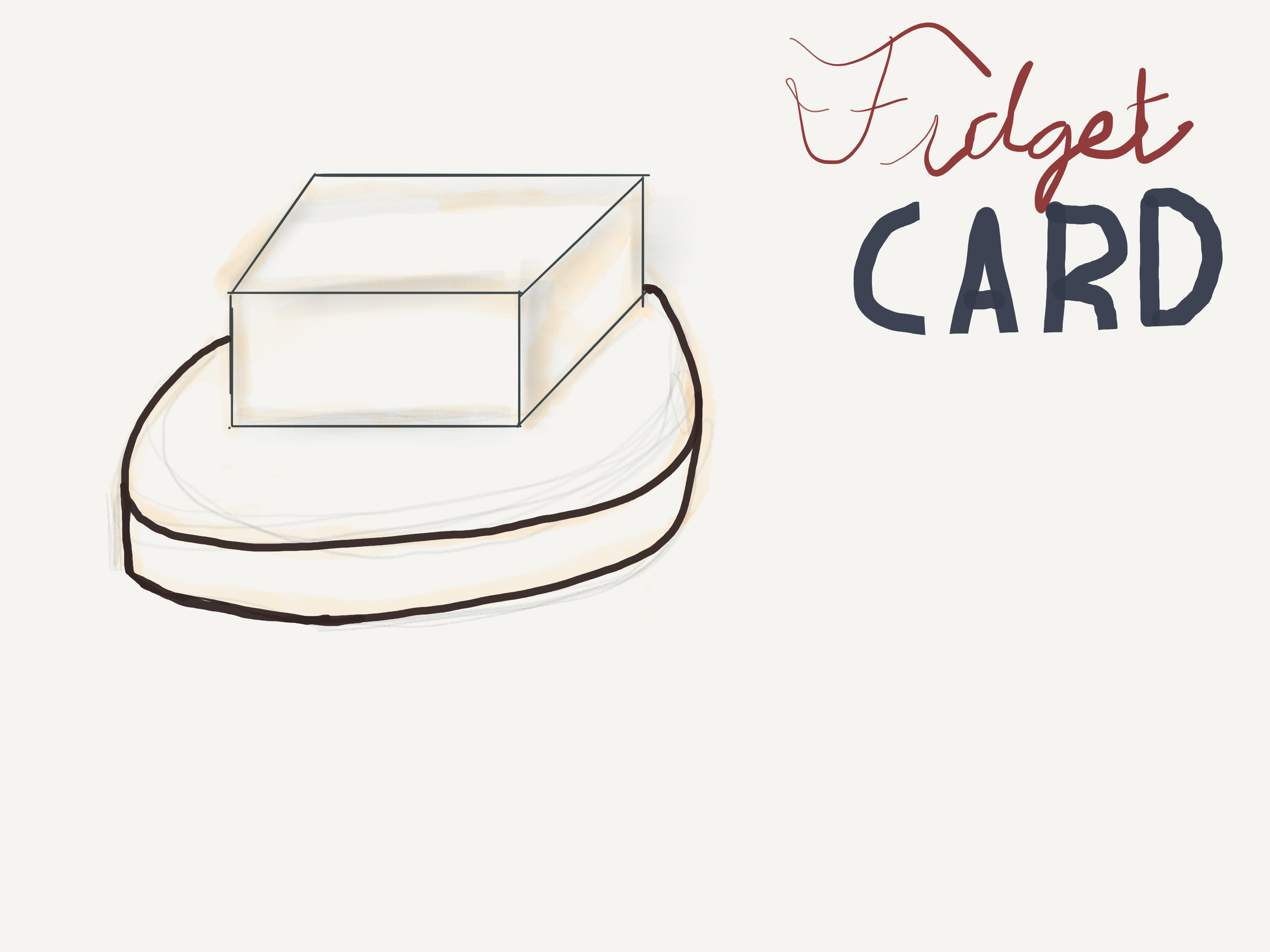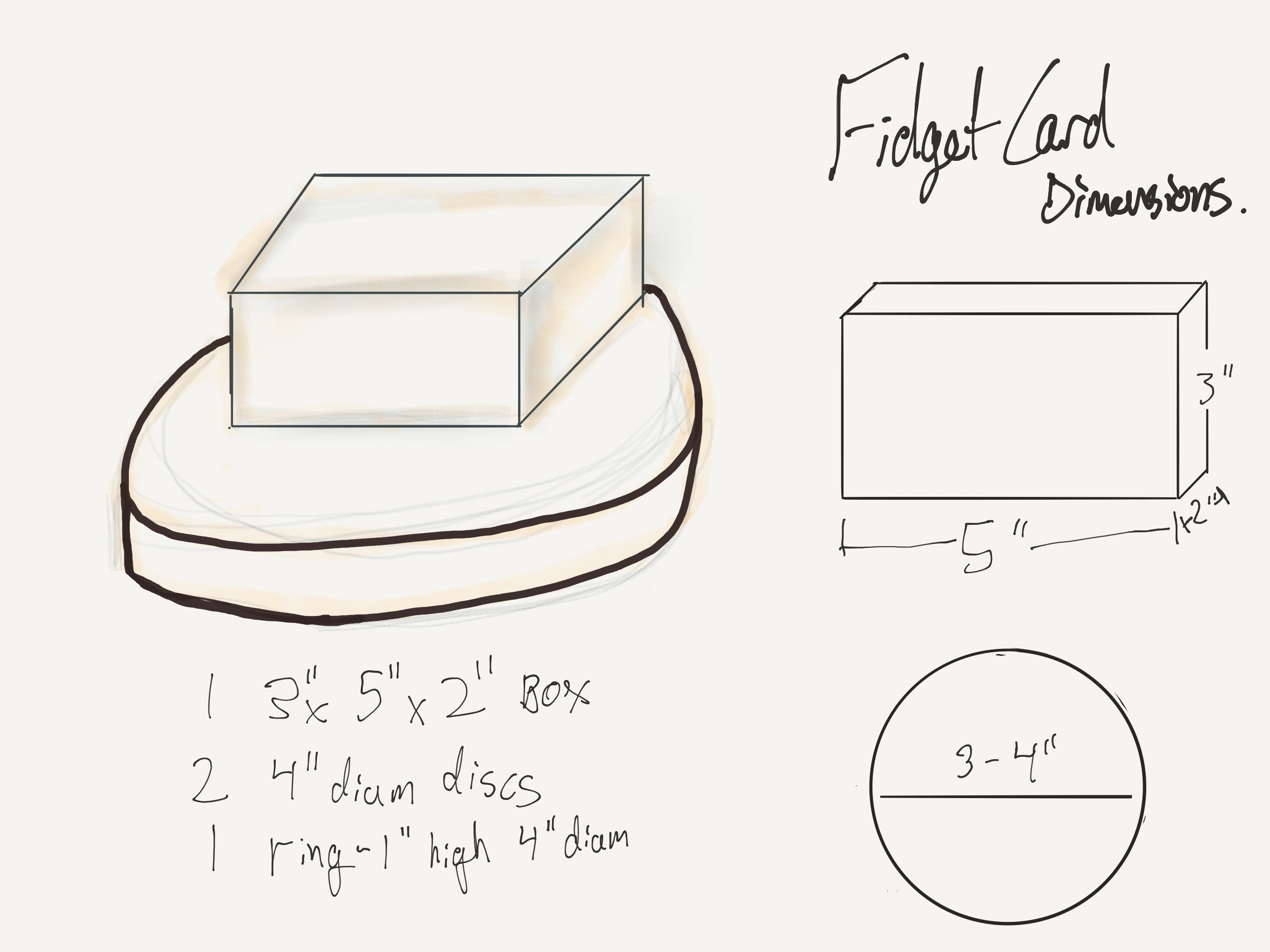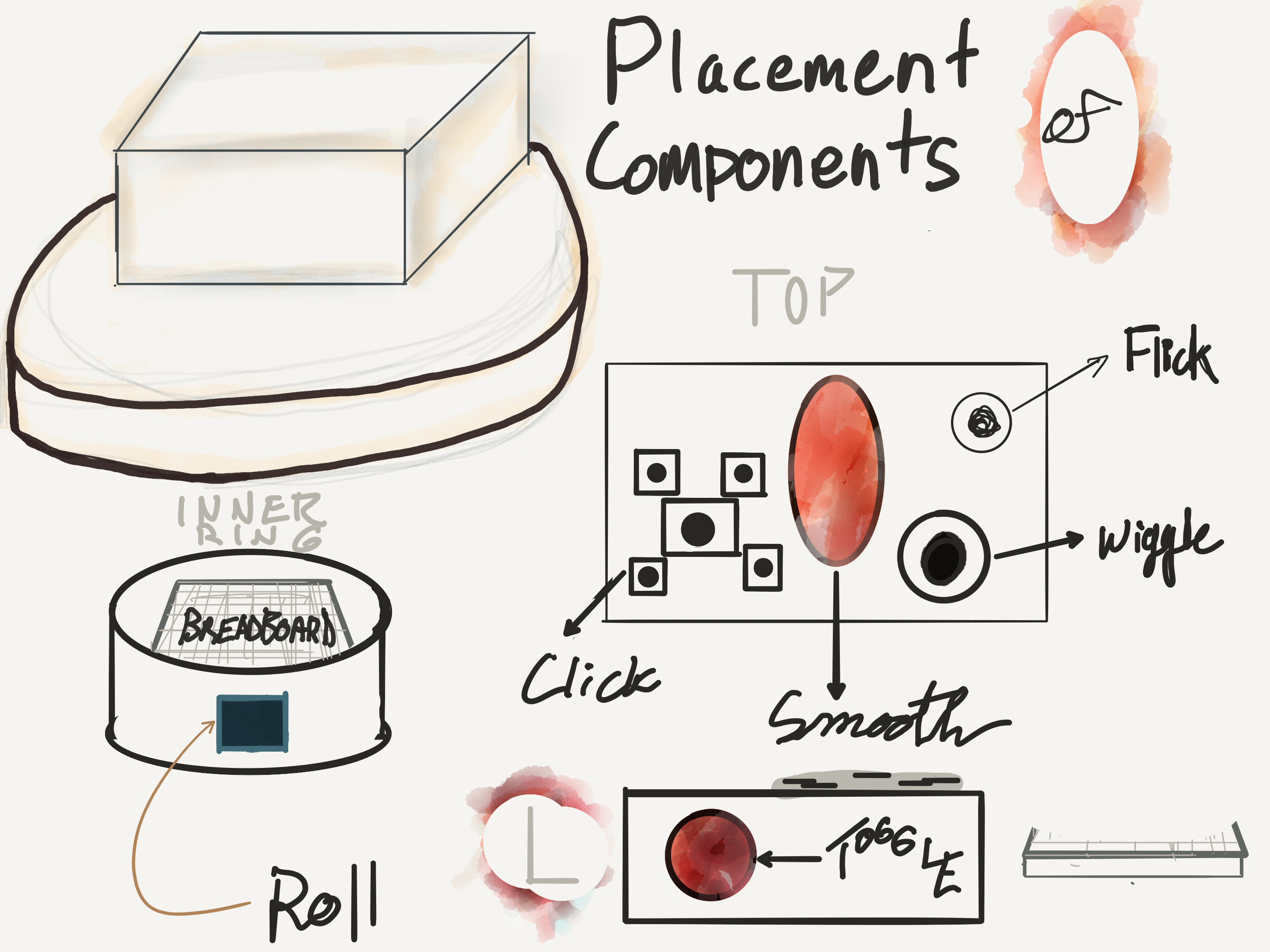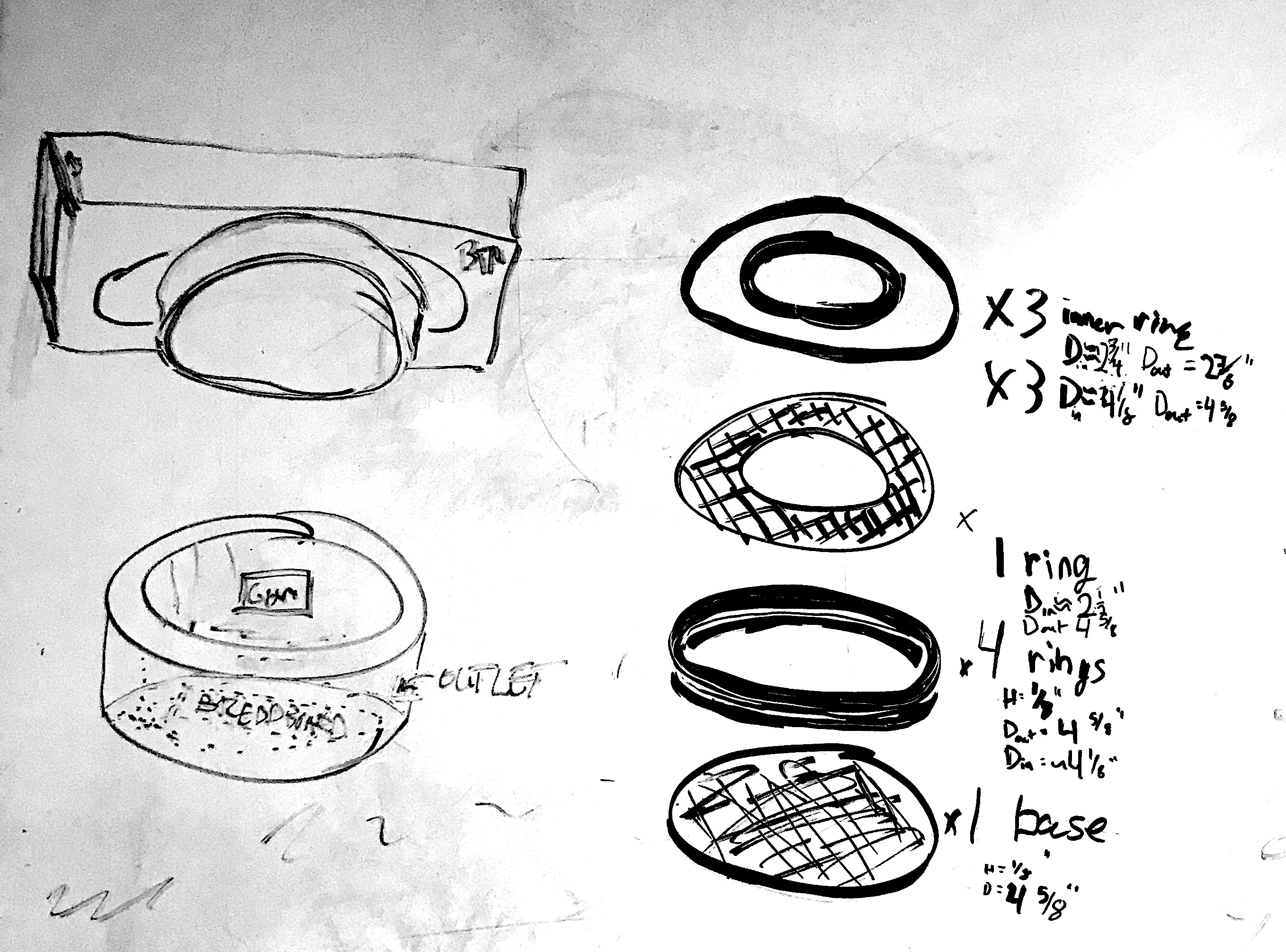Goal: Create a fidget that tracks and processes user fidgeting data into a report on their fidgeting patterns and informs them about ideal future fidgets buying.
Process:
What does any ol' fidget need to be?
Quiet: Fidgets can have sound but the most ideal fidgets make little or no noise. This makes them ideal for use even in a library, business meeting, classroom, or office space. The places where fidgets are most useful in the channeling of focus.
Small/ Hideable: Fidgets need to be used almost anywhere even if it is little or not tablespace. It should be small enough for a person to hold it without it being obvious that they are fidgeting holding a fidget.
Underwhelming to non-users: Following the trend of being discrete, fidgets are supposed to be subtle in appearance. Many fidgets have interesting bright contrasting colors but fidgets that are good for focus in workspaces make little or no other environmental noise. Playing with the fidget should not pull others out of focus. If it focuses the user while distracting other people in the space its not doing its job well. Any type of lights, motion or dynamic display is likely to distract others which is why this project includes not lights or speakers. This is also a reason that fidget spinners are not considered appropriate desk items in workplaces and schools. Depending on their use and the user's interaction with their surroundings it can become more of a toy than a fidget
Multi-Fidgeted: No one fidgets exactly the same way every time. This is why many fidgets feature many types of fidgets. The motion(s), textures, sounds and other types of touch and feel hand to brain stimulus. Having many fidgeting options prevents boredom and increases the chances of having a more constant peripheral engagement and therefore more consistent focus.
Materials
| Amount | Part Type | Properties |
|---|---|---|
| 1 | Photon | variant variant 1; manufacturer Particle; pins 24; name Photon; version 1.0.0 |
| 4 | Pushbutton | package [SMD] |
| 1 | Pushbutton | package [THT] |
| 1 | Basic Flex Resistor | sensing area diameter 6 " |
| 1 | Basic Force Sensing Resistor (FSR) | sensing area diameter .5 "; package THT |
| 1 | Triple Axis Accelerometer Breakout - ADXL335 | chip ADXL; axes 3 (x, y, z) |
| 1 | Thumb Joystick | |
| 1 | Square Pushbutton | default state Normally Open; switching circuit SPST |
| 1 | 220Ω Resistor | tolerance ±5%; resistance 220Ω; package 0402 [SMD] |
And Material for the housing.
Circuits
Code
Outcome: Be able to illustrate the final outcome. Explain how complete the prototypes is and how it works. Your documentation for this section must include:
- Completed code
- A circuit diagram (use Fritzing or similar)
- A list of parts
- A video of your completed project (use in context, operation, etc.)
You are welcome to include illustrative diagrams (workflow, etc.), additional photos, or a concept video.
- Completed code
Next Steps: What would you do if you took this project forward and why?
Reflection: Reflect on the challenges you encountered and the process as a whole. Did you get where you wanted to? If so, great. If not, why not? What do you need to get there, etc?